Hi, I was away and my posting here might remain less frequent than last year, but I thought I should share this with you:
I have been planning on getting a 27" or 30" 120 Hz screen once they become available for us mortals, but I also want to have better resolution than my current 1080p. According to Steve Jobs, humans cannot resolve more than 53.5 pixels per degree. This you might agree with or not, but lets go with that definition of retina resolution, it is as good as any.
Using the angular resolution as a constant, I then calculated the minimum horizontal resolution required for obtaining retina resolution as a function of the distance between the viewers eyes and the screen. You see the result below for a few popular screen sizes. I also indicate a few common resolutions with flat, thin, lines
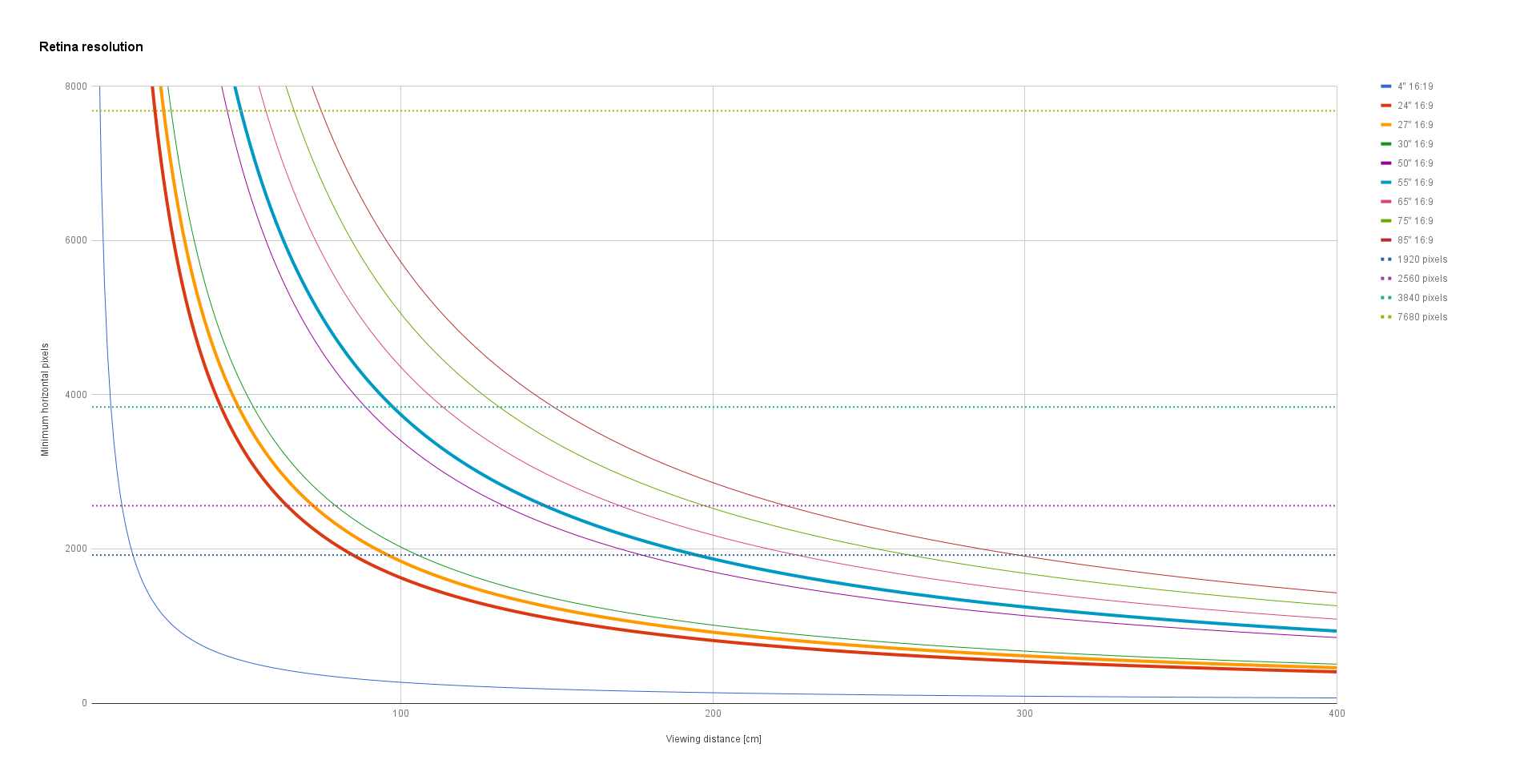
So, this tells me that I need to sit 85 cm from the screen using my current 24" 1080p screen. Unfortunately I sit about 57 cm from screen while typing this, so I would need better resolution and in fact at this distance I would need a 4K display... However a 4K display would still be fine at this distance even if I would go for a 30" screen.
Meanwhile, it looks like most 50" and 55" TV's are already at retina resolution at typical viewing distances.
I hope this is of use to someone more than me.
(A 30" 4K 120 Hz screen and the graphics card to give that beast 120 FPS, I am not going to get close to that anytime soon!)
I have been planning on getting a 27" or 30" 120 Hz screen once they become available for us mortals, but I also want to have better resolution than my current 1080p. According to Steve Jobs, humans cannot resolve more than 53.5 pixels per degree. This you might agree with or not, but lets go with that definition of retina resolution, it is as good as any.
Using the angular resolution as a constant, I then calculated the minimum horizontal resolution required for obtaining retina resolution as a function of the distance between the viewers eyes and the screen. You see the result below for a few popular screen sizes. I also indicate a few common resolutions with flat, thin, lines
So, this tells me that I need to sit 85 cm from the screen using my current 24" 1080p screen. Unfortunately I sit about 57 cm from screen while typing this, so I would need better resolution and in fact at this distance I would need a 4K display... However a 4K display would still be fine at this distance even if I would go for a 30" screen.
Meanwhile, it looks like most 50" and 55" TV's are already at retina resolution at typical viewing distances.
I hope this is of use to someone more than me.
(A 30" 4K 120 Hz screen and the graphics card to give that beast 120 FPS, I am not going to get close to that anytime soon!)


