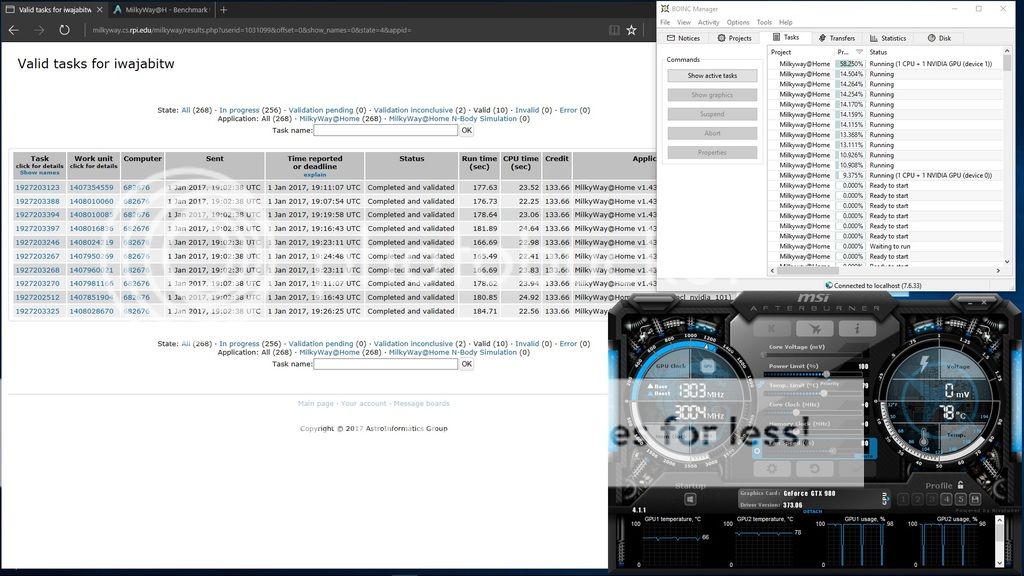- Nov 4, 1999
- 24,120
- 507
- 126
So please share your new scores for old & new GPUs & CPUs alike!
[update 7/2023] MW's Seperation project ended this month, so only the CPU project is running now.
[update 10/2020] Seems that the 227.5x credits have been sticking around for a while, although their does seem to be some variability in WUs sometimes. So I'm collecting WU times again (see end of thread), just bear in mind the times might be more fuzzy than previous benchmarking runs.
CPUs don't consistently get the 227.5x WUs unless the MT app is disabled.
Thanks to biodoc regarding CPU benchmarking for this :-
:-
I've added a table for running concurrent WUs as many people do that, & Nvidia cards in particular benefit from doing that. Note though that times from doing that can be more erratic than running singularly.
Requirements for the benchmark :-
Averaged time of at least 5 WUs for GPUs and an averaged time of at least 10 WUs for CPUs (not cherry picked please! ).
).
A dedicated physical CPU core for each GPU (for optimal MW WU times). If only using BOINC for CPU tasks, & you have an HT capable CPU, then the only way to be certain of this (bar disabling HT) is to set the BOINC computing preferences (in advanced mode>options) so that you have 2 less CPU threads running then you do physical cores. Don't panic too much about lost CPU ppd, it doesn't take long to run MW GPU WUs (see table).
(see table).
Please state what speed & type CPU you have, as it now has a significant affect on GPU WU times!
Please state GPU clock speeds if overclocked (including factory overclocks) or state 'stock'.
Please only crunch 1 WU at a time per GPU, preferably. Or if you are running concurrent WUs, state how many & I'll put your time in the 2nd GPU table.
For CPU times please state whether Hyper Threading (or equivalent) is enabled or not, times for both states welcomed.
It would also be useful if you could state your BOINC & driver version, & OS, in case it does make any difference.
If you find your WU times are fluctuating more than a couple of % for singly run WUs then use GPU-Z or your grx card driver tools to check that your GPU is able to hit near 100% load (although I'm not sure that Nvidia cards can hit that for MW). Note that even when crunching normally, the GPU load will be on/off on this current MW app, so the GPU load graph should look like a series of blocks. Just looking at my RX 580, it was going to zero load roughly every 27s.
Also check using task manager that your CPU does actually have the spare load to give to MW (& btw, GPU crunching won't show up in the TM).
(stupid forum s/w is now busted and won't let me make the names here clickable without linking everything in the following text!!!)
GPU statistics - Average Run Time to Complete a MW v1.46 227.5x credit WU :-
Firepro S9150, (CPU i3 4160) ............................................................................... 31.2s .... Icecold - https://forums.anandtech.com/thread...imes-wanted-for-new-wus.2495905/post-40165439
R280X, 900 MHz, (CPU Ryzen 9 3900X @~3.9 GHz)........................................... 47s ....... Fardringle - https://forums.anandtech.com/thread...imes-wanted-for-new-wus.2495905/post-40334785
HD7870 XT 3GB (DS), GPU 850 MHz, (CPU, i7 4930k @4.1 GHz, 6 core) ......... 68s ...... Assimilator1 - https://forums.anandtech.com/thread...imes-wanted-for-new-wus.2495905/post-40317876
RX 6700 XT -6% power target, -25mV, (CPU Ryzen 9 5950X @~3 GHz) ........... 84s ....... Endgame124 - https://forums.anandtech.com/threads/6700xt-distributed-computing-results.2592770/post-40489586
RX 580 8GB, GPU 1266 MHz, (CPU Ryzen 5 3600 @~3.7 GHz) ......................... 96s ...... Assimilator1 - https://forums.anandtech.com/thread...imes-wanted-for-new-wus.2495905/post-40317876
R7 250X (CPU A10 7870k) .................................................................................. 405s ..... Endgame124 - https://forums.anandtech.com/thread...imes-wanted-for-new-wus.2495905/post-40419746
A10 7870k iGPU .................................................................................................. 472s ...... Endgame124 - https://forums.anandtech.com/thread...imes-wanted-for-new-wus.2495905/post-40419746
Quadro 4000 (CPU dual Xeon 5680s) ................................................................ 481s ...... Fardringle - https://forums.anandtech.com/thread...imes-wanted-for-new-wus.2495905/post-40324040
GPU statistics - Average Run Time to Complete concurrent MW v1.46 227.5x credit WUs :-
Radeon VII Pro, (CPU Xeon E5-1620 v3 @ 3.50GHz), 4 concurrent WUs ................... 30s ........ Holdolin - https://hardforum.com/threads/welcome-new-h-members-to-dc.2006491/post-1044892382
R9 280X, 900 MHz, (CPU Ryzen 9 3900X, ~3.9 GHz), 2 concurrent WUs ................... 77.2s .... Fardringle
HD7870 XT 3GB (DS), GPU 925 MHz, (CPU, i7 4930k @4.1 GHz, 6 core), 2 WUs .... 140s ....... Assimilator1 - https://forums.anandtech.com/thread...imes-wanted-for-new-wus.2495905/post-40322386
RX 580 8GB, GPU 1266 MHz, (CPU Ryzen 5 3600, ~3.7 GHz), 2 WUs ...................... 167s ....... Assimilator1 - https://forums.anandtech.com/thread...imes-wanted-for-new-wus.2495905/post-40322386
Quadro 4000, (CPU dual Xeon 5680s), 2 WUs ............................................................ 799s ....... Fardringle https://forums.anandtech.com/thread...imes-wanted-for-new-wus.2495905/post-40324040
CPU statistics - Average Run Time to Complete a MW v1.46 227.5x credit WU :-
.....
************************************************************************************************************************************************************************************
Former benchmarking runs (different credit WUs and/or apps).
GPU statistics - Average Run Time to Complete 1 MW v1.46 227.62 credit WU :-
HD 7970, GPU 1200 MHz(!) (CPU, Xeon E5 ES 10 core @2.7 GHz, HT off) ..... 38.2s .... tictoc
R9 290, GPU 1000 MHz, (CPU, Xeon E5 ES 10 core @2.7 GHz, HT off) ........... 70.9s .... tictoc
HD 7870 XT 3GB(DS), GPU 925 MHz (CPU, C2 Q9550 @3.58 GHz) ................ 73.2s .... Assimilator1
RX 580 8GB, GPU 1350 MHz (CPU, i7 4930k @4.1 GHz) .................................. 97.3s .... Assimilator1
RTX 2080 Ti, GPU ???? MHz (CPU, i7-8700K @4.7 GHz no AVX) ................... 110.6s .... IEC
R7 iGPU on an AMD A12-9800 APU (CPU, 4.2 GHz) ....................................... 120.3s .... hoppisaur
RX 570, GPU stock (CPU, i7-4771 ?? GHz) ....................................................... 121s ....... Jim1348
Tesla T4, (CPU, ????) ......................................................................................... 151s ........ vseven
GPU statistics - Average Run Time to Complete multiple MW v1.46 227.62 credit WU :-
RX 570, GPU stock (CPU, i7-4771 ?? GHz) (2 concurrent WUs) ..................... 194s ....... Jim1348
CPU statistics - Average Run Time to Complete 1 MW v1.74 227.62 credit WU :-
**********************************************************************************************************************************
Since v1.46 was released on 1/5/17 (UK date format ), the WU times & credits changed. Times are apparently 'slightly longer' & the main WUs (99%+) & thus the new benchmark WU was 227.23 credits. See this post for more info. See below v1.46 table for the other benchmark requirements.
), the WU times & credits changed. Times are apparently 'slightly longer' & the main WUs (99%+) & thus the new benchmark WU was 227.23 credits. See this post for more info. See below v1.46 table for the other benchmark requirements.
Btw, watch out for the 227.26 credit WUs, they are very rare (approx. 1% of WUs atm), but despite their tiny increase in credit they take about 5% longer, at least on my HD 7970, ~56s vs 53s.
GPU statistics ~ Average Run Time to Complete 1 MW v1.46 227.23 credit WU :-
R9 280X, GPU 1030 MHz (CPU, ???) ................................................................... 50.4s .... JoeM
HD 7970, GPU 1000 MHz (CPU, i7 4930k @4.1 GHz) ........................................ 53s ....... Assimilator1
Vega 56, stock (CPU, 2500k @4.3 GHz) .............................................................. 63s ....... Chooka
HD 6970, GPU 890 MHz (CPU, Phenom II X6 1090T, stock) .............................. 94s ....... Hassan Shebli
HD 6970, stock (CPU, ???????) .......................................................................... 107s ....... JoeM
RX 480 8GB, GPU o/c to? (CPU, Phenom II X6 1100T @?) .............................. 110s ....... Darrell
HD 5870, GPU 900 MHz, (CPU, ?????? ) ............................................................ 116s ....... JoeM
RX 470 4GB, GPU 1205 MHz (CPU, Phenom II 1100T, stock) .......................... 127s ....... [AF>HFR] Seeds
GTX 1070 Ti, GPU 2 GHz (CPU, Ryzen 1700X @3.9 GHz) ................................ 170s ...... Keith Myers
GTX 1060, stock (CPU, Pentium G3900) ........................................................... 250s ...... DVDL
HD 7750, stock (CPU, ? ) ..................................................................................... 647s ..... JoeM
CPU statistics ~ Average Run Time to Complete 1 MW v1.46 227.23 credit WU :-
Ryzen R7 1700X (8C, stock 3.4 GHz, RAM o/c 2667 MHz) .................................. 3315s no HT ... JoeM
Ryzen R7 1700X (8C, stock 3.4 GHz, RAM o/c 2667 MHz) .................................. 4428s HT on ... JoeM
8350 (7C, ?????) ...................................................................................................... 5105s .............. JoeM
8350 (7C, ?????) ...................................................................................................... 5388s .............. JoeM
**********************************************************************************************************
Old app GPU statistics ~ Average Run Time to Complete 1 MW v1.42 133.66 credit WU :-
HD 7970, GPU 1250 MHz (CPU, AMD R7 1700 @3.8 GHz) ................................ 32.1s ... tictoc
R9 280X, GPU 1080 MHz (CPU, Pentium G3220 @3 GHz) ................................. 40.1s ... Tennessee Tony
HD 7970, GPU 1000 MHz (CPU, i7 4930k @4.1 GHz) ......................................... 42s ...... Assimilator1
R9 280X, Stock (CPU, C2D E6550, stock) ............................................................. 54.3s ... iwajabitw
R9 280X, GPU 1020 MHz (CPU, AMD FX8320E @3.47 GHz) .............................. 54.8s ... Tennessee Tony
HD 7950, GPU 860 MHz (CPU, i7 3770k, stock) .................................................. 56.5s ... salvorhardin
HD 7870 XT 3GB(DS), GPU 925 MHz (CPU, C2 Q9550 @3.58 GHz) .................. 56.8s ... Assimilator1
R9 390, GPU 1015 MHz (CPU, i7 3770k, stock) ................................................... 60.7s ... salvorhardin
R9 Fury, GPU 1050 MHz (i7 5820k @4.4 GHz) .................................................... 65.9s ... crashtech
RX 480, GPU 1415 MHz, RAM 2025 MHz (CPU, i5 6600k, 4.6 GHz) .................. 72.1s ... TomTheMetalGod
HD 6950, stock (CPU Athlon2 X4 620 @2.6 GHz) ............................................. 101.2s ... waffleironhead
GTX 1080, GPU 2000 MHz (CPU, i7 6950X @4 GHz) ........................................ 116s ...... StefanR5R
GTX 980, GPU 1303 MHz (CPU, i7 5820k @3.3 GHz) ....................................... 184s ...... iwajabitw
RX 460, GPU 1244 MHz (CPU, i5 4460 @3.2 GHz) ............................................ 240.5s ... waffleironhead
Quadro K2100M, stock (CPU, i7 4900 MQ turbo @3.8 GHz) ............................ 1784s ...... StefanR5R
StefanR5R has posted a load of scores here. So if you're interested in scores for a Xeon E5-2690 v4, Phenom II X4 905e, Core 2 T7600, i7 6950X, i7 4960X, i7 4900MQ, GTX 1070, GTX 1080 (I put the highest clock score in the table above), & a Firepro W7000 then check out his very useful post!
Current CPU statistics ~ Average Run Time to Complete 1 MW v1.4x 133.66 credit WU :-
i7 5820k @3.3 GHz ......................................................................... 2723s no 'HT load' .... iwajabitw
i7 4930k @4.1 GHz (6 threads for CPU) ....................................... 2825s no 'HT load' .... Assimilator1
i7 4930k @4.1 GHz (10 threads for CPU, 2 for GPU).................... 4171s HT on .............. Assimilator1
I7 4930k @4.1 GHz (12 threads for CPU) ..................................... 4557s HT on .............. Assimilator1
***********************************************************************************************
Info:-
My previous MW benchmark thread spring 2014 - summer 2016
Stock clocks for some of the commonly used graphics cards for MW (& cards with good double precision power), source Wiki (GPU/RAM MHz or MT/s if stated) :-
AMD .............................GPU/RAM ................................... DP GFLOPS
HD 4890 ...................... 850/975 ....................................... 272*
HD 5830 ...................... 800/1000 ..................................... 358
HD 5850 ...................... 725/1000 ..................................... 418
HD 5870 ...................... 850/1200 ..................................... 544
HD 5970 ...................... 725/1000 (dual GPU) .................. 928
HD 6930 ...................... 750/1200 ..................................... 480
HD 6950 ...................... 800/1250 ..................................... 563
HD 6970 ...................... 880/1375 ..................................... 675
HD 6990 ...................... 830/1250 (dual GPU) ................ 1277
HD 7870 XT ................. 925-975/1500 ............................. 710-749
HD 7950 ...................... 800/1250 ..................................... 717
HD 7950 Boost ........... 850-925/1250 .............................. 762-829
HD 7970 ...................... 925/1375 ..................................... 947
HD 7970 GE ............... 1000-1050/1500 ......................... 1024-1075
HD 7990 ..................... 950-1000/1500 (dual GPU) ........ 1894-2048
R9 280 ........................ 827-933/1250 .............................. 741-836
R9 280X ...................... 850-1000/1500 ............................ 870-1024
R9 290 ........................ >947/5000 MT/s .......................... 606
R9 290X ...................... >1000/5000 MT/s ....................... 704
R9 295X2 .................... 1018/5000 MT/s (dual GPU) .... 1433
R9 390 ........................ >1000/6000 MT/s ....................... 640
R9 390X ...................... >1050/6000 MT/s ....................... 739
R9 Fury ....................... 1000/1000 MT/s ......................... 448
R9 Nano ..................... 1000/1000 MT/s .......................... 512
R9 Fury X ................... 1050/1000 MT/s .......................... 538
R9 Pro Duo ................ 1000/1000 MT/s (dual GPU) ....... 900
RX 470 ........................ 926-1206/6600 MT/s .................. 237
RX 480 ...................... 1120-1266/7000-8000 MT/s ........ 323
RX Vega 56 .............. b/w 410 GB/s ................................. 518-659
RX Vega 64 ...............1890 MT/s ...................................... 638-792
RX Vega 64 Liquid .... 1890 MT/s ..................................... 720-859
RX 580 ...................... b/w 256 GB/s ................................. 362-386
RX 5700 XT .............. 1605-1905 b/w 448 GB/s ............. 562
Wow, just noticed how feeble the entire R 400s line is at Double Precision!, even the top of the line (as of 12/16) RX 480 only manages 323 GFLOPs, which is a little less than the HD 5830s 358 from 2/2010 & only a bit more than the HD 4890 from 4/2009! Although it is more than the R9 380X's 248 GFLOPs .
.
I see I should use memory bandwidth rather than clockrate, it's misleading for the Vega's as they actually have much higher bandwidth than the 480/580s. The RX 580 is 256 GB/s, the Vega 56 410 GB/s! (added).
I can see it won't be long before we have ancient 5800s, 6900s & 7900s (& 7870 XTs) as a secondary card in our rigs solely for crunching MW & Einstein, & modern cards for gaming & SP DC! ..........maybe I'm behind the times & some of you guys are already doing that!?
* The 4800s can't run MW atm, see here
NVidia ...............................GPU/RAM ....................... DP GFLOPS
GTX 980 ................ 1126-1216 MHz/7010 MT/s .............. 144
GTX 980 Ti ............ 1000-1076 MHz/7010 MT/s .............. 176
GTX 1060 6GB ...... 1506-1708 MHz/8000 or 9000 MT/s 120-137
GTX 1070 .............. 1506-1683 MHz/8000 MT/s .............. 181-202
GTX 1080 .............. 1607-1733 MHz/10,000 MT/s ........... 257-277
GTX 2080 .............. 1515-1710 MHz/14,000 MT/s ........... 279-315
GTX 2080 Ti .......... 1350-1545 MHz/14,000 MT/s ........... 367-421
Why so few NVidia cards? Well traditionally AMD's cards had (& still have?) far better DP performance, but I will add more if they crop up more in the benchmarks, or if requested.
[update 7/2023] MW's Seperation project ended this month, so only the CPU project is running now.
[update 10/2020] Seems that the 227.5x credits have been sticking around for a while, although their does seem to be some variability in WUs sometimes. So I'm collecting WU times again (see end of thread), just bear in mind the times might be more fuzzy than previous benchmarking runs.
CPUs don't consistently get the 227.5x WUs unless the MT app is disabled.
Thanks to biodoc regarding CPU benchmarking for this
It's the separation tasks that were used for bench-marking in the past. To get accurate benchmarks on the CPU separation tasks, I would suggest opening up your milkyway account preferences and uncheck the N-body simulation mt app and also the GPU separation app so you only get the CPU separation tasks. Running tasks from all 3 apps at the same time just adds too many variables.
I've added a table for running concurrent WUs as many people do that, & Nvidia cards in particular benefit from doing that. Note though that times from doing that can be more erratic than running singularly.
Requirements for the benchmark :-
Averaged time of at least 5 WUs for GPUs and an averaged time of at least 10 WUs for CPUs (not cherry picked please!
A dedicated physical CPU core for each GPU (for optimal MW WU times). If only using BOINC for CPU tasks, & you have an HT capable CPU, then the only way to be certain of this (bar disabling HT) is to set the BOINC computing preferences (in advanced mode>options) so that you have 2 less CPU threads running then you do physical cores. Don't panic too much about lost CPU ppd, it doesn't take long to run MW GPU WUs
Please state what speed & type CPU you have, as it now has a significant affect on GPU WU times!
Please state GPU clock speeds if overclocked (including factory overclocks) or state 'stock'.
Please only crunch 1 WU at a time per GPU, preferably. Or if you are running concurrent WUs, state how many & I'll put your time in the 2nd GPU table.
For CPU times please state whether Hyper Threading (or equivalent) is enabled or not, times for both states welcomed.
It would also be useful if you could state your BOINC & driver version, & OS, in case it does make any difference.
If you find your WU times are fluctuating more than a couple of % for singly run WUs then use GPU-Z or your grx card driver tools to check that your GPU is able to hit near 100% load (although I'm not sure that Nvidia cards can hit that for MW). Note that even when crunching normally, the GPU load will be on/off on this current MW app, so the GPU load graph should look like a series of blocks. Just looking at my RX 580, it was going to zero load roughly every 27s.
Also check using task manager that your CPU does actually have the spare load to give to MW (& btw, GPU crunching won't show up in the TM).
(stupid forum s/w is now busted and won't let me make the names here clickable without linking everything in the following text!!!)
GPU statistics - Average Run Time to Complete a MW v1.46 227.5x credit WU :-
Firepro S9150, (CPU i3 4160) ............................................................................... 31.2s .... Icecold - https://forums.anandtech.com/thread...imes-wanted-for-new-wus.2495905/post-40165439
R280X, 900 MHz, (CPU Ryzen 9 3900X @~3.9 GHz)........................................... 47s ....... Fardringle - https://forums.anandtech.com/thread...imes-wanted-for-new-wus.2495905/post-40334785
HD7870 XT 3GB (DS), GPU 850 MHz, (CPU, i7 4930k @4.1 GHz, 6 core) ......... 68s ...... Assimilator1 - https://forums.anandtech.com/thread...imes-wanted-for-new-wus.2495905/post-40317876
RX 6700 XT -6% power target, -25mV, (CPU Ryzen 9 5950X @~3 GHz) ........... 84s ....... Endgame124 - https://forums.anandtech.com/threads/6700xt-distributed-computing-results.2592770/post-40489586
RX 580 8GB, GPU 1266 MHz, (CPU Ryzen 5 3600 @~3.7 GHz) ......................... 96s ...... Assimilator1 - https://forums.anandtech.com/thread...imes-wanted-for-new-wus.2495905/post-40317876
R7 250X (CPU A10 7870k) .................................................................................. 405s ..... Endgame124 - https://forums.anandtech.com/thread...imes-wanted-for-new-wus.2495905/post-40419746
A10 7870k iGPU .................................................................................................. 472s ...... Endgame124 - https://forums.anandtech.com/thread...imes-wanted-for-new-wus.2495905/post-40419746
Quadro 4000 (CPU dual Xeon 5680s) ................................................................ 481s ...... Fardringle - https://forums.anandtech.com/thread...imes-wanted-for-new-wus.2495905/post-40324040
GPU statistics - Average Run Time to Complete concurrent MW v1.46 227.5x credit WUs :-
Radeon VII Pro, (CPU Xeon E5-1620 v3 @ 3.50GHz), 4 concurrent WUs ................... 30s ........ Holdolin - https://hardforum.com/threads/welcome-new-h-members-to-dc.2006491/post-1044892382
R9 280X, 900 MHz, (CPU Ryzen 9 3900X, ~3.9 GHz), 2 concurrent WUs ................... 77.2s .... Fardringle
HD7870 XT 3GB (DS), GPU 925 MHz, (CPU, i7 4930k @4.1 GHz, 6 core), 2 WUs .... 140s ....... Assimilator1 - https://forums.anandtech.com/thread...imes-wanted-for-new-wus.2495905/post-40322386
RX 580 8GB, GPU 1266 MHz, (CPU Ryzen 5 3600, ~3.7 GHz), 2 WUs ...................... 167s ....... Assimilator1 - https://forums.anandtech.com/thread...imes-wanted-for-new-wus.2495905/post-40322386
Quadro 4000, (CPU dual Xeon 5680s), 2 WUs ............................................................ 799s ....... Fardringle https://forums.anandtech.com/thread...imes-wanted-for-new-wus.2495905/post-40324040
CPU statistics - Average Run Time to Complete a MW v1.46 227.5x credit WU :-
.....
************************************************************************************************************************************************************************************
Former benchmarking runs (different credit WUs and/or apps).
GPU statistics - Average Run Time to Complete 1 MW v1.46 227.62 credit WU :-
HD 7970, GPU 1200 MHz(!) (CPU, Xeon E5 ES 10 core @2.7 GHz, HT off) ..... 38.2s .... tictoc
R9 290, GPU 1000 MHz, (CPU, Xeon E5 ES 10 core @2.7 GHz, HT off) ........... 70.9s .... tictoc
HD 7870 XT 3GB(DS), GPU 925 MHz (CPU, C2 Q9550 @3.58 GHz) ................ 73.2s .... Assimilator1
RX 580 8GB, GPU 1350 MHz (CPU, i7 4930k @4.1 GHz) .................................. 97.3s .... Assimilator1
RTX 2080 Ti, GPU ???? MHz (CPU, i7-8700K @4.7 GHz no AVX) ................... 110.6s .... IEC
R7 iGPU on an AMD A12-9800 APU (CPU, 4.2 GHz) ....................................... 120.3s .... hoppisaur
RX 570, GPU stock (CPU, i7-4771 ?? GHz) ....................................................... 121s ....... Jim1348
Tesla T4, (CPU, ????) ......................................................................................... 151s ........ vseven
GPU statistics - Average Run Time to Complete multiple MW v1.46 227.62 credit WU :-
RX 570, GPU stock (CPU, i7-4771 ?? GHz) (2 concurrent WUs) ..................... 194s ....... Jim1348
CPU statistics - Average Run Time to Complete 1 MW v1.74 227.62 credit WU :-
**********************************************************************************************************************************
Since v1.46 was released on 1/5/17 (UK date format
Btw, watch out for the 227.26 credit WUs, they are very rare (approx. 1% of WUs atm), but despite their tiny increase in credit they take about 5% longer, at least on my HD 7970, ~56s vs 53s.
GPU statistics ~ Average Run Time to Complete 1 MW v1.46 227.23 credit WU :-
R9 280X, GPU 1030 MHz (CPU, ???) ................................................................... 50.4s .... JoeM
HD 7970, GPU 1000 MHz (CPU, i7 4930k @4.1 GHz) ........................................ 53s ....... Assimilator1
Vega 56, stock (CPU, 2500k @4.3 GHz) .............................................................. 63s ....... Chooka
HD 6970, GPU 890 MHz (CPU, Phenom II X6 1090T, stock) .............................. 94s ....... Hassan Shebli
HD 6970, stock (CPU, ???????) .......................................................................... 107s ....... JoeM
RX 480 8GB, GPU o/c to? (CPU, Phenom II X6 1100T @?) .............................. 110s ....... Darrell
HD 5870, GPU 900 MHz, (CPU, ?????? ) ............................................................ 116s ....... JoeM
RX 470 4GB, GPU 1205 MHz (CPU, Phenom II 1100T, stock) .......................... 127s ....... [AF>HFR] Seeds
GTX 1070 Ti, GPU 2 GHz (CPU, Ryzen 1700X @3.9 GHz) ................................ 170s ...... Keith Myers
GTX 1060, stock (CPU, Pentium G3900) ........................................................... 250s ...... DVDL
HD 7750, stock (CPU, ? ) ..................................................................................... 647s ..... JoeM
CPU statistics ~ Average Run Time to Complete 1 MW v1.46 227.23 credit WU :-
Ryzen R7 1700X (8C, stock 3.4 GHz, RAM o/c 2667 MHz) .................................. 3315s no HT ... JoeM
Ryzen R7 1700X (8C, stock 3.4 GHz, RAM o/c 2667 MHz) .................................. 4428s HT on ... JoeM
8350 (7C, ?????) ...................................................................................................... 5105s .............. JoeM
8350 (7C, ?????) ...................................................................................................... 5388s .............. JoeM
**********************************************************************************************************
Old app GPU statistics ~ Average Run Time to Complete 1 MW v1.42 133.66 credit WU :-
HD 7970, GPU 1250 MHz (CPU, AMD R7 1700 @3.8 GHz) ................................ 32.1s ... tictoc
R9 280X, GPU 1080 MHz (CPU, Pentium G3220 @3 GHz) ................................. 40.1s ... Tennessee Tony
HD 7970, GPU 1000 MHz (CPU, i7 4930k @4.1 GHz) ......................................... 42s ...... Assimilator1
R9 280X, Stock (CPU, C2D E6550, stock) ............................................................. 54.3s ... iwajabitw
R9 280X, GPU 1020 MHz (CPU, AMD FX8320E @3.47 GHz) .............................. 54.8s ... Tennessee Tony
HD 7950, GPU 860 MHz (CPU, i7 3770k, stock) .................................................. 56.5s ... salvorhardin
HD 7870 XT 3GB(DS), GPU 925 MHz (CPU, C2 Q9550 @3.58 GHz) .................. 56.8s ... Assimilator1
R9 390, GPU 1015 MHz (CPU, i7 3770k, stock) ................................................... 60.7s ... salvorhardin
R9 Fury, GPU 1050 MHz (i7 5820k @4.4 GHz) .................................................... 65.9s ... crashtech
RX 480, GPU 1415 MHz, RAM 2025 MHz (CPU, i5 6600k, 4.6 GHz) .................. 72.1s ... TomTheMetalGod
HD 6950, stock (CPU Athlon2 X4 620 @2.6 GHz) ............................................. 101.2s ... waffleironhead
GTX 1080, GPU 2000 MHz (CPU, i7 6950X @4 GHz) ........................................ 116s ...... StefanR5R
GTX 980, GPU 1303 MHz (CPU, i7 5820k @3.3 GHz) ....................................... 184s ...... iwajabitw
RX 460, GPU 1244 MHz (CPU, i5 4460 @3.2 GHz) ............................................ 240.5s ... waffleironhead
Quadro K2100M, stock (CPU, i7 4900 MQ turbo @3.8 GHz) ............................ 1784s ...... StefanR5R
StefanR5R has posted a load of scores here. So if you're interested in scores for a Xeon E5-2690 v4, Phenom II X4 905e, Core 2 T7600, i7 6950X, i7 4960X, i7 4900MQ, GTX 1070, GTX 1080 (I put the highest clock score in the table above), & a Firepro W7000 then check out his very useful post!
Current CPU statistics ~ Average Run Time to Complete 1 MW v1.4x 133.66 credit WU :-
i7 5820k @3.3 GHz ......................................................................... 2723s no 'HT load' .... iwajabitw
i7 4930k @4.1 GHz (6 threads for CPU) ....................................... 2825s no 'HT load' .... Assimilator1
i7 4930k @4.1 GHz (10 threads for CPU, 2 for GPU).................... 4171s HT on .............. Assimilator1
I7 4930k @4.1 GHz (12 threads for CPU) ..................................... 4557s HT on .............. Assimilator1
***********************************************************************************************
Info:-
My previous MW benchmark thread spring 2014 - summer 2016
Stock clocks for some of the commonly used graphics cards for MW (& cards with good double precision power), source Wiki (GPU/RAM MHz or MT/s if stated) :-
AMD .............................GPU/RAM ................................... DP GFLOPS
HD 4890 ...................... 850/975 ....................................... 272*
HD 5830 ...................... 800/1000 ..................................... 358
HD 5850 ...................... 725/1000 ..................................... 418
HD 5870 ...................... 850/1200 ..................................... 544
HD 5970 ...................... 725/1000 (dual GPU) .................. 928
HD 6930 ...................... 750/1200 ..................................... 480
HD 6950 ...................... 800/1250 ..................................... 563
HD 6970 ...................... 880/1375 ..................................... 675
HD 6990 ...................... 830/1250 (dual GPU) ................ 1277
HD 7870 XT ................. 925-975/1500 ............................. 710-749
HD 7950 ...................... 800/1250 ..................................... 717
HD 7950 Boost ........... 850-925/1250 .............................. 762-829
HD 7970 ...................... 925/1375 ..................................... 947
HD 7970 GE ............... 1000-1050/1500 ......................... 1024-1075
HD 7990 ..................... 950-1000/1500 (dual GPU) ........ 1894-2048
R9 280 ........................ 827-933/1250 .............................. 741-836
R9 280X ...................... 850-1000/1500 ............................ 870-1024
R9 290 ........................ >947/5000 MT/s .......................... 606
R9 290X ...................... >1000/5000 MT/s ....................... 704
R9 295X2 .................... 1018/5000 MT/s (dual GPU) .... 1433
R9 390 ........................ >1000/6000 MT/s ....................... 640
R9 390X ...................... >1050/6000 MT/s ....................... 739
R9 Fury ....................... 1000/1000 MT/s ......................... 448
R9 Nano ..................... 1000/1000 MT/s .......................... 512
R9 Fury X ................... 1050/1000 MT/s .......................... 538
R9 Pro Duo ................ 1000/1000 MT/s (dual GPU) ....... 900
RX 470 ........................ 926-1206/6600 MT/s .................. 237
RX 480 ...................... 1120-1266/7000-8000 MT/s ........ 323
RX Vega 56 .............. b/w 410 GB/s ................................. 518-659
RX Vega 64 ...............1890 MT/s ...................................... 638-792
RX Vega 64 Liquid .... 1890 MT/s ..................................... 720-859
RX 580 ...................... b/w 256 GB/s ................................. 362-386
RX 5700 XT .............. 1605-1905 b/w 448 GB/s ............. 562
Wow, just noticed how feeble the entire R 400s line is at Double Precision!, even the top of the line (as of 12/16) RX 480 only manages 323 GFLOPs, which is a little less than the HD 5830s 358 from 2/2010 & only a bit more than the HD 4890 from 4/2009! Although it is more than the R9 380X's 248 GFLOPs
I see I should use memory bandwidth rather than clockrate, it's misleading for the Vega's as they actually have much higher bandwidth than the 480/580s. The RX 580 is 256 GB/s, the Vega 56 410 GB/s! (added).
I can see it won't be long before we have ancient 5800s, 6900s & 7900s (& 7870 XTs) as a secondary card in our rigs solely for crunching MW & Einstein, & modern cards for gaming & SP DC! ..........maybe I'm behind the times & some of you guys are already doing that!?
* The 4800s can't run MW atm, see here
NVidia ...............................GPU/RAM ....................... DP GFLOPS
GTX 980 ................ 1126-1216 MHz/7010 MT/s .............. 144
GTX 980 Ti ............ 1000-1076 MHz/7010 MT/s .............. 176
GTX 1060 6GB ...... 1506-1708 MHz/8000 or 9000 MT/s 120-137
GTX 1070 .............. 1506-1683 MHz/8000 MT/s .............. 181-202
GTX 1080 .............. 1607-1733 MHz/10,000 MT/s ........... 257-277
GTX 2080 .............. 1515-1710 MHz/14,000 MT/s ........... 279-315
GTX 2080 Ti .......... 1350-1545 MHz/14,000 MT/s ........... 367-421
Why so few NVidia cards? Well traditionally AMD's cards had (& still have?) far better DP performance, but I will add more if they crop up more in the benchmarks, or if requested.
Last edited: