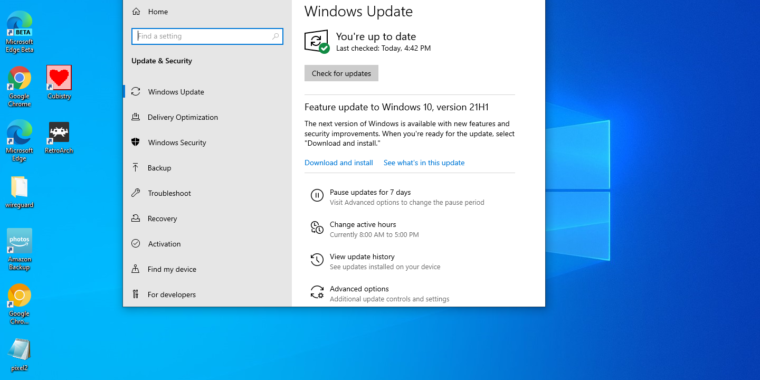Yay, it's here!
Ok, so I updated a number of laptops last night (was up all night doing so).
No problems to report, but just a "quirk", that's also happening on my main Ryzen desktop with RX 5700XT and RX5700, 32GB RAM, 1TB NVMe, etc.
I just updated my AMD drivers, and then rebooted, and then went to Windows Update, and did the feature update. On my desktop, it was hella quick, very little needed to be done, because I was previously up-to-date.
But it seems like, the first time that you do Windows Update on 21H1, it just... sits there, with the "moving dots". For a LONG time. (Might want to reboot at that point.)
There is a NET framework and Cumulative Update for May for 21H1 that comes down from WU, but it seems like it takes a long time to initially find them? Or is this a server-side thing? I've read that MS keeps a server-side "mirror" of the updates that you client needs, basically a remote inventory of the updates that your PC has. Maybe it has to re-sync that back up on the server, once you install 21H1? Just a guess, a shot in the dark.