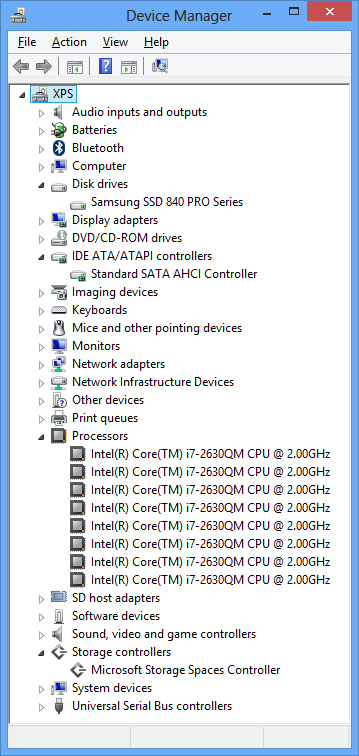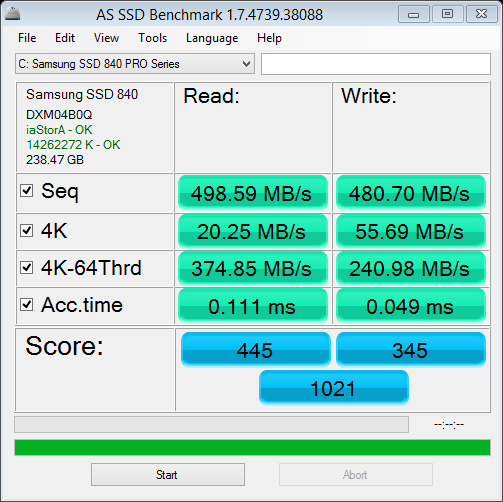Can't figure out why 4k read is so low (everything else looks OK) - any help from experts is appreciated! Same results on multiple tests.
Read through quite a few forums but couldn't see any direct solution so thought to post here.
AS SSD Benchmark Result:
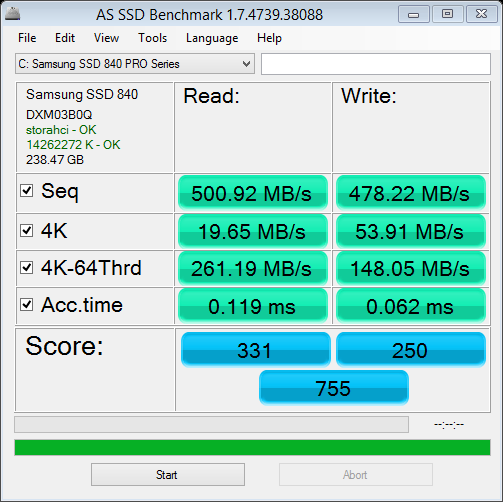
Laptop Specs:

Device Manager Screenshot:
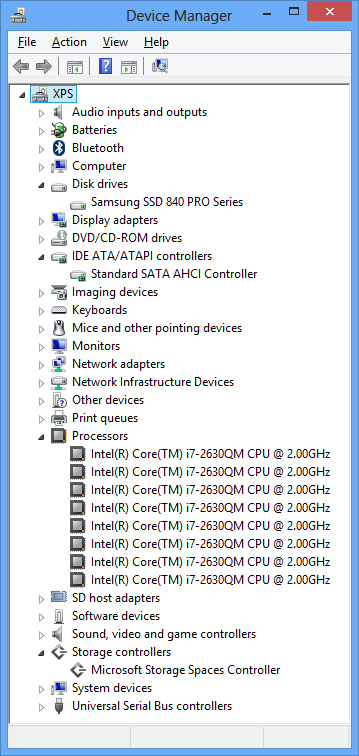
Read through quite a few forums but couldn't see any direct solution so thought to post here.
AS SSD Benchmark Result:
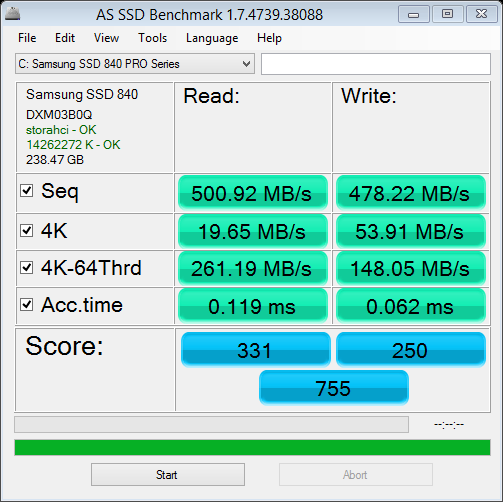
Laptop Specs:

Device Manager Screenshot: