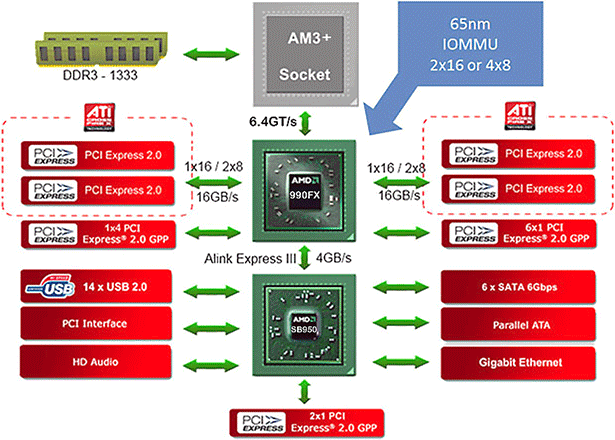- Nov 27, 2001
- 990
- 3
- 81
I haven't upgraded since 2007, I usually don't wait that long, but my current MB has the features I like, but is now dated by processor limitations.
What I'm looking for is:
1. AMD based MB that has one IDE connector so I can easily access older IDE drives. The 970 chipset MB's don't have any IDE ports (that I found). The 990 chipset does, but I didn't really want all the other bells & whistles, namely the ability to run multiple graphic cards. The cost difference is almost 2x which is hard to justify. (I really don't do any gaming.)
2. I'm also interested in power consumption since my current nForce 7 board and non green PS is a power hog (by todays standards).
3. The other question is the processor. Is a six core worth the difference in price over a four core when used for any HDTV application?
4. Serial port or at least a header (which many have).
5. Two PS2 ports (which many have).
6. Optical and/or digital audio. (not a priority)
7. Price? I would prefer to stay under $100, but that isn't cast in stone.
8. Boot menu outside the Bios screen.
9. eSATA port.
10. No overclocking or gaming and a full size ATX board.
I know there are IDE cards, but I would on board due to concerns for drivers and possible boot issues to use that drive as a boot drive if I need to.
I'm running XP and would like to stay that way, but I understand there are hardware issues (as usual) so I may be forced to go with Win 7 (forget 8).
Lastly, brand is flexible. I was leaning towards Asus, ASRock & Gigibyte and kinda wanted to stay away from MSI, Biostar & ECS. Opinions welcome here also.
What I'm looking for is:
1. AMD based MB that has one IDE connector so I can easily access older IDE drives. The 970 chipset MB's don't have any IDE ports (that I found). The 990 chipset does, but I didn't really want all the other bells & whistles, namely the ability to run multiple graphic cards. The cost difference is almost 2x which is hard to justify. (I really don't do any gaming.)
2. I'm also interested in power consumption since my current nForce 7 board and non green PS is a power hog (by todays standards).
3. The other question is the processor. Is a six core worth the difference in price over a four core when used for any HDTV application?
4. Serial port or at least a header (which many have).
5. Two PS2 ports (which many have).
6. Optical and/or digital audio. (not a priority)
7. Price? I would prefer to stay under $100, but that isn't cast in stone.
8. Boot menu outside the Bios screen.
9. eSATA port.
10. No overclocking or gaming and a full size ATX board.
I know there are IDE cards, but I would on board due to concerns for drivers and possible boot issues to use that drive as a boot drive if I need to.
I'm running XP and would like to stay that way, but I understand there are hardware issues (as usual) so I may be forced to go with Win 7 (forget 8).
Lastly, brand is flexible. I was leaning towards Asus, ASRock & Gigibyte and kinda wanted to stay away from MSI, Biostar & ECS. Opinions welcome here also.
Last edited: