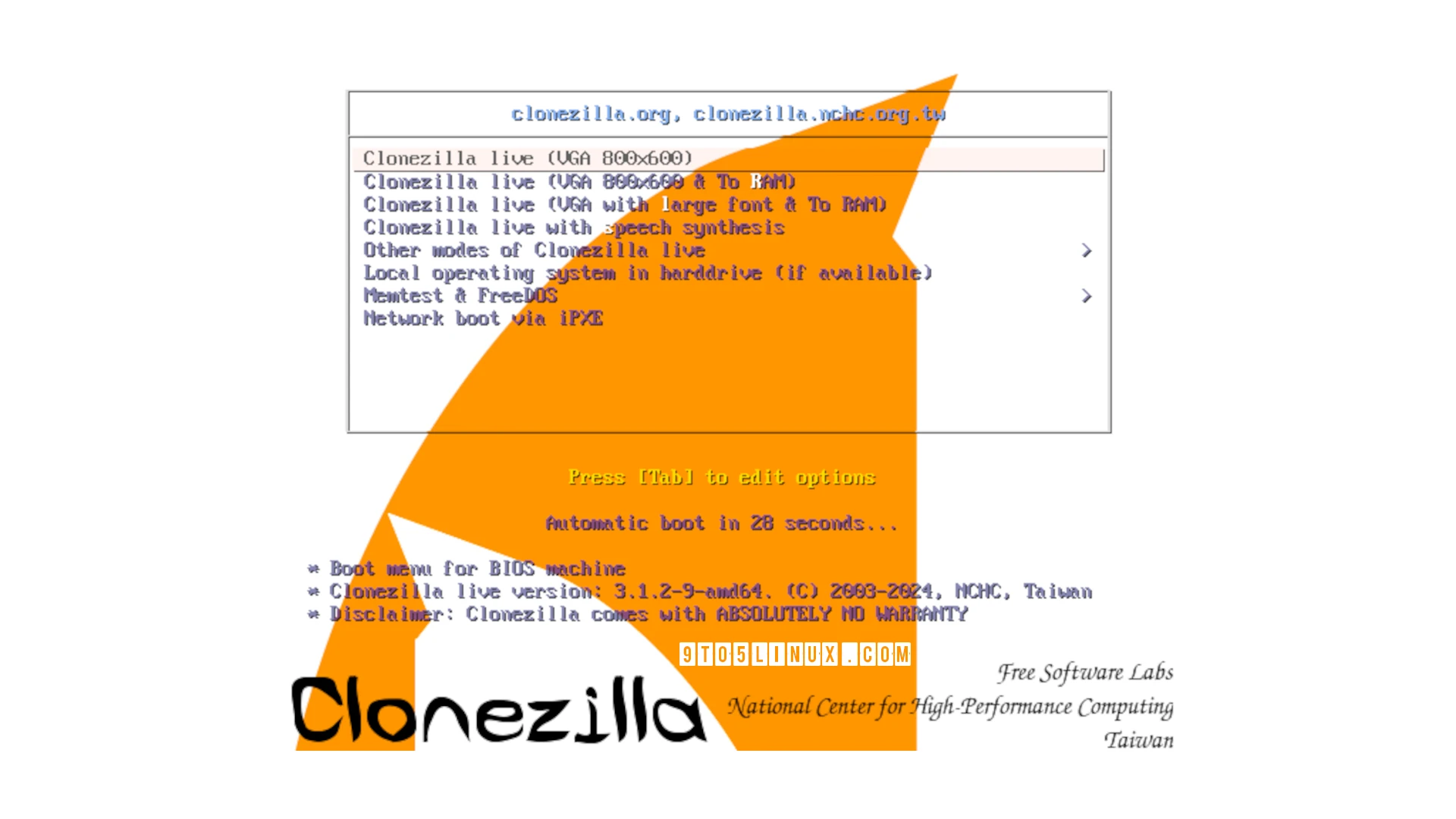- May 19, 2011
- 17,721
- 9,611
- 136
Ever since I moved from my old Haswell setup to my new AMD 7000 PC, my trusty old Samsung 840 PRO SATA SSD has been hanging in mid-air in the new case. I had bought an NVMe drive to replace it with some weeks ago but I've been feeling a bit chicken about actually getting on with the work.
A quick google suggested using clonezilla which turned out to be a program that runs from a terminal but was surprisingly user-friendly, identifying each drive by connection to the system as well as the model of the drive (I was worried that my 1TB 980 PRO and this new 1TB 970 Evo Plus might be difficult to tell apart just by 'nvme' and identical capacity). It needed to be started from live CD/USB and was easily installed (sudo apt install clonezilla). The system booted fine straight away from the new drive, then I noticed that clonezilla had left ~700GB unpartitioned so I booted back to live USB, ran gparted, moved the swap partition to the end of the disk and then extended the ext4 partition to use the free space (all pretty point and click), applied the change, rebooted, all fine.
Any suggestions for how to run as complete a check as I can on a new storage drive with Linux? In Windows I typically do chkdsk /f /v /r on every disk I buy.
A quick google suggested using clonezilla which turned out to be a program that runs from a terminal but was surprisingly user-friendly, identifying each drive by connection to the system as well as the model of the drive (I was worried that my 1TB 980 PRO and this new 1TB 970 Evo Plus might be difficult to tell apart just by 'nvme' and identical capacity). It needed to be started from live CD/USB and was easily installed (sudo apt install clonezilla). The system booted fine straight away from the new drive, then I noticed that clonezilla had left ~700GB unpartitioned so I booted back to live USB, ran gparted, moved the swap partition to the end of the disk and then extended the ext4 partition to use the free space (all pretty point and click), applied the change, rebooted, all fine.
Any suggestions for how to run as complete a check as I can on a new storage drive with Linux? In Windows I typically do chkdsk /f /v /r on every disk I buy.