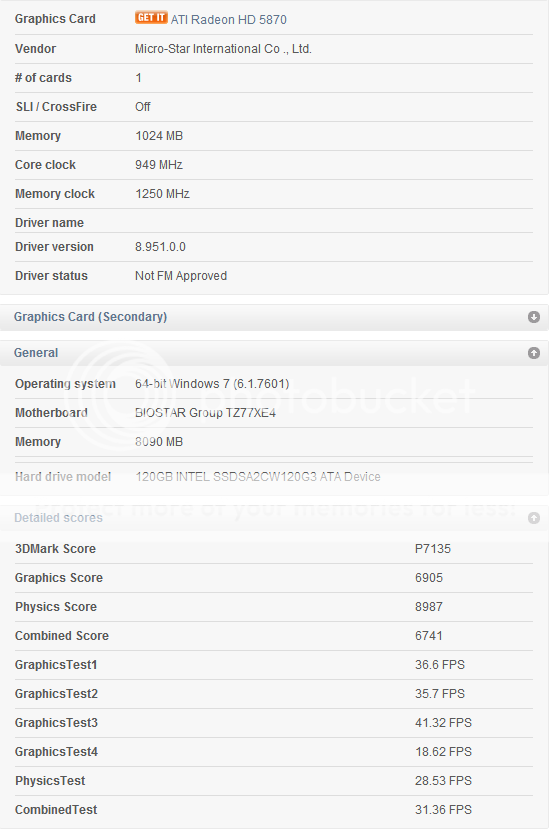Most of AMD GPUs doesn't have an IHS at all. It's a nice protection layer for CPUs but it's in the way for an optimal cooling.
I bet most of you removed your GPU's heatsinks and just changing the thermal compound dropped your temps a lot. At least all of my GPUs did.
It depends on power density and die attach interface, as to whether it is beneficial to remove the IHS or not, or more importantly if you are going to do direct die cooling the correct way or the clueless way.
Any gpu/cpu that uses paste/non-solder attach typical 3-6W/mK, you could remove the IHS and replace with same crappy user tim 3-4w/mK and do better since removing an equal interface....for example...
gpu die >> crappy paste/die attach 3-6 w/mk conductance >> first heatsink (IHS) >> user TIM crappy paste 3-6 w/mk, then heatsink..... YES it is beneficial to remove one layer, that is obvious, since user tim isnt much different from 1st crappy interface conductance.
Intel modern cpu I7's however, power density is too high, surface area too small to do direct die with crappy conducting water 0.58 w/mk or crappy user tim 3-6w/mk, unless first spread heat at much faster rate to larger surface area ie like intels solder 20x faster at 80 w/mK ie get surface area much larger before using crappy 3-6 w/mk paste or worse 0.58 w/mk water (same logic behind water blocks needing multiple channels/pins to increase surface area before seeing water).
modern intel cpus.... silicon die is 125 W/mk conductance >> indium-solder attach 80 w/mk >> copper IHS 400 w/mK which significantly increases the surface area before we stupidly try to use 4-6w/mK tim paste to transfer again to copper, for example to your water block with massive surface area via pins, before you try to cool that much heat with crappy water at thermal conductance of 0.58 w/mK (air even worse).
The really clueless way to do direct die cooling of modern intel high power density cpus, is remove solder IHS 80w/mk, and then try to cool pin point die hot spots with 0.58 w/mk conductance of water. Someone on xtreme did so and posted his 15C worse temps at STOCK settings alone.
The second slightly less clueless way is to put a waterblock using 4-6w/mk user tim directly on modern die, again trying to spread heat 20x slower than intels indium solder tim. Intel abandoned paste, and spent a small fortune developing the voidless solder attach for a reason.
The smart way to do direct die cooling on modern intel high power density cpu is remove iHS, then resolder the waterblock to the die with 80 w/mk solder at same very thin 20 micron bond thickness....so, for example with 30C gradient from core to IHS, you can eliminate possibly 1/3 or more of the gradient. Because now you have pin point heat areas, but being spread at 80 w/mk to copper waterblock (also now heatspreader) then to high surface area pins in waterblock at 400 w/mk, before using water at 0.58 w/mK...and you eliminate the user die interface 3-6w/mk tim. Thinks surface area isnt important? Try to drain a swimming pool with a straw. Now try 100 million straws, its faster.
But if science fails...there are people that have honestly done this and posted honest results, rather than claimed to have defied physics then ran when questioned. Read post 13 and 22 in thread here on xtreme..., will link back to testing at stanford, and lot of hole drilling and IHS removal in temp testing as well and individual at xtreme that got 15C worse temps by direct die cooling his i7, just at stock settings, any OC would throttle... (edit...cant do links at this site???, xtreme water cooling section second page.. "Has the limit been reached in watercooling?"). I have removed several IHS, and on 90nm with 40 watts power, direct die is doable with water or user tim/waterblock (though exaggerations aside) your talking 3-5C improvement in temps at max.
At 150w 45nm or smaller intel high power density with very small surface areas, it is futile to attempt to cool that much heat at an incredibly small surface area at rate of either 4-6w/mk or more laughable 0.58 w/mk. That is like cutting off fins on a heatsink to "remove a layer of copper", so air can get directly to base of heatsink.