- Oct 15, 2010
- 2,887
- 126
- 116
hi all!
my pc, in the last few weeks, has started doing this:
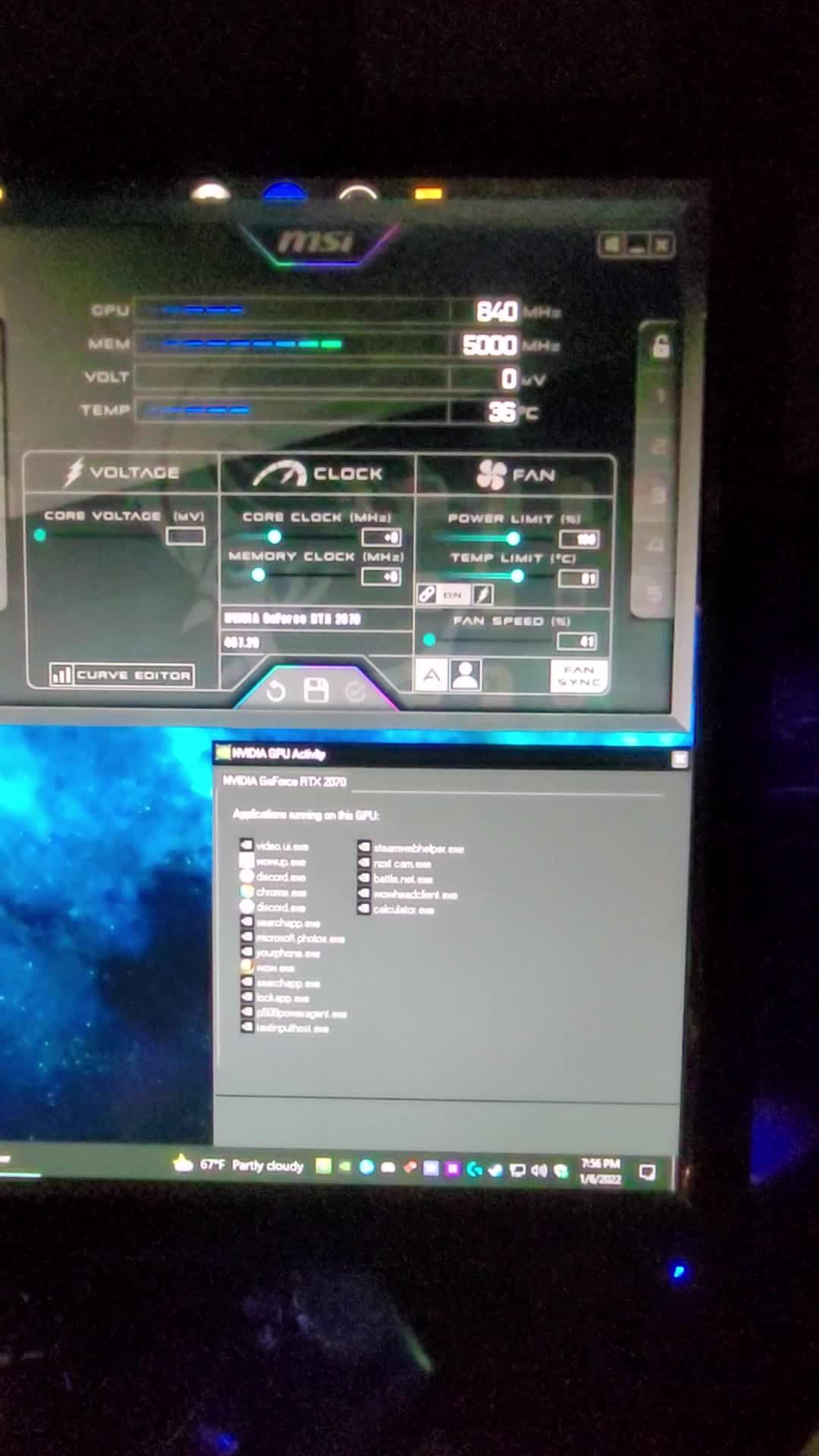
this past weekend, i took it all apart, dusted everything out, and the gpu was fairly dusty. got it all cleaned up, put it back together and it has been sounding normal, until tonight it started doing this again.
it happens mostly when i am gaming, but also when i am not gaming. and sometimes it happens for 20 mins or so during gaming, and then just stops for hours. this is why i am guessing it is gpu related, but im not sure.
here are my pc specs i got from the building part of the forums:
CPU: Intel Core i9-9900K 3.6 GHz 8-Core Processor
CPU Cooler: Cooler Master MasterLiquid ML360R RGB 66.7 CFM Liquid CPU Cooler
Motherboard: Asus ROG STRIX Z390-E GAMING ATX LGA1151 Motherboard
Memory: Corsair Vengeance LPX 32 GB (2 x 16 GB) DDR4-3200 Memory
Storage: Samsung 970 Evo Plus 1 TB M.2-2280 NVME Solid State Drive
Storage: Micron 1100 2 TB 2.5" Solid State Drive
Case: Lian Li PC-O11 Dynamic ATX Full Tower Case
Power Supply: Corsair TXM Gold 750 W 80+ Gold Certified Semi-modular ATX Power Supply
(here is a link to the full system specs from Steam if that is more helpful: https://www.dropbox.com/scl/fi/63ht...ion.docx?dl=0&rlkey=h36x7d041mb9ikjknp2c856vh)
i built this in late 2019, these parts are just a little over 2 years old
however, my gpu was carried over from my previous pc and is a NVIDIA GeForce RTX 2070 which was bought in late 2018.
is the gpu just dying? or is something else going on here? is this even an issue other than being loud and annoying? is there something i should be checking for? i know this isnt much to go on, so i apologize.
thank you very much for your time and any input!!
my pc, in the last few weeks, has started doing this:
this past weekend, i took it all apart, dusted everything out, and the gpu was fairly dusty. got it all cleaned up, put it back together and it has been sounding normal, until tonight it started doing this again.
it happens mostly when i am gaming, but also when i am not gaming. and sometimes it happens for 20 mins or so during gaming, and then just stops for hours. this is why i am guessing it is gpu related, but im not sure.
here are my pc specs i got from the building part of the forums:
CPU: Intel Core i9-9900K 3.6 GHz 8-Core Processor
CPU Cooler: Cooler Master MasterLiquid ML360R RGB 66.7 CFM Liquid CPU Cooler
Motherboard: Asus ROG STRIX Z390-E GAMING ATX LGA1151 Motherboard
Memory: Corsair Vengeance LPX 32 GB (2 x 16 GB) DDR4-3200 Memory
Storage: Samsung 970 Evo Plus 1 TB M.2-2280 NVME Solid State Drive
Storage: Micron 1100 2 TB 2.5" Solid State Drive
Case: Lian Li PC-O11 Dynamic ATX Full Tower Case
Power Supply: Corsair TXM Gold 750 W 80+ Gold Certified Semi-modular ATX Power Supply
(here is a link to the full system specs from Steam if that is more helpful: https://www.dropbox.com/scl/fi/63ht...ion.docx?dl=0&rlkey=h36x7d041mb9ikjknp2c856vh)
i built this in late 2019, these parts are just a little over 2 years old
however, my gpu was carried over from my previous pc and is a NVIDIA GeForce RTX 2070 which was bought in late 2018.
is the gpu just dying? or is something else going on here? is this even an issue other than being loud and annoying? is there something i should be checking for? i know this isnt much to go on, so i apologize.
thank you very much for your time and any input!!


