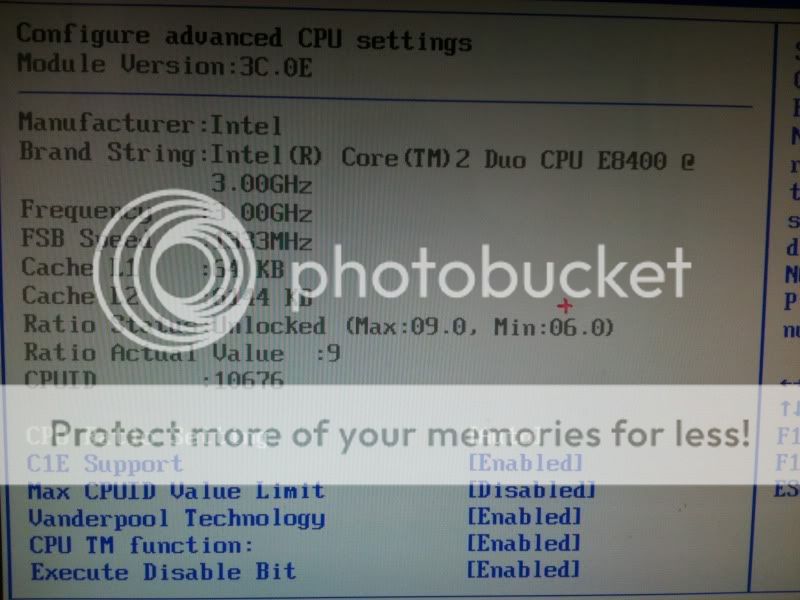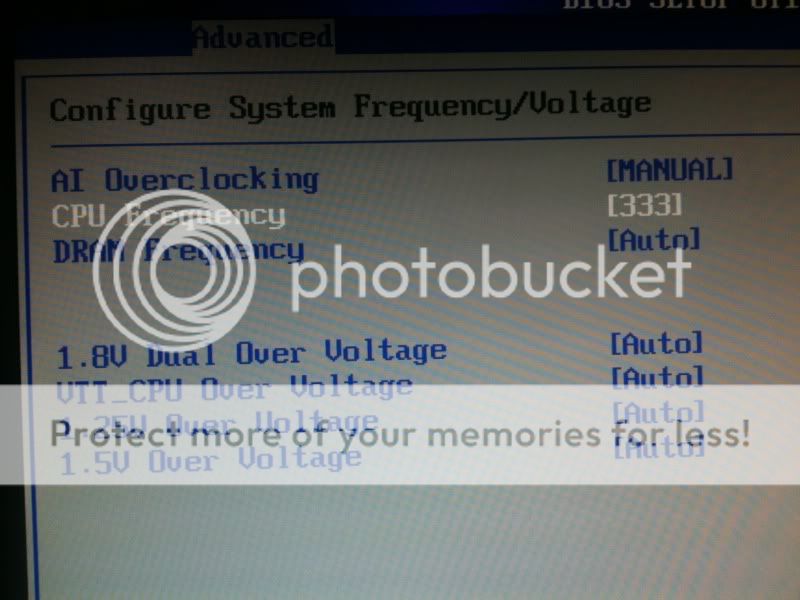Oh sorry, I re-read your previous post. Try updating to the latest
BIOS if you don't have it already. Rarely makes a difference when overclocking but doesn't hurt to try, and they might have even added a few more options.
Well on some motherboards when a 1333mhz FSB CPU is detected they'll automatically adjust the memory ratios, not sure if that's the case with yours.
For example, I know on some Gigabyte boards when an 800mhz FSB CPU is installed the memory ratios are 2.66, 3.33, and 4.00 (533, 667, and 800mhz DDR2 at 200mhz CPU frequency).
Then when a 1333mhz FSB CPU is installed they change to 1.60, 2.00, and 2.40 (still 533, 667, and 800mhz DDR2 at 333mhz CPU frequency).
You can check to see if your board does the same by installing a program like
CPUID. When launched this will tell you your current voltages, FSB, CPU speed, and RAM speed. If at 380 CPU frequency and 667 DRAM frequency your RAM is reading ~760mhz then you can rule it out as the bottleneck. The likely culprit in that case would be your motherboard simply not being able to handle such a high FSB speed.
If that's the case you'll just need to start really small, at like 340 CPU frequency and work your way up in no more than 5mhz increments until you find your max stable overclock. You can also lower your CPU ratio to 7x to take the CPU out of the equation and pin the motherboard as the definite bottleneck. At 400 CPU frequency with a CPU ratio of 7 your clockspeed would be 2.8ghz, which is lower than stock. If you're still experiencing crashing then it's most likely the board.
If so, the only way you'd be able to up your clockspeed is to trade for another CPU like an E7500 or an E6700, probably not worth the hassle even if it was a feasible option, and you'd also lose 2-3mb cache, which may or may not make a difference in BF3, I'm not sure.
But if Tom's Hardware is to be believed (i3 530 and i7 2600K both benching within 1fps of each other) then an E8400 probably isn't going to be holding you back any amount significant enough to warrant a full system upgrade, you should be fine with a proper GPU and 4GB of RAM.
I think the additional RAM when it arrives will smooth out some of your stuttering issues. The game might be paging your HD a lot for additional memory causing the chop/skipping. It sounds like you also have driver issues going on as well though. Make sure you have the latest DirectX
runtime. Try
Driver Sweeper 3.2 to clean any old video drivers and reinstall the latest ones. Also check for any updated (onboard?) audio drivers.