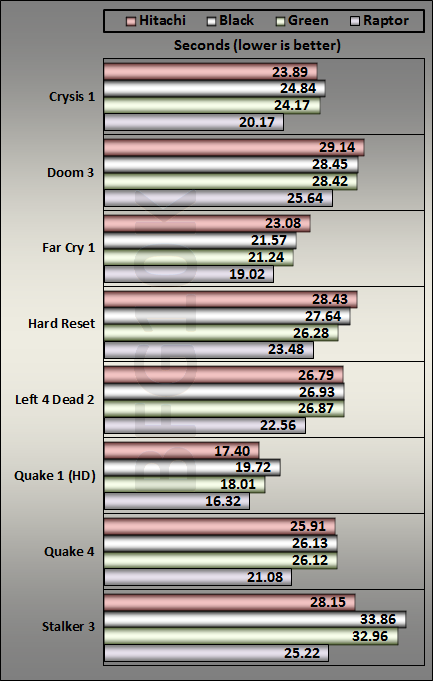- Jul 2, 2013
- 1,381
- 511
- 136
So i am getting a new drive for my gaming PC to use as a primary drive and no i do not have money for SSD as price/capacity ratio of SSD is terrible(atleast where live).Now where i am buying from has only wd green drive in stock and not the blue drive.So my question is it okay to get a 1TB Green drive as a primary drive for OS,gaming, movies,etc? Will i face performance issues with the green drive or am i better off searching for a blue drive instead considering the blue drive will cost a little extra?
Where i live green 1tb drive is $70,1tb blue is $90,1tb black is $110 and 120gb SSD is $120.
Where i live green 1tb drive is $70,1tb blue is $90,1tb black is $110 and 120gb SSD is $120.