- Feb 11, 2017
- 27
- 3
- 36
Hi all
Just fitted my first SSD (Samsung evo 250) and new to all this read write speed info etc. I realise that my Asus P5W DH is only sata 2 so holding performance back in that respect but are these performance figures shown in Samsung Magician to be expected.
I cloned my old h/d using the Samsung software, which was a breeze, but would it make a difference if I reinstalled a totally fresh O/S, which is awkward at the moment as I am away from home for a while and don’t have the disc with me.
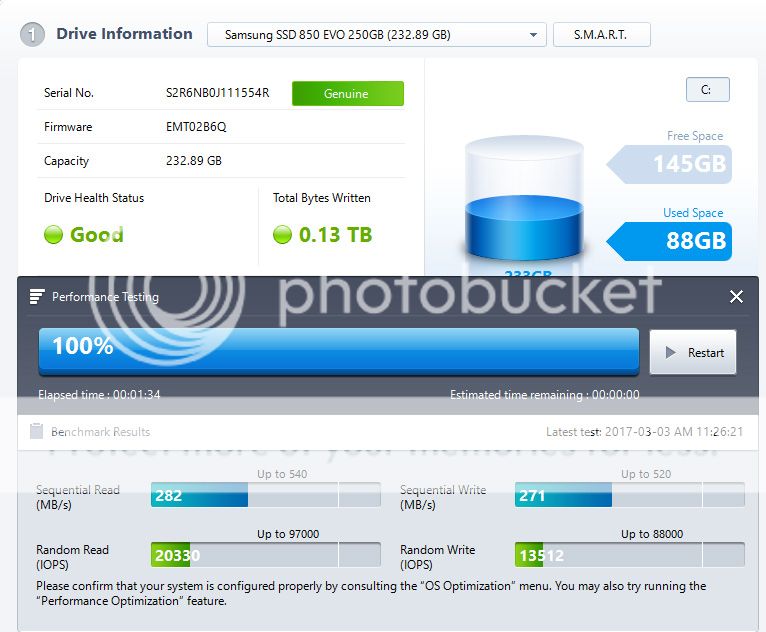

Just fitted my first SSD (Samsung evo 250) and new to all this read write speed info etc. I realise that my Asus P5W DH is only sata 2 so holding performance back in that respect but are these performance figures shown in Samsung Magician to be expected.
I cloned my old h/d using the Samsung software, which was a breeze, but would it make a difference if I reinstalled a totally fresh O/S, which is awkward at the moment as I am away from home for a while and don’t have the disc with me.
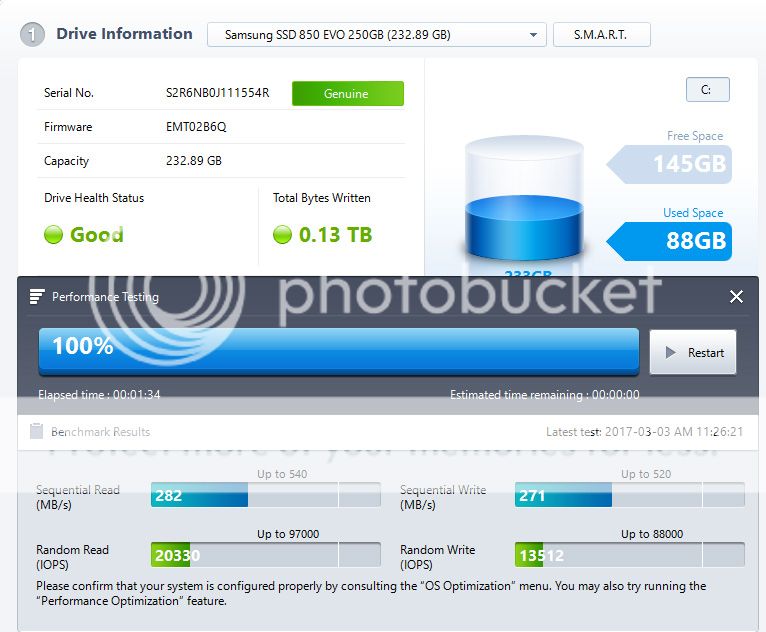

Last edited:


