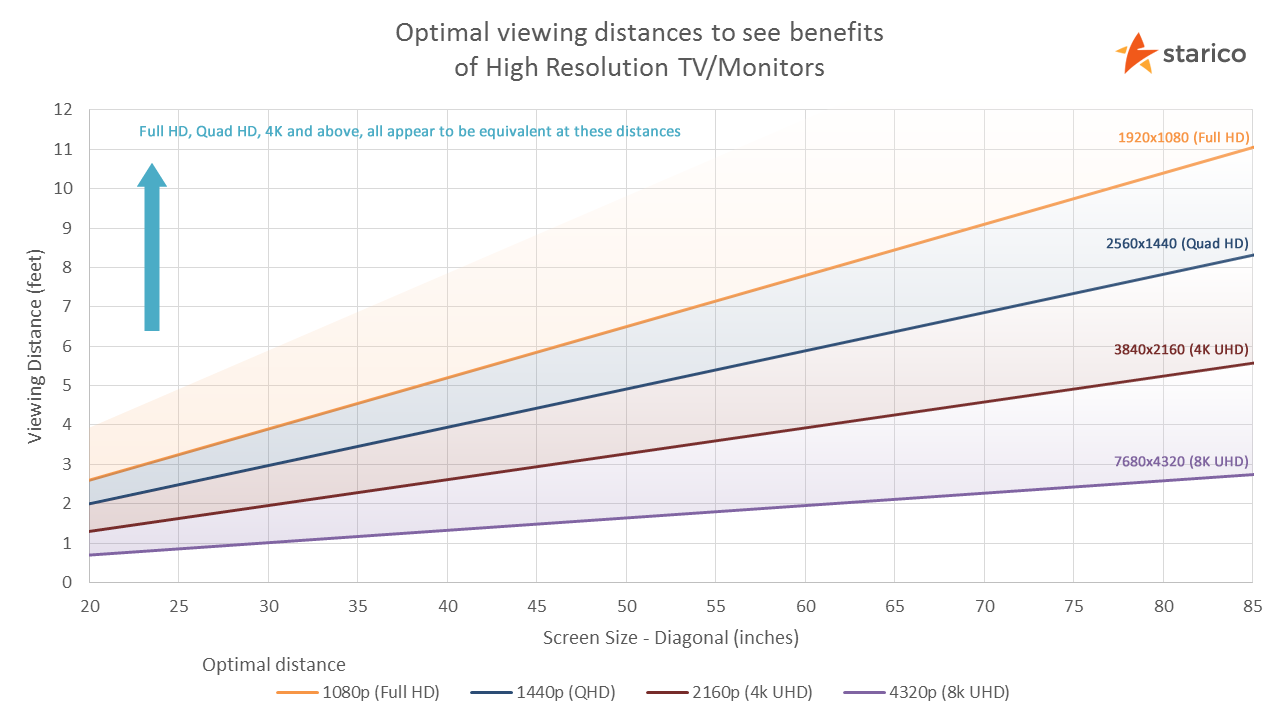Hi,
My wife uses a notebook for the office work. (Microsoft words, excel spread sheet and 3dmax)
I am thinking to get a 24" or a 27" monitor for her so she could have a similar office setup as i do. (i have a notebook connecting to a 24" Dell ultrasharp, it is a FHD)
I find thinking to get a LG 27" for her. Something like a 27UL650
Is a 4k really make a difference when using microsoft words, excel, 3dmax?
My wife uses a notebook for the office work. (Microsoft words, excel spread sheet and 3dmax)
I am thinking to get a 24" or a 27" monitor for her so she could have a similar office setup as i do. (i have a notebook connecting to a 24" Dell ultrasharp, it is a FHD)
I find thinking to get a LG 27" for her. Something like a 27UL650
Is a 4k really make a difference when using microsoft words, excel, 3dmax?