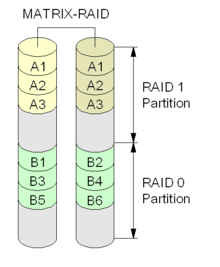- Mar 27, 2009
- 12,968
- 221
- 106
I remember back in mid 2009 wanting an 80GB Intel X25-M (G2) SSD for my system. At the time I had 2GB of RAM and a 80GB 3.5" 7200 rpm hard drive. The hard drive I had was slow (and I would suffer from disk swapping from time to time), but the 80GB Intel SSD was $225.
These days RAM is a lot cheaper and I find myself able to use a HDD fairly easily now (as long as the drive is fairly decent).
For me, the following devices have worked well:
1. 2x Western Digital WD5000AZLX 3.5" 7200 rpm HDDs in RAID-0 (each of these has 32MB of cache and a 1TB platter, short stroked to 500GB). This combo is quite strong IMO.
2. Seagate Firecuda (ST2000LX001) 2.5" 2TB 5400 rpm drive (128MB cache, 1TB 2.5" SMR platter, 8GB NAND). NOTE: I have only used the drive for 2 weeks so far and the usage is desktop, not laptop.
3. Western Digital WD1600HLX VelociRaptor 2.5" 160GB 10,000 rpm drive (32MB cache with a 200GB 2.5" platter, short stroked to 160GB).
So what lower spec devices (HDDs, SSDs, eMMC) have you thought were surprisingly good enough assuming enough RAM is present?
P.S. One drive that didn't work out as well I though it would was Western Digital WD3200AZKX 3.5" 320GB 7200 rpm HDD (16MB cache, but the 320GB capacity came from a short stroked 1TB platter according to Hard drive platter database).
These days RAM is a lot cheaper and I find myself able to use a HDD fairly easily now (as long as the drive is fairly decent).
For me, the following devices have worked well:
1. 2x Western Digital WD5000AZLX 3.5" 7200 rpm HDDs in RAID-0 (each of these has 32MB of cache and a 1TB platter, short stroked to 500GB). This combo is quite strong IMO.
2. Seagate Firecuda (ST2000LX001) 2.5" 2TB 5400 rpm drive (128MB cache, 1TB 2.5" SMR platter, 8GB NAND). NOTE: I have only used the drive for 2 weeks so far and the usage is desktop, not laptop.
3. Western Digital WD1600HLX VelociRaptor 2.5" 160GB 10,000 rpm drive (32MB cache with a 200GB 2.5" platter, short stroked to 160GB).
So what lower spec devices (HDDs, SSDs, eMMC) have you thought were surprisingly good enough assuming enough RAM is present?
P.S. One drive that didn't work out as well I though it would was Western Digital WD3200AZKX 3.5" 320GB 7200 rpm HDD (16MB cache, but the 320GB capacity came from a short stroked 1TB platter according to Hard drive platter database).
Last edited: