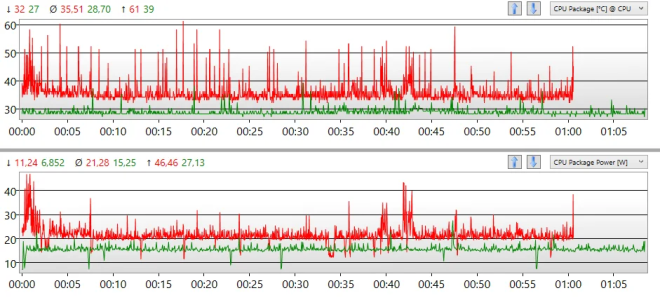- Dec 10, 2016
- 3
- 0
- 66
This is my first overclock. I've been trying to push my little i5 as far as it will go without crashing or generating errors during benchmarks.
So far, I've managed to squeeze the chip for 4.50 GHz at 1.47v. This is just from adjusting the core multiplier and vcore. I don't know anything about load-line calibration, but I'm interested in learning more about it, especially if it will help me sustain a stable overclock.
Under load, temps have remained below a maximum of 90 C and an average of around 80 C. For benchmarks, I've been running OCCT Linpack 2021, Prime95, and Cinebench for around 15 minutes each for every step up in frequency and/or voltage.
Counting each increment, this has been very time consuming, but I've been enjoying the learning process, and I hope to learn a little more from experienced overclockers by sharing this post.
My concern at the moment has to do with temps and power consumption while performing light tasks.
The below chart features a comparison between stock settings (green) and my overclock (red) while watching a stream on Discord with a few browser tabs minimized in the background. I ran each log for around one hour.
3.50 GHz 1.2vcore (green) vs. 4.50 GHz 1.47vcore (red)
PLEASE NOTE: The above CPU overclock includes a memory overclock of 3.20GHz at 1.35v. Stock CPU metrics were logged with stock memory frequency and voltage.
Average temp and power consumption increased from stock to overclock as expected, but I'm concerned about how "spiky" this wave is. In short: should I be concerned about this?
From what research I have done, large swings in wattage and temperature like this aren't good for the chip. It suggests to me that my overclock is unstable, but I really don't feel like I know what I'm talking about.
If I'm wrong, then what can I glean from this information? If I'm right, is there anything I can do, other than stepping down my multiplier and vcore, to stabilize my overclock? Is this when I should be thinking about load-line calibration, or would that make no difference?
Thanks for your time. I can include additional charts if necessary, as well as provide links to the log files themselves.
EDIT: CPU cooler and motherboard provided here, as requested by a moderator.
CPU Cooler: Kraken x61
Motherboard: GA-Z170X Ultra Gaming rev 1.0
So far, I've managed to squeeze the chip for 4.50 GHz at 1.47v. This is just from adjusting the core multiplier and vcore. I don't know anything about load-line calibration, but I'm interested in learning more about it, especially if it will help me sustain a stable overclock.
Under load, temps have remained below a maximum of 90 C and an average of around 80 C. For benchmarks, I've been running OCCT Linpack 2021, Prime95, and Cinebench for around 15 minutes each for every step up in frequency and/or voltage.
Counting each increment, this has been very time consuming, but I've been enjoying the learning process, and I hope to learn a little more from experienced overclockers by sharing this post.
My concern at the moment has to do with temps and power consumption while performing light tasks.
The below chart features a comparison between stock settings (green) and my overclock (red) while watching a stream on Discord with a few browser tabs minimized in the background. I ran each log for around one hour.
3.50 GHz 1.2vcore (green) vs. 4.50 GHz 1.47vcore (red)
PLEASE NOTE: The above CPU overclock includes a memory overclock of 3.20GHz at 1.35v. Stock CPU metrics were logged with stock memory frequency and voltage.
Average temp and power consumption increased from stock to overclock as expected, but I'm concerned about how "spiky" this wave is. In short: should I be concerned about this?
From what research I have done, large swings in wattage and temperature like this aren't good for the chip. It suggests to me that my overclock is unstable, but I really don't feel like I know what I'm talking about.
If I'm wrong, then what can I glean from this information? If I'm right, is there anything I can do, other than stepping down my multiplier and vcore, to stabilize my overclock? Is this when I should be thinking about load-line calibration, or would that make no difference?
Thanks for your time. I can include additional charts if necessary, as well as provide links to the log files themselves.
EDIT: CPU cooler and motherboard provided here, as requested by a moderator.
CPU Cooler: Kraken x61
Motherboard: GA-Z170X Ultra Gaming rev 1.0
Attachments
Last edited: