- May 11, 2008
- 23,266
- 1,572
- 126
Well, after some recent upgrading of my psu and my system case fans, i today received the gaming g1 card.
After installing i installed all drivers through the autodetection tool of AMD.
The graphics card has nice esd protection enclosures on the pci-e connector and all the monitor outputs.
Of course these need to be removed before inserting the card.

The dvi-d port and the hdmi port do work in parallel. I have my full hd tv connected to the hdmi port and the fullhd monitor to the dvi-d port. Both are 1920x1080p
That works, but i have the image duplicated. My monitor is the primary viewscreen and my tv the secondary view screen. When i requested windows for two extended screens, it also works.
The hdmi connector and the dvi-i connector work independently of each other, i question i had in my mind.
As expected, the card draws more power than the igpu does of the A10-6700 i have. I have the igpu disabled in the MB bios, windows device manager only shows a rx480 graphic card. I flashed the latest gigabyte F8 GPU bios immediately. That is taken care off. When the card is 50C or lower, the fans turn off.
I did some basic measurements :
Fiddled around with wattman. I will still have to play around with it a lot.
Right now, according to the reviews, the piledriver CPU i have is not capable of feeding the rx480 with enough data. Thus i lowered everything a bit until the (hopefully) next upgrade cycle over about 6 to 9 months.
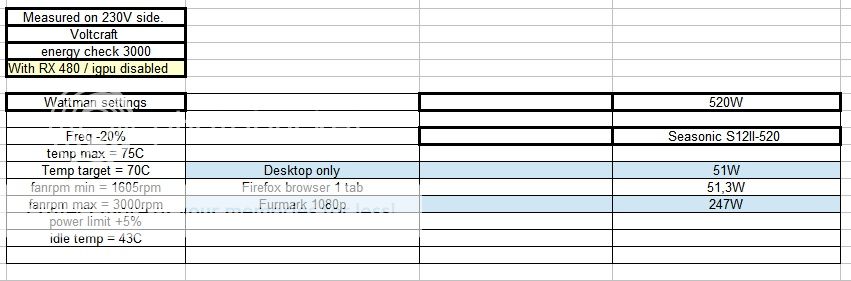
This is without the rx480 card and devastator igpu only :
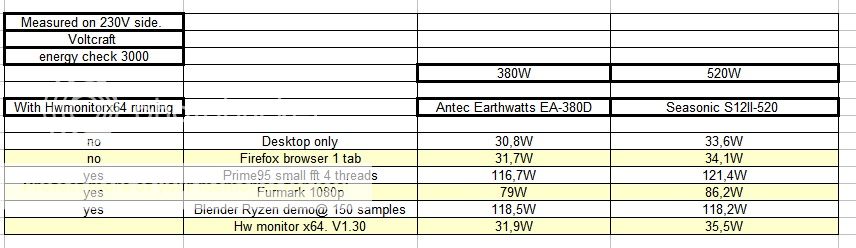
As expected, the rx480 draws a bit more current, but it is also a lot more potent when it comes to eye candy in games. I just started a game called prey , it sure is fun turn everything to the max.
I still have to buy the latest Doom.
the RX480 : Asic quality = 77,2%.
I had to move my hdd upwards and had to remove the hdd bracket from the case.
Luckily, the Sharkoon 5.25" BayExtension, bracket i bought for my ssd is also designed to hold a hdd on top of it. I have the ssd mounted below and the hdd mounted on top on the rubbers.

It looks like a mess. But i cleaned all cables up after inserting the card. I was so eager to test the system, i forgot to take a picture with the gpucard in it.

My silent ARCTIC F12 TC each with its own temperature sensor :

My case is set up in such a way that i always have positive air pressure inside.
Two fans blow in and one blows out. This way, the dustguards in front of the arctic fans can do their work of filtering the air.
Specs of my system :
6 fans : 1 CPU fan, 1 PSU fan, 2 case fans (+2 fans on the gigabyte gpu card).
PSU : Seasonic S12II-520W.
OS : Windows 10 Home Build 1607
SSD : Crucial_CT256M550SSD1 : 256,0 GB
HDD : WDC WD5000AAKX-00ERMA0 : 500,1 GB.
DVD writer : Optiarc.
RAM : 8GB 1600MHz ddr3 dram.
MB : GA-F2A75M-HD2
APU : A10-6700 with igpu disabled.
APU cooler : Scythe Shuriken Rev. B.
GPU : Gaming G1 RX480 8GB.
Now i can have fun running 3d mark time spy and everything.
And start optimizing with wattman.
After installing i installed all drivers through the autodetection tool of AMD.
The graphics card has nice esd protection enclosures on the pci-e connector and all the monitor outputs.
Of course these need to be removed before inserting the card.

The dvi-d port and the hdmi port do work in parallel. I have my full hd tv connected to the hdmi port and the fullhd monitor to the dvi-d port. Both are 1920x1080p
That works, but i have the image duplicated. My monitor is the primary viewscreen and my tv the secondary view screen. When i requested windows for two extended screens, it also works.
The hdmi connector and the dvi-i connector work independently of each other, i question i had in my mind.
As expected, the card draws more power than the igpu does of the A10-6700 i have. I have the igpu disabled in the MB bios, windows device manager only shows a rx480 graphic card. I flashed the latest gigabyte F8 GPU bios immediately. That is taken care off. When the card is 50C or lower, the fans turn off.
I did some basic measurements :
Fiddled around with wattman. I will still have to play around with it a lot.
Right now, according to the reviews, the piledriver CPU i have is not capable of feeding the rx480 with enough data. Thus i lowered everything a bit until the (hopefully) next upgrade cycle over about 6 to 9 months.
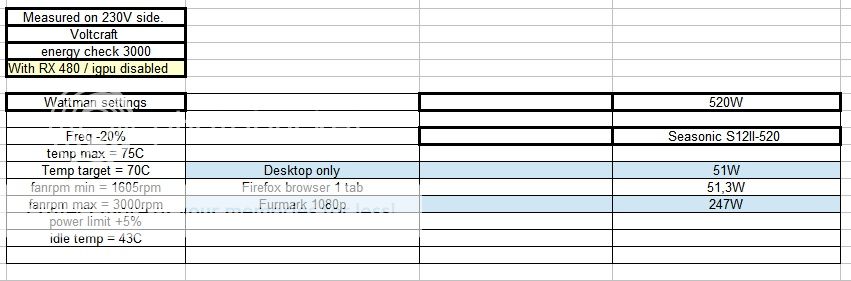
This is without the rx480 card and devastator igpu only :
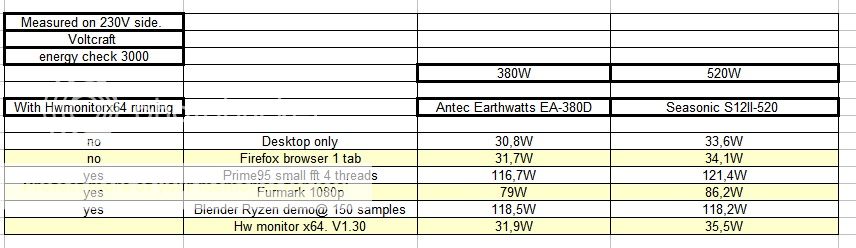
As expected, the rx480 draws a bit more current, but it is also a lot more potent when it comes to eye candy in games. I just started a game called prey , it sure is fun turn everything to the max.
I still have to buy the latest Doom.
the RX480 : Asic quality = 77,2%.
I had to move my hdd upwards and had to remove the hdd bracket from the case.
Luckily, the Sharkoon 5.25" BayExtension, bracket i bought for my ssd is also designed to hold a hdd on top of it. I have the ssd mounted below and the hdd mounted on top on the rubbers.

It looks like a mess. But i cleaned all cables up after inserting the card. I was so eager to test the system, i forgot to take a picture with the gpucard in it.

My silent ARCTIC F12 TC each with its own temperature sensor :

My case is set up in such a way that i always have positive air pressure inside.
Two fans blow in and one blows out. This way, the dustguards in front of the arctic fans can do their work of filtering the air.
Specs of my system :
6 fans : 1 CPU fan, 1 PSU fan, 2 case fans (+2 fans on the gigabyte gpu card).
PSU : Seasonic S12II-520W.
OS : Windows 10 Home Build 1607
SSD : Crucial_CT256M550SSD1 : 256,0 GB
HDD : WDC WD5000AAKX-00ERMA0 : 500,1 GB.
DVD writer : Optiarc.
RAM : 8GB 1600MHz ddr3 dram.
MB : GA-F2A75M-HD2
APU : A10-6700 with igpu disabled.
APU cooler : Scythe Shuriken Rev. B.
GPU : Gaming G1 RX480 8GB.
Now i can have fun running 3d mark time spy and everything.
And start optimizing with wattman.
Last edited:





