- Jun 30, 2004
- 16,601
- 2,009
- 126
In some other threads, I summarized my experience with installing an "FM-Transmitter-Bluetooth-MP3 Player in my dashboard. The pictures are all there in my MP3 thread, and the chosen MP3 player was a product from a Chinese outfit named "JINSERTA". The Chinese don't just steal intellectual property, patents and copyrights from the West: They steal from each other. So, one of their companies, like JINSERTA, could manufacture an absolutely outstanding MP3 player, with robust programming for such a small and inexpensive device (<= $20) that seems to be made for someone with small fingers. (Not to mind though, just don't bite off all your fingernails because you may need them to work the nicely-padded and responsive push-button controls.) Another Chinese company may buy the identical hardware, maybe even from JINSERTA, and implement sloppy programming that renders the device barely useful. At least they didn't steal the programming -- just the hardware and its design.
OK, then! I'm retro-fitting my '95 Trooper to bring it into the 21st century. The MP3 Player was a first step, because I just wanted an MP3 Player that allowed me to keep my OEM digital receiver and perfectly functioning 12-CD Changer that came as options for that year's Trooper. Then, my ambitions grew, based on my spotty but growing familiarity with things provided in recent-model vehicles. They've got backup cameras, with guide-lines. The monitor may be a separate affair, but you can spend $1,000 for a Pioneer double-DIN Android receiver that can be integrated with a wireless -- or wired -- backup camera. And since the Android double-DIN receiver is built around an entertainment device that offers up digital radio -- maybe HD radio -- ability to play MP3, WAV and FLAC files from a USB thumb drive, for $1,000, that is truly your ultimate solution, unless -- as I resolved -- to keep the OEM receiver for its integrated 12-CD-Changer. I don't think they offer vehicles anymore with 12-CD changers, although there are many aftermarket brands of Changers which you may be able to match with the receiver you have or the one you will have.
So now, I've added a Vankyo 7-inch Android tablet with Bluetooth, Wi-Fi (wireless IP connection), GPS, and FM radio built in. The biggest hurdle, really, was mounting it to the dashboard in a way that will leave me satisfied. My mounting isn't finished yet, but it will be built around parts from the OHLPRO Tablet Holder Car Air Vent Mount,OHLPRO Universal Dashboard Windshield 2-in-1 Cradle TPU Suction Sticky Gel for iPad/iPad Mini Samsung Galaxy Size 6"- 10.5" All Tablets (from Amazon). There are many of these devices, some made more with trucks in mind, others intended for vehicles of different designs. The biggest problem with this one has indications from users that it "doesn't stick to the dashboard", as well as users who say they had a terrible time removing it from the dashboard. Well, a thin film of petroleum jelly and focused attention to the device during installation resolves problems of the former kind, and if you're thoughtful about where you want the holder mounted, you might not care about trouble removing it anytime soon.
The Trooper audio system between about 1994 and 2002 -- the last year ISUZU produced the Trooper -- was outstanding for those years -- even "forward-looking". You can buy extra magazines for the CD-Changer, and carry around 36 or 48 CDs ready to pop into the changer 12 at a time. The speaker system features two tweeters crossed over with a front set of two low-to-midrange 5.25" speakers, and two rear 4" midrange speakers limited in their bass production. Adjustments on the receiver really make it possible to feel and hear that "3D concert-hall" effect. The receiver featured a cassette-deck (of course!), the CD-changer and the digital FM tuner. But no USB ports; no MP3 capability. Adding my MP3 player solved that.
However, with another Bluetooth device known as the Aluratek Universal Bluetooth Audio Cassette Receiver, the less-than-perfect reproduction of MP3's broadcast to the OEM receiver is outmatched by the clarity and volume offered by the Aluratek. The Jinserta is acceptably good, but there is a volume limitation, and because of the FM strategy, a slight departure from brilliant clarity. The Aluratek offers brilliant clarity.
Once the Aluratek is paired via Bluetooth with an Android tablet like mine, you get Google Maps voice navigation, and you can quickly come up to speed in "tablet skills" by simply announcing addresses, locations or commercial buildings, and the Android with Google Maps has outstanding voice-recognition. This is all great, because you don't want to be fiddling with your tablet and find yourself in a costly accident as might happen with people wrapped up in their cell-phones while driving. The Google "Lady" temporarily suppresses music play when "she" announces directions -- "Turn left in 100 feet" etc.
There are enough possible situations in which you might want to pair the Android with the JINSERTA, and still get voice navigation and the same disciplined behavior for music-play. But even if those situations are less probable or likely, you still need a USB charging capability for the Android and the Aluratek, and the JINSERTA fills the bill with an extra charging port on top of the USB port for a thumb-drive of music files.
So I can get my sounds from three different combinations of sources and components: the CD Changer, the MP3 player, or the Android paired with either the Aluratek or the JINSERTA device.
So what about a camera system? THINKWARE offers some promising kits like the Q800PRO, offering a front dashboard cam with recording capability and a rear backup cam integrated with it, using their proprietary software and Wi-Fi for connection to an Apple or Android device. But these kits are at price-points between $300 and $400. Stylish-looking, to be sure, but customer-review-skinny suggests the Night-Vision isn't quite up to snuff. I don't know -- we can check it out again, but as I said -- ah -- $400? I opted instead for the Rohent HD WiFi Digital Wireless Backup Camera. Here, we're talking about a mere $90 plus tax and shipping. The Rohent arrives tomorrow, and I expect -- as some customers pointed out -- that I can test it just by plugging into the cigar lighter, moving forward later when I attend to a proper rear-window mounting. More revelations tomorrow, with the expected delivery of the Rohent cam.
So -- Gee! -- don't a want a dashboard camera? Sure -- that's just fine by me. We'll, the Vankyo Android tablet has an 8MP rear camera in addition to the selfie-cam. Here are pictures of my experience so far. First, the dashboard mounting with the OHLPRO device -- some unfinished business for augmenting it that can easily wait for later or wait forever:

In order to use the Android's FM radio, a 3.5mm stereo phone cable is necessary to serve as antenna -- the cable you see limp on my dash. I'll attend to neat cable installation, and I'm expecting just the right sized USB-to-Micro-USB cable tomorrow for keeping the Android charged in the car. To charge the android, I need only turn on the MP3 player, turn off its music play, and the device continues to feed its 2.4A charging port. The camera view with the current mounting shows the road in front in about 2/3 of the screen -- at the bottom a nice picture of my windshield wipers and dash-board window heater vents. The tablet needs to be raised about 1/2", so it will have slightly less of the low- profile that I originally intended -- a matter of compromise with the OHLPRO's suction cup installation, as opposed to the air-vent louvre hook. The vent-louver hook device does not offer a stable-enough installation to the dashboard, and well-tutored rumor suggests you can damage your air-vents with them, especially with a large-enough tablet (another reason I bought the 7-inch Vankyo). But the OHLPRO offers a simple adjustment for that extra 1/2". And the adjustment doesn't obscure the window or even the wipers.
Next, an uninteresting photo of the Android main screen from the driver's angle:

And this is why I don't need to buy a dashboard camera:

There may be a lag of a fraction of a second. I'd feel uncomfortable playing "Sergeant Fury, Tank Commander" and steering the car by looking at the Android, but it's possible, compelling one to drive carefully. I wouldn't do it. But you want the dash-cam to provide a record in case of an accident, and while there are additional features with a "dash-cam kit with monitor" -- G-Sensors, rotation of files, etc. -- the Android can do it with its 128GB SDXC card. I'm guessing that a two-hour trip consumes as much disc-space as a full-length movie, or between 2 and 5 GB. And the Android will record video as well as snaps.
Is my ride gonna be bad? Or what? Bad-ba-bad-bad-BA-ud! I gotta Bad Ride!
Someone asked about the number of steps and "tasks" I must follow to get the car down the road with everything connected and running, as opposed to the more elegant operation of similar features built-in to new, more expensive vehicle models.
Step #1 -- turn on the Android -- doesn't need anything from the ACC/accessory circuit.
Step #2 -- The Aluratek can remain in the cassette player between motoring trips. It can be turned on by using an item the shape of a ball-point pen, to reach its "On/Off" button which is partially obscured with the tape already mounted. So -- I carry a ball-point pen.
Pairing should take place automatically, if the Android has been prepared for pairing previously on the "Communication Devices" options in the Setup menu.
At this point, let me explain that the "Apps" needed on the tablet should already be "active" -- minimized or partially suspended:
-- Google Maps
-- Google Music Play, or a similar program that displays play-lists and MP3 files.
-- Camera -- for the rear-cam "dash-cam" operation of the Android
-- The backup camera software or app, after the one-time configuration of the wi-fi camera and the wi-fi network feature of the Android.
So these apps will always be "open/suspended" when I bring the Android out of sleep to begin the motoring trip.
Once the music has been selected and commenced to playing, the music app can be retired to background and continues to play.
I can open Google Maps and create my "destination" -- easily done by voice command. Press "Start" on the Google Maps display. I can retire the Google Maps app to background, and the Google girl will still continue giving me directions.
So for the most part, I can have all these worlds, and only need the backup cam view-display on the Android.
For a future project, I'll investigate hooking up a Bluetooth device meant for the OBD-II display of engine rpms, date, time, speed and other real-time data while the car is running. I should only need to find the OBD-II plug dangling behind the dashboard.
Getting behind the dashboard of a Trooper is unpleasantly tedious, but I know those plugs and wires are dangling there -- I can feel them.
OK, then! I'm retro-fitting my '95 Trooper to bring it into the 21st century. The MP3 Player was a first step, because I just wanted an MP3 Player that allowed me to keep my OEM digital receiver and perfectly functioning 12-CD Changer that came as options for that year's Trooper. Then, my ambitions grew, based on my spotty but growing familiarity with things provided in recent-model vehicles. They've got backup cameras, with guide-lines. The monitor may be a separate affair, but you can spend $1,000 for a Pioneer double-DIN Android receiver that can be integrated with a wireless -- or wired -- backup camera. And since the Android double-DIN receiver is built around an entertainment device that offers up digital radio -- maybe HD radio -- ability to play MP3, WAV and FLAC files from a USB thumb drive, for $1,000, that is truly your ultimate solution, unless -- as I resolved -- to keep the OEM receiver for its integrated 12-CD-Changer. I don't think they offer vehicles anymore with 12-CD changers, although there are many aftermarket brands of Changers which you may be able to match with the receiver you have or the one you will have.
So now, I've added a Vankyo 7-inch Android tablet with Bluetooth, Wi-Fi (wireless IP connection), GPS, and FM radio built in. The biggest hurdle, really, was mounting it to the dashboard in a way that will leave me satisfied. My mounting isn't finished yet, but it will be built around parts from the OHLPRO Tablet Holder Car Air Vent Mount,OHLPRO Universal Dashboard Windshield 2-in-1 Cradle TPU Suction Sticky Gel for iPad/iPad Mini Samsung Galaxy Size 6"- 10.5" All Tablets (from Amazon). There are many of these devices, some made more with trucks in mind, others intended for vehicles of different designs. The biggest problem with this one has indications from users that it "doesn't stick to the dashboard", as well as users who say they had a terrible time removing it from the dashboard. Well, a thin film of petroleum jelly and focused attention to the device during installation resolves problems of the former kind, and if you're thoughtful about where you want the holder mounted, you might not care about trouble removing it anytime soon.
The Trooper audio system between about 1994 and 2002 -- the last year ISUZU produced the Trooper -- was outstanding for those years -- even "forward-looking". You can buy extra magazines for the CD-Changer, and carry around 36 or 48 CDs ready to pop into the changer 12 at a time. The speaker system features two tweeters crossed over with a front set of two low-to-midrange 5.25" speakers, and two rear 4" midrange speakers limited in their bass production. Adjustments on the receiver really make it possible to feel and hear that "3D concert-hall" effect. The receiver featured a cassette-deck (of course!), the CD-changer and the digital FM tuner. But no USB ports; no MP3 capability. Adding my MP3 player solved that.
However, with another Bluetooth device known as the Aluratek Universal Bluetooth Audio Cassette Receiver, the less-than-perfect reproduction of MP3's broadcast to the OEM receiver is outmatched by the clarity and volume offered by the Aluratek. The Jinserta is acceptably good, but there is a volume limitation, and because of the FM strategy, a slight departure from brilliant clarity. The Aluratek offers brilliant clarity.
Once the Aluratek is paired via Bluetooth with an Android tablet like mine, you get Google Maps voice navigation, and you can quickly come up to speed in "tablet skills" by simply announcing addresses, locations or commercial buildings, and the Android with Google Maps has outstanding voice-recognition. This is all great, because you don't want to be fiddling with your tablet and find yourself in a costly accident as might happen with people wrapped up in their cell-phones while driving. The Google "Lady" temporarily suppresses music play when "she" announces directions -- "Turn left in 100 feet" etc.
There are enough possible situations in which you might want to pair the Android with the JINSERTA, and still get voice navigation and the same disciplined behavior for music-play. But even if those situations are less probable or likely, you still need a USB charging capability for the Android and the Aluratek, and the JINSERTA fills the bill with an extra charging port on top of the USB port for a thumb-drive of music files.
So I can get my sounds from three different combinations of sources and components: the CD Changer, the MP3 player, or the Android paired with either the Aluratek or the JINSERTA device.
So what about a camera system? THINKWARE offers some promising kits like the Q800PRO, offering a front dashboard cam with recording capability and a rear backup cam integrated with it, using their proprietary software and Wi-Fi for connection to an Apple or Android device. But these kits are at price-points between $300 and $400. Stylish-looking, to be sure, but customer-review-skinny suggests the Night-Vision isn't quite up to snuff. I don't know -- we can check it out again, but as I said -- ah -- $400? I opted instead for the Rohent HD WiFi Digital Wireless Backup Camera. Here, we're talking about a mere $90 plus tax and shipping. The Rohent arrives tomorrow, and I expect -- as some customers pointed out -- that I can test it just by plugging into the cigar lighter, moving forward later when I attend to a proper rear-window mounting. More revelations tomorrow, with the expected delivery of the Rohent cam.
So -- Gee! -- don't a want a dashboard camera? Sure -- that's just fine by me. We'll, the Vankyo Android tablet has an 8MP rear camera in addition to the selfie-cam. Here are pictures of my experience so far. First, the dashboard mounting with the OHLPRO device -- some unfinished business for augmenting it that can easily wait for later or wait forever:

In order to use the Android's FM radio, a 3.5mm stereo phone cable is necessary to serve as antenna -- the cable you see limp on my dash. I'll attend to neat cable installation, and I'm expecting just the right sized USB-to-Micro-USB cable tomorrow for keeping the Android charged in the car. To charge the android, I need only turn on the MP3 player, turn off its music play, and the device continues to feed its 2.4A charging port. The camera view with the current mounting shows the road in front in about 2/3 of the screen -- at the bottom a nice picture of my windshield wipers and dash-board window heater vents. The tablet needs to be raised about 1/2", so it will have slightly less of the low- profile that I originally intended -- a matter of compromise with the OHLPRO's suction cup installation, as opposed to the air-vent louvre hook. The vent-louver hook device does not offer a stable-enough installation to the dashboard, and well-tutored rumor suggests you can damage your air-vents with them, especially with a large-enough tablet (another reason I bought the 7-inch Vankyo). But the OHLPRO offers a simple adjustment for that extra 1/2". And the adjustment doesn't obscure the window or even the wipers.
Next, an uninteresting photo of the Android main screen from the driver's angle:

And this is why I don't need to buy a dashboard camera:

There may be a lag of a fraction of a second. I'd feel uncomfortable playing "Sergeant Fury, Tank Commander" and steering the car by looking at the Android, but it's possible, compelling one to drive carefully. I wouldn't do it. But you want the dash-cam to provide a record in case of an accident, and while there are additional features with a "dash-cam kit with monitor" -- G-Sensors, rotation of files, etc. -- the Android can do it with its 128GB SDXC card. I'm guessing that a two-hour trip consumes as much disc-space as a full-length movie, or between 2 and 5 GB. And the Android will record video as well as snaps.
Is my ride gonna be bad? Or what? Bad-ba-bad-bad-BA-ud! I gotta Bad Ride!
Someone asked about the number of steps and "tasks" I must follow to get the car down the road with everything connected and running, as opposed to the more elegant operation of similar features built-in to new, more expensive vehicle models.
Step #1 -- turn on the Android -- doesn't need anything from the ACC/accessory circuit.
Step #2 -- The Aluratek can remain in the cassette player between motoring trips. It can be turned on by using an item the shape of a ball-point pen, to reach its "On/Off" button which is partially obscured with the tape already mounted. So -- I carry a ball-point pen.
Pairing should take place automatically, if the Android has been prepared for pairing previously on the "Communication Devices" options in the Setup menu.
At this point, let me explain that the "Apps" needed on the tablet should already be "active" -- minimized or partially suspended:
-- Google Maps
-- Google Music Play, or a similar program that displays play-lists and MP3 files.
-- Camera -- for the rear-cam "dash-cam" operation of the Android
-- The backup camera software or app, after the one-time configuration of the wi-fi camera and the wi-fi network feature of the Android.
So these apps will always be "open/suspended" when I bring the Android out of sleep to begin the motoring trip.
Once the music has been selected and commenced to playing, the music app can be retired to background and continues to play.
I can open Google Maps and create my "destination" -- easily done by voice command. Press "Start" on the Google Maps display. I can retire the Google Maps app to background, and the Google girl will still continue giving me directions.
So for the most part, I can have all these worlds, and only need the backup cam view-display on the Android.
For a future project, I'll investigate hooking up a Bluetooth device meant for the OBD-II display of engine rpms, date, time, speed and other real-time data while the car is running. I should only need to find the OBD-II plug dangling behind the dashboard.
Getting behind the dashboard of a Trooper is unpleasantly tedious, but I know those plugs and wires are dangling there -- I can feel them.
Last edited:



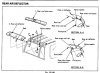
![1995_isuzu_trooper_4_dr_ls_4wd_suv-pic-1245465085000336462-640x480[1].jpg 1995_isuzu_trooper_4_dr_ls_4wd_suv-pic-1245465085000336462-640x480[1].jpg](https://anandtech-data.community.forum/attachments/27/27605-916a97e35d14ff1723b6373b3f4cec2d.jpg)




