i burned some dvds 5-6 years back in a dvd ,may be in 4 or 8x speed by nero..now 2-3 videos show - cant render while playing them , cant even copy .. it shows source cant be found
Question i burned some dvds 5-6 years back in a dvd ,now 2-3 videos show - cant render while playing
- Thread starter meganin
- Start date
You are using an out of date browser. It may not display this or other websites correctly.
You should upgrade or use an alternative browser.
You should upgrade or use an alternative browser.
Insert_Nickname
Diamond Member
- May 6, 2012
- 4,971
- 1,691
- 136
You can try dvdisaster. It includes a handy scanning tool. That should at least give you an idea if there is something wrong with the DVD itself.
Optical discs do go bad from time to time.
If there isn't, it's a simple matter to use makemkv to rip it. Unless what you've burned is a data DVD with movie files on it.
Optical discs do go bad from time to time.
If there isn't, it's a simple matter to use makemkv to rip it. Unless what you've burned is a data DVD with movie files on it.
Last edited:
igor_kavinski
Lifer
- Jul 27, 2020
- 16,153
- 10,234
- 106
You can also give Isobuster a try to recover the files but it's not free.
Try the DVDs in some other drive. I think Lite On DVD drives used to be pretty good at reading error-ridden DVDs.
Another option is to make a DVD image using UltraISO (again not free but you may be able to find a similar tool), then mount the ISO image and try to play from the virtual DVD drive.
Try the DVDs in some other drive. I think Lite On DVD drives used to be pretty good at reading error-ridden DVDs.
Another option is to make a DVD image using UltraISO (again not free but you may be able to find a similar tool), then mount the ISO image and try to play from the virtual DVD drive.
i downloaded from internet and burned it ,it wasnt from any cd or dvd. i tried with laptop and desktop dvd drive .both shows the file is bad,cant render. so with dvdissater.. i can scan the dvd drive? will try it now , and yes i burned the files as data .You can try dvdisaster. It includes a handy scanning tool. That should at least give you an idea if there is something wrong with the DVD itself.
Optical discs do go bad from time to time.
If there isn't, it's a simple matter to use makemkv to rip it. Unless what you've burned is a data DVD with movie files on it.
no i cant pay .. need some free ones.. if possible . and oh .. so the iso thing and mounting have wroked to recover ?You can also give Isobuster a try to recover the files but it's not free.
Try the DVDs in some other drive. I think Lite On DVD drives used to be pretty good at reading error-ridden DVDs.
Another option is to make a DVD image using UltraISO (again not free but you may be able to find a similar tool), then mount the ISO image and try to play from the virtual DVD drive.
igor_kavinski
Lifer
- Jul 27, 2020
- 16,153
- 10,234
- 106
It might just work. Depends on your luck.no i cant pay .. need some free ones.. if possible . and oh .. so the iso thing and mounting have wroked to recover ?
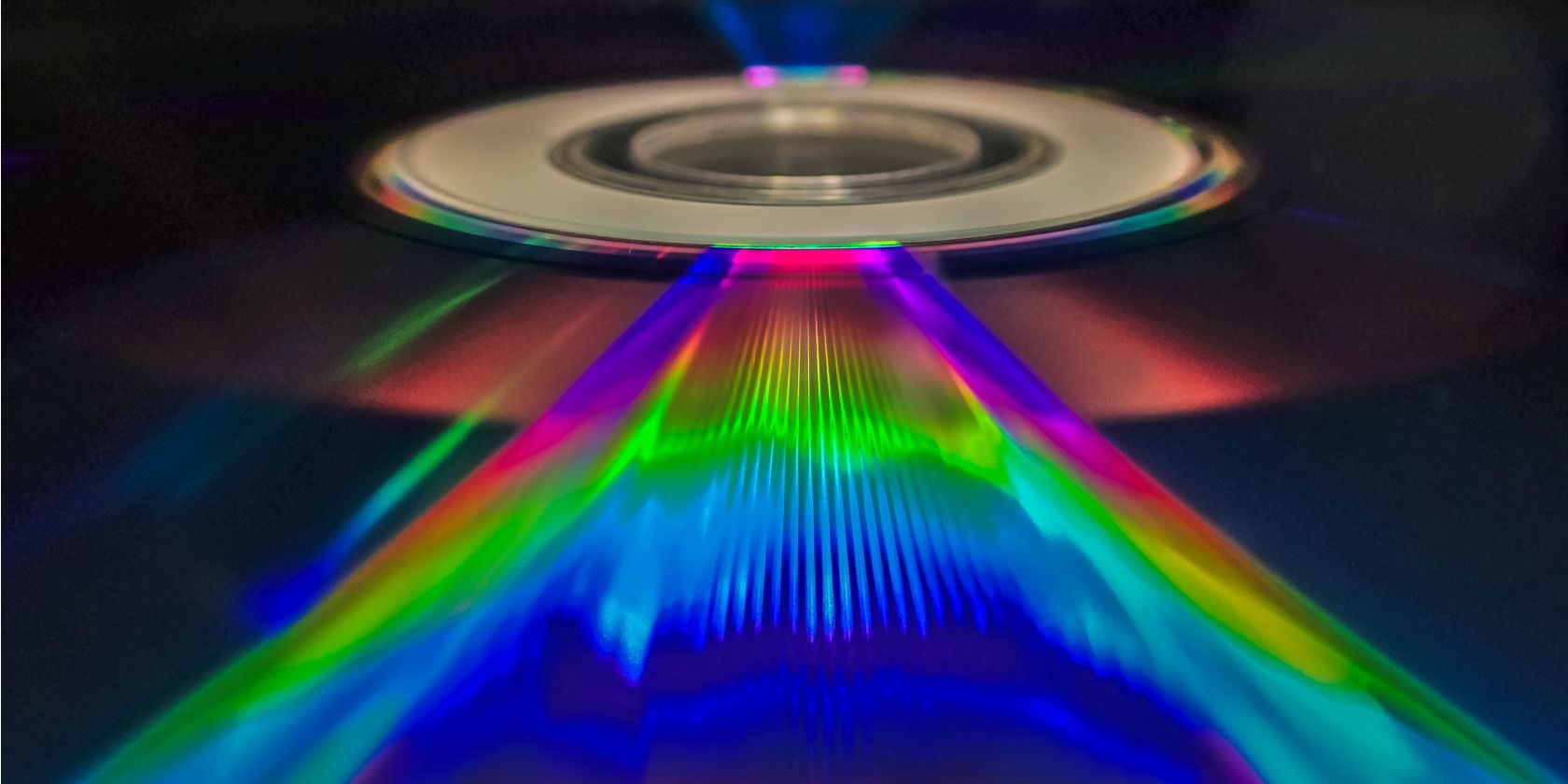
How to Read Scratched CDs or DVDs in Windows
Do you have scratched discs that your computer can't read? Don't despair! Here's how to read scratched CDs and DVDs in Windows.
Go to the section titled "Using Unstoppable Copier".
igor_kavinski
Lifer
- Jul 27, 2020
- 16,153
- 10,234
- 106
Assuming DVD drives are not able to read the DVD due to errors at high speed reading, you may try this: https://www.ghacks.net/2014/05/17/reduce-noise-dvd-drive-slowing-rimhill/

Set speed to 1X and try reading the DVD. It will be slow and may take hours but it just might be successful.

Set speed to 1X and try reading the DVD. It will be slow and may take hours but it just might be successful.
will try it now ,thanksAssuming DVD drives are not able to read the DVD due to errors at high speed reading, you may try this: https://www.ghacks.net/2014/05/17/reduce-noise-dvd-drive-slowing-rimhill/
View attachment 57981
Set speed to 1X and try reading the DVD. It will be slow and may take hours but it just might be successful.
will try this,thanksIt might just work. Depends on your luck.
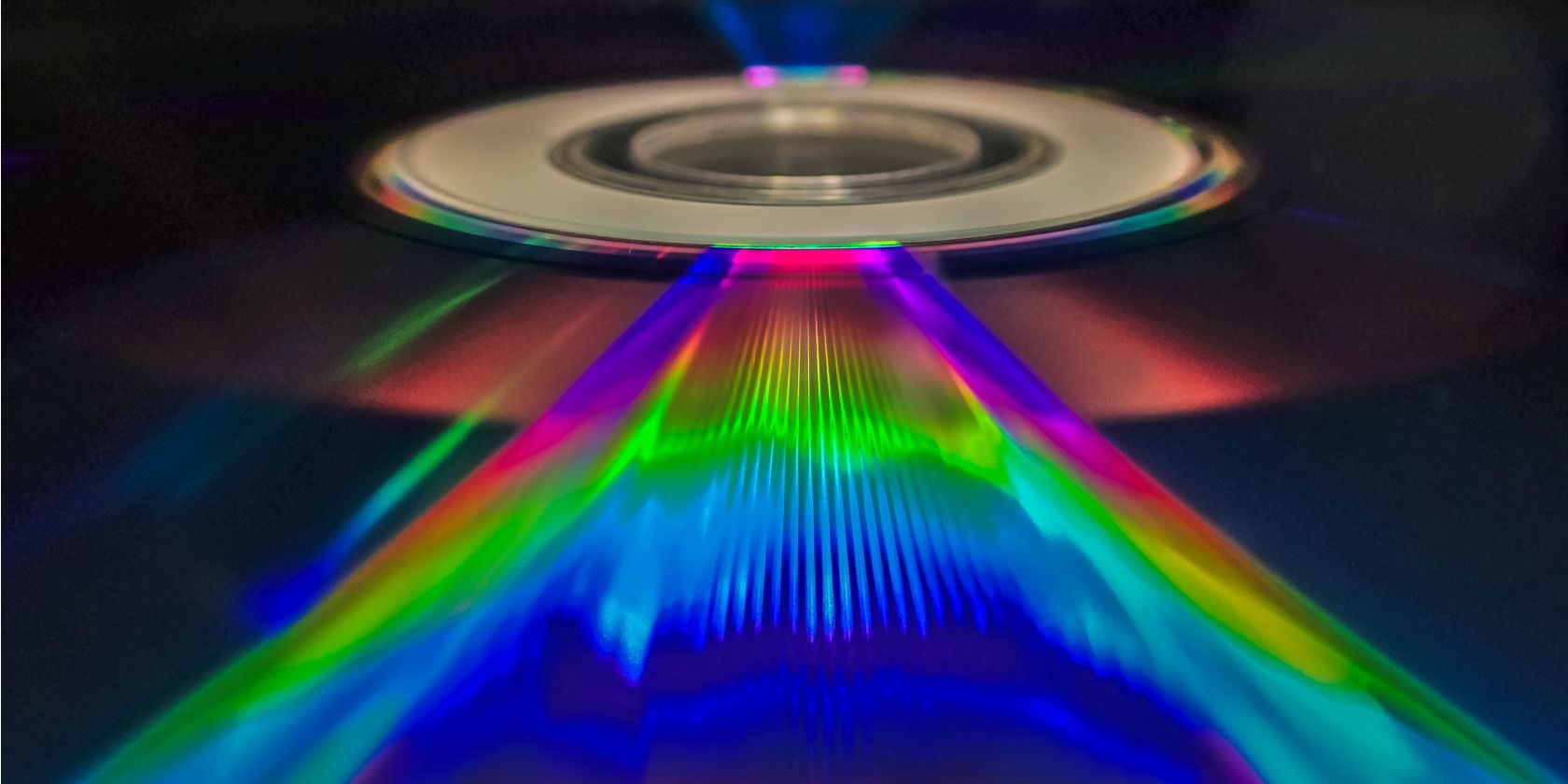
How to Read Scratched CDs or DVDs in Windows
Do you have scratched discs that your computer can't read? Don't despair! Here's how to read scratched CDs and DVDs in Windows.www.makeuseof.com
Go to the section titled "Using Unstoppable Copier".
this not work in usb drive mode ? ,its not showing my driveAssuming DVD drives are not able to read the DVD due to errors at high speed reading, you may try this: https://www.ghacks.net/2014/05/17/reduce-noise-dvd-drive-slowing-rimhill/
View attachment 57981
Set speed to 1X and try reading the DVD. It will be slow and may take hours but it just might be successful.
igor_kavinski
Lifer
- Jul 27, 2020
- 16,153
- 10,234
- 106
Yeah I guess over USB, it may not work. But try running the application as Administrator.this not work in usb drive mode ? ,its not showing my drive
oh ok,will also later try to run the dvd in motherboard and see,thanks for being so supporetive everyoneYeah I guess over USB, it may not work. But try running the application as Administrator.
igor_kavinski
Lifer
- Jul 27, 2020
- 16,153
- 10,234
- 106
The DVD may play just fine in a DVD player. Their firmware doesn't make as much of a fuss with data errors.
yes today i tried to play in a dvd player. the file dint even start to play, it went back to file list after 5 secs.also tried to run the rom slower in 1x speed, copied the fiile again with nostop copy,but the file cant play at all. last rings outer part is not readable and skipped..,should i click fix now in this software dvdissater? in this i tried to click fix , it asks to shows iso file.. i have no idea how to proceed after that in this softwareThe DVD may play just fine in a DVD player. Their firmware doesn't make as much of a fuss with data errors.
igor_kavinski
Lifer
- Jul 27, 2020
- 16,153
- 10,234
- 106
Try the first few programs here: https://www.geckoandfly.com/3223/fr...y-software-to-repair-scratch-or-damaged-disk/
In this case a stand alone DVD player was never going to work even when the disks were first burned and brand new.and yes i burned the files as data .
I expect this is a big part of your issue, along with age perhaps.
Finally you may have a disk type compatibility issue. I don't remember all the media types but there was some plusses or minuses along with single layer and double layer to worry about.
igor_kavinski
Lifer
- Jul 27, 2020
- 16,153
- 10,234
- 106
Good point! Wikipedia says that DVD+R has better error management features.Finally you may have a disk type compatibility issue. I don't remember all the media types but there was some plusses or minuses along with single layer and double layer to worry about.
mindless1
Diamond Member
- Aug 11, 2001
- 8,052
- 1,442
- 126
i downloaded from internet and burned it
See if it is still available to download again?
I was not very clear also I'm having a little trouble following so sorry in advance if I'm making the wrong assumptions.
I think you burned the disks "as data" rather than "as video". If so this means you have not burned a video disk like you would rent at Redbox. Instead what you have is computer data that just happens to be on a DVD disk. This data is in a more similar format to files on a hard drive and needs to be played accordingly. A standalone player is not going to work nor is a software DVD player.
If I'm right and if the files are not damaged you just need a media player capable of playing VOB data files like VLC.
Try to play your disk with VLC but don't try to play it like it is a DVD video disk because it isn't. Instead try to play it like it is a file still on your computer. I'll put up a screen shot in a minute to show what I mean.

I think you burned the disks "as data" rather than "as video". If so this means you have not burned a video disk like you would rent at Redbox. Instead what you have is computer data that just happens to be on a DVD disk. This data is in a more similar format to files on a hard drive and needs to be played accordingly. A standalone player is not going to work nor is a software DVD player.
If I'm right and if the files are not damaged you just need a media player capable of playing VOB data files like VLC.
Try to play your disk with VLC but don't try to play it like it is a DVD video disk because it isn't. Instead try to play it like it is a file still on your computer. I'll put up a screen shot in a minute to show what I mean.

Last edited:
ya i never played the dvd as dvd itself..i go inside and click the file i want --i was talking about vlc ,media classic player,sm player etc..In this case a stand alone DVD player was never going to work even when the disks were first burned and brand new.
I expect this is a big part of your issue, along with age perhaps.
Finally you may have a disk type compatibility issue. I don't remember all the media types but there was some plusses or minuses along with single layer and double layer to worry about.
yes thanks..will look in to it .. so i can learn if other of my discs got poofed ^^Try the first few programs here: https://www.geckoandfly.com/3223/fr...y-software-to-repair-scratch-or-damaged-disk/
update-- i did get to copy the file ,but oculdnt play it ,i dint play ,also found another disc where 2 files were got corrupt..vlc says read error or source somtthing..
Last edited:
igor_kavinski
Lifer
- Jul 27, 2020
- 16,153
- 10,234
- 106
Generally the outer portion is the easiest to get scratched. If you look closely, you may find more scratches there than the rest of the DVD surface. I used to burn my DVDs at 4X because I read somewhere that the higher the burning speed, the more likely your DVD will turn into a coaster later on. Thanks to flash drives and cheap external HDDs, haven't needed to burn a DVD in what? 15 years or so.
TRENDING THREADS
-
Discussion Intel current and future Lakes & Rapids thread
- Started by TheF34RChannel
- Replies: 23K
-
Discussion Zen 5 Speculation (EPYC Turin and Strix Point/Granite Ridge - Ryzen 9000)
- Started by DisEnchantment
- Replies: 9K
-
-
Discussion Intel Meteor, Arrow, Lunar & Panther Lakes Discussion Threads
- Started by Tigerick
- Replies: 7K
-

AnandTech is part of Future plc, an international media group and leading digital publisher. Visit our corporate site.
© Future Publishing Limited Quay House, The Ambury, Bath BA1 1UA. All rights reserved. England and Wales company registration number 2008885.

