I got a new MSI GF63 Thin laptop.
I already reduced the maximum processor state (from 100% to 80%) in the control panel power setting to keep the temperature down.
Now, when I play Far Cry 5 at 1080p low settings, the temperature doesn't cross 59 degrees.
While browsing or watching videos, the average temperature will be 46–49 degrees.
I always keep the CUPID HW Monitor open to check the temperature.
While I was checking it randomly, I found these alarming readings.
As you can see here.
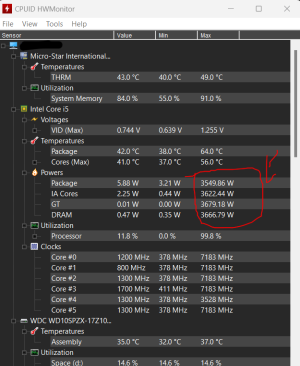
According to the readings, the processor has received a whopping 3549.86 W, which I know is humongous and fatal for the processor to receive such watts, and its corresponding speed has reached up to 7000 Mhz. So is it the fault of the CUPID HWmonitor to report such bizarre readings, or did the processor really receive such watts, which are dangerous to the processor in the long run?
Even in the MSI Dragon Center, I kept the performance level "low" and the fan speed "advanced".
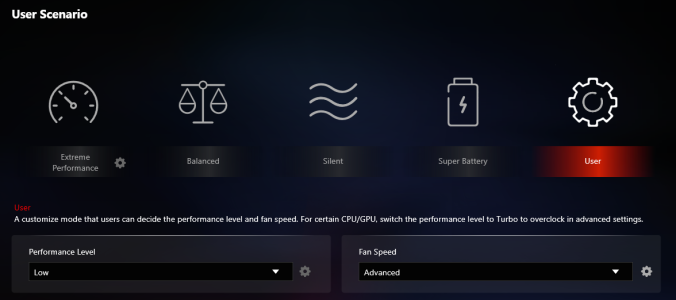
Another time, I noticed that according to CUPID HWmonitor, the CPU had received some 330 watts and attained a clock speed of 5000 MHz.
So is it the software HWmonitor that is at fault, or is the CPU really drawing such huge wattage?
Posting the same topic in multiple forums is not permitted. For future reference: If you think your question/problem is better suited to a different forum than you posted in, you can request that moderation move it. -Moderator DAPUNISHER
I already reduced the maximum processor state (from 100% to 80%) in the control panel power setting to keep the temperature down.
Now, when I play Far Cry 5 at 1080p low settings, the temperature doesn't cross 59 degrees.
While browsing or watching videos, the average temperature will be 46–49 degrees.
I always keep the CUPID HW Monitor open to check the temperature.
While I was checking it randomly, I found these alarming readings.
As you can see here.
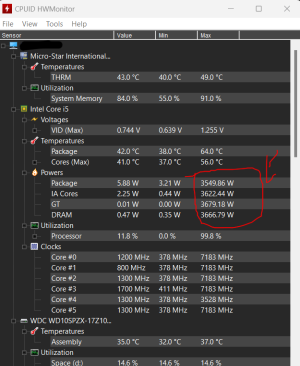
According to the readings, the processor has received a whopping 3549.86 W, which I know is humongous and fatal for the processor to receive such watts, and its corresponding speed has reached up to 7000 Mhz. So is it the fault of the CUPID HWmonitor to report such bizarre readings, or did the processor really receive such watts, which are dangerous to the processor in the long run?
Even in the MSI Dragon Center, I kept the performance level "low" and the fan speed "advanced".
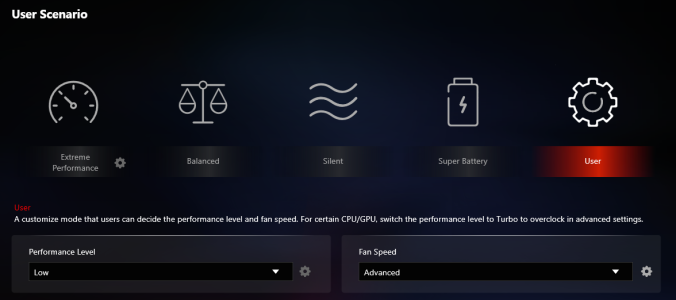
Another time, I noticed that according to CUPID HWmonitor, the CPU had received some 330 watts and attained a clock speed of 5000 MHz.
So is it the software HWmonitor that is at fault, or is the CPU really drawing such huge wattage?
Posting the same topic in multiple forums is not permitted. For future reference: If you think your question/problem is better suited to a different forum than you posted in, you can request that moderation move it. -Moderator DAPUNISHER
Last edited by a moderator:


