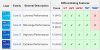Thinking about upgrading my CPU & motherboard to something current, but I'd like to retain my current SSD (M.2, NVMe) which is my boot drive for Windows 10.
Will Windows 10 have a problem using the current SSD on a new CPU/motherboad? After the install, will Windows be "OK" with the new hardware, or will it cause many issues?
I am assuming that on the initial boot-up (after the CPU & motherboard changes) that Windows 10 will reconfigure itself for the new hardware, but is that correct?
Will Windows 10 have a problem using the current SSD on a new CPU/motherboad? After the install, will Windows be "OK" with the new hardware, or will it cause many issues?
I am assuming that on the initial boot-up (after the CPU & motherboard changes) that Windows 10 will reconfigure itself for the new hardware, but is that correct?