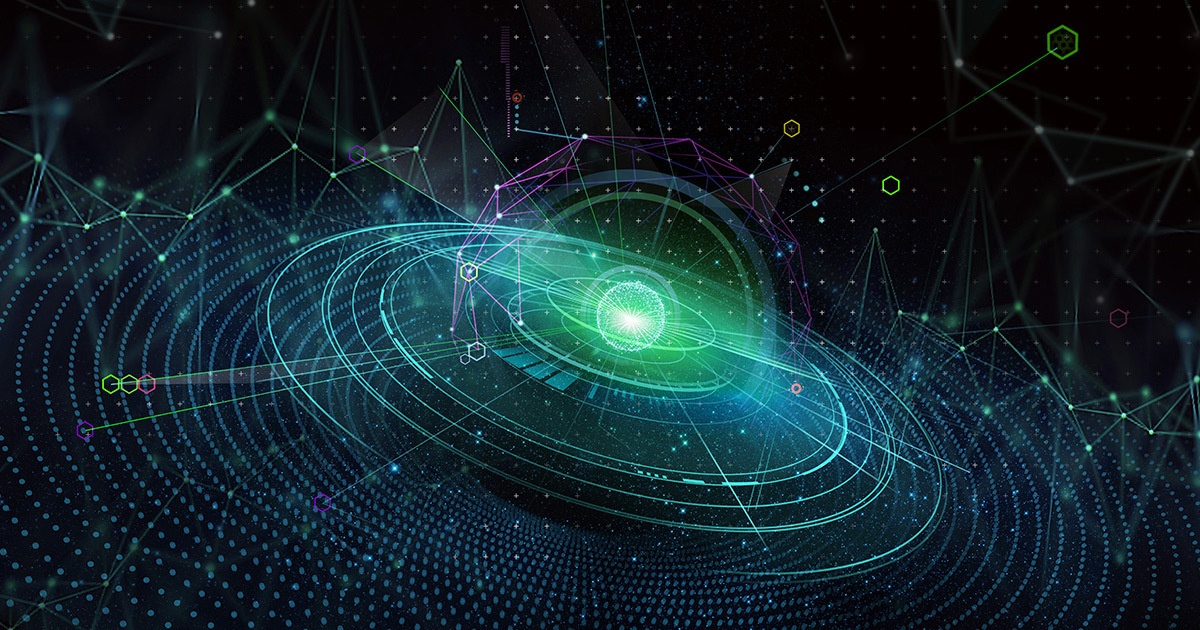- May 15, 2019
- 131
- 26
- 61
Anybody out there running something like 9600, 11520 or 12800 wide? I searched google and youtube but didn't get results. Because tooo wiiiiide? I was thinking a 5x setup could be done cheaply on 24" 1080's or even 27" 1440p. Or you could run partial screen across the center of 3x 4k televisions.
The two factors that make me want to ask this question are.. 1)Awesome gpus that can drive this are now affordable in 2020, and 2)Low refresh rate used monitors are dirt cheap on the used market. Both factors thanks to the twitch shooter crowd.
Two things that make me doubt its usefulness are: 1)Distortion stretch and 2)Having to always be turning my neck.
I have already found 3x 1440p enjoyable for flying planes. I've also done the partial screen thing across the center of a single 4k television and found it enjoyable. Thinking of trying wider now that better gpu's are in my price range. Anyway figured it would be a fun thread to gather some points of view.
The two factors that make me want to ask this question are.. 1)Awesome gpus that can drive this are now affordable in 2020, and 2)Low refresh rate used monitors are dirt cheap on the used market. Both factors thanks to the twitch shooter crowd.
Two things that make me doubt its usefulness are: 1)Distortion stretch and 2)Having to always be turning my neck.
I have already found 3x 1440p enjoyable for flying planes. I've also done the partial screen thing across the center of a single 4k television and found it enjoyable. Thinking of trying wider now that better gpu's are in my price range. Anyway figured it would be a fun thread to gather some points of view.