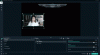- Aug 14, 2012
- 1,044
- 48
- 91
So I just recently bought a Razer Ripsaw HD capture card which works awesome for Console streaming! but I am having problems streaming games straight from my PC to Twitch or any other server. The main problem I am having is that on Streamlabs OBS the only way to capture the game is to capture my main desktop background but that shows my desktop icons and anything on my screen and that makes my game lag as well and also makes OBS create this replicated mirror image of my desktop (Pic of example below) I can't seem to find a way to just capture the Game window on PC when streaming with the Capture card and OBS which is what I really want to do. I can capture just the game window if I Just stream using OBS instead of streaming with the Capture Card with OBS but if I want to use the capture card with OBS the only way I can capture the gameplay from my PC is if I record my main screen.
What do I need to do to stream only the game window using a capture card on PC?

What do I need to do to stream only the game window using a capture card on PC?