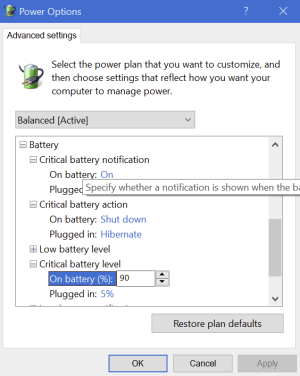Question how to shut down gracefully on UPS?
- Thread starter luv2liv
- Start date
You are using an out of date browser. It may not display this or other websites correctly.
You should upgrade or use an alternative browser.
You should upgrade or use an alternative browser.
Muadib
Lifer
- May 30, 2000
- 18,123
- 912
- 126
APC has software that will do what you want.


What is PowerChute UPS Management Software?
Follow our UPS Management Software Guide to explore what is APC PowerChute, why do you need it and what version of software should you use to manage your APC UPS(s).
www.apc.com
WilliamM2
Platinum Member
- Jun 14, 2012
- 2,852
- 811
- 136
If running windows, plug a USB cable between the UPS and the computer. Windows will detect it automatically. Then click on the battery icon in the system tray, and you will find all the shutdown options there.my desktop is plugged into an APC UPS, nothing fancy. i would love to have this desktop shuts down gracefully if it detects UPS is no longer being fed 120v ac from the house. how?
which UPS or what features should i look for?
- Sep 28, 2005
- 21,065
- 3,572
- 126
APC has software that will do what you want.

What is PowerChute UPS Management Software?
Follow our UPS Management Software Guide to explore what is APC PowerChute, why do you need it and what version of software should you use to manage your APC UPS(s).www.apc.com
^ this is the only way.
It also requires you to connect the USB on the UPS to your PC directly.
The software will shutdown your system right away in the event of a power loss.
But most don't use it.
The point in the UPS primary is to stay on during power loss, in hopes that it gets restored before your battery is used up.
The second point is so you have enough time to save whatever data requires saving before you perform a physical shutdown.
If your after the second one, i don't think you would want software to shutdown your PC at UPS activation, and should always be done manually with you in front of the PC.
Fallen Kell
Diamond Member
- Oct 9, 1999
- 6,196
- 531
- 126
Yeah, PowerChute is the way to go with an APC UPS. I have it on about 5 different personal systems (windows, linux, and solaris based). I have used it on about 30 more work systems (including multiple systems connected to the same APC unit, with just the single USB, in which case you had to have the other systems point to the main one to receive shutdown information, and the network based APC UPS systems wherein you tell all the systems the IP of the UPS). It works really well once you play around with it and get to understand it's capabilities.
I have most of mine setup such that they stagger shutdowns (on systems that share a single UPS) such that it would focus on keeping systems that I had file storage located as opposed to compute systems (so my fileserver VM stays on, but I shutdown all the other VMs on my main server, and I turn off the fileserver when there is just 5 minutes battery remaining in order to give it enough time to cleanly power off).
I have most of mine setup such that they stagger shutdowns (on systems that share a single UPS) such that it would focus on keeping systems that I had file storage located as opposed to compute systems (so my fileserver VM stays on, but I shutdown all the other VMs on my main server, and I turn off the fileserver when there is just 5 minutes battery remaining in order to give it enough time to cleanly power off).
Last edited:
TRENDING THREADS
-
Discussion Zen 5 Speculation (EPYC Turin and Strix Point/Granite Ridge - Ryzen 9000)
- Started by DisEnchantment
- Replies: 25K
-
Discussion Intel Meteor, Arrow, Lunar & Panther Lakes Discussion Threads
- Started by Tigerick
- Replies: 21K
-
-
-

AnandTech is part of Future plc, an international media group and leading digital publisher. Visit our corporate site.
© Future Publishing Limited Quay House, The Ambury, Bath BA1 1UA. All rights reserved. England and Wales company registration number 2008885.