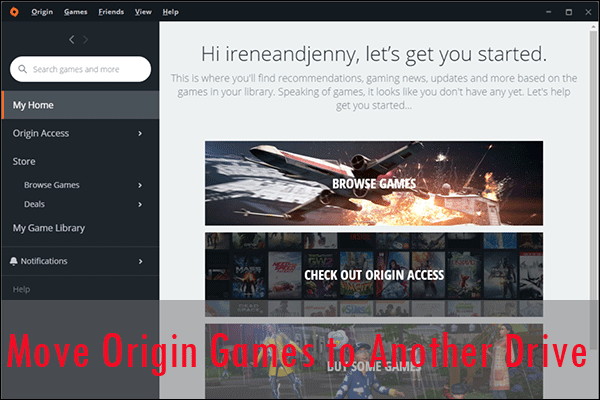I got the Origin Client installed on my Games (F) Partition = Big mistake because the Client Updates happen far too often Vs the Battlefield V game updates - Meaning when I backup my system using Macrium Reflect I have to backup the LARGE VOLUME Games (F) partition.
I want to MOVE or uninstall and reinstall the Origin Client to the C:\Win10 Boot Partition.
How do I do it without loosing my subscription ?
I'm by means NOT a Gamer but rather a System Builder but don't mind at times to Game.
----------------------------------------------------------------
System: ASUS CH7 Hero / AMD 3700X / Sapphire Pulse RX 5700 XT/ AData 8200 Pro NVMe and 32 GB's of 4 X's 8 DDR4 Samsung B-Die T-Force running at 3600 Mhz/16CL/1T
Plus other drives like Samsung EVO 850's in RAID-0 and a big 4 Terabyte WD Black to store media and other USB plugins - Monitor is a PIXIO Prime 7.
I want to MOVE or uninstall and reinstall the Origin Client to the C:\Win10 Boot Partition.
How do I do it without loosing my subscription ?
I'm by means NOT a Gamer but rather a System Builder but don't mind at times to Game.
----------------------------------------------------------------
System: ASUS CH7 Hero / AMD 3700X / Sapphire Pulse RX 5700 XT/ AData 8200 Pro NVMe and 32 GB's of 4 X's 8 DDR4 Samsung B-Die T-Force running at 3600 Mhz/16CL/1T
Plus other drives like Samsung EVO 850's in RAID-0 and a big 4 Terabyte WD Black to store media and other USB plugins - Monitor is a PIXIO Prime 7.
Last edited: