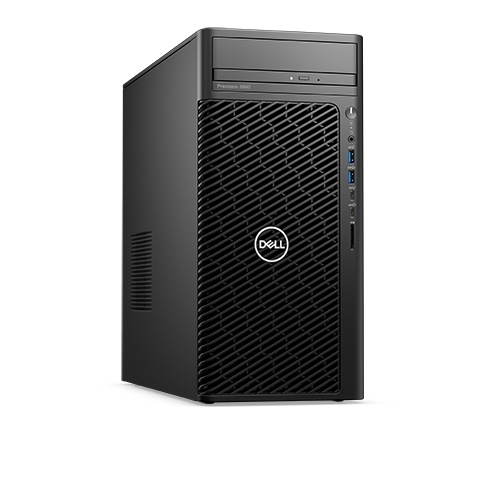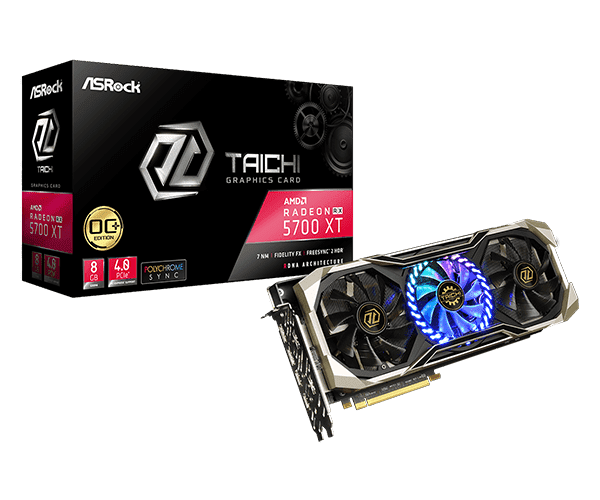Hi,
I am buying a New Dell workstation 3660 . Dell will install two Nvidia T-600 graphics cards which will run 8 monitors.
I have 12 Monitors ( 1920x1200 Resolution )
Now there is only one 4X slot left where another 16X card will not fit which can run 4 leftover monitors.
Is there a way to run 3rd full length 16X graphics card Nvidia T-600 which will run 4 more monitors ?
This workstation does have latest USB 3.2 Type C ports & two Display Ports.
Can I use a 4X to 16X Riser card & place 3rd graphics card there ? Would the bandwidth be enough from 4X slot ?
Has anyone tried anything that works ?
Any other ideas ?
Thank You
I am buying a New Dell workstation 3660 . Dell will install two Nvidia T-600 graphics cards which will run 8 monitors.
I have 12 Monitors ( 1920x1200 Resolution )
Now there is only one 4X slot left where another 16X card will not fit which can run 4 leftover monitors.
Is there a way to run 3rd full length 16X graphics card Nvidia T-600 which will run 4 more monitors ?
This workstation does have latest USB 3.2 Type C ports & two Display Ports.
Can I use a 4X to 16X Riser card & place 3rd graphics card there ? Would the bandwidth be enough from 4X slot ?
Has anyone tried anything that works ?
Any other ideas ?
Thank You