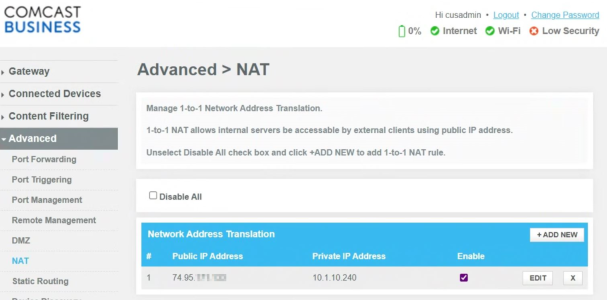- Dec 27, 2001
- 3,502
- 94
- 91
I got an expensive proprietary logistic software to handle inventory.
for some reason, the company wants to limit my access to their server. meaning the 3 computers i have can only access it at my house. if i go elsewhere, even to neighbors, the software will be useless. fine. i will have to follow their rules. here's the vendor's email:
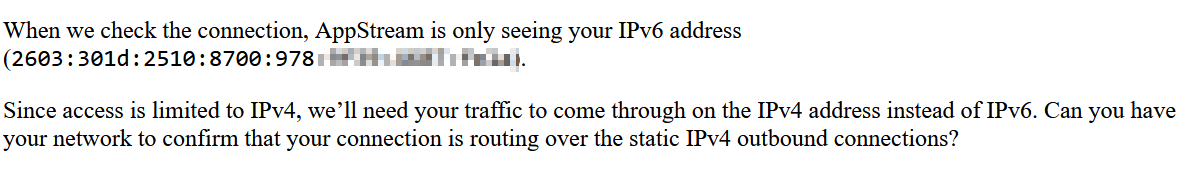
I had to ask Chatgpt how. and this is what i got:
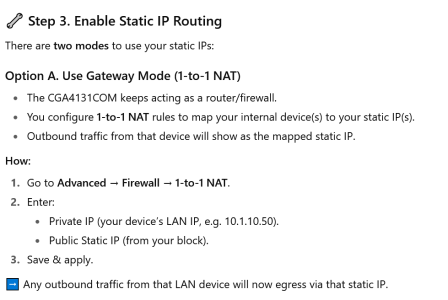
i called comcast. they gave me a static v4 account so i logged into my comcast router at 10.1.10.1. made the changes as recommended by cgpt.
strangely, when i go to https://ifconfig.me i still see my ipv6, not ipv4.
what am i doing wrong?
also, when i try to add 2 more computers, the comcast router gave me error saying my ipv4 from comcast was already used. so i have to pay more to get more static ip???
pls help. what are my options? i cant dump the software, that's not an option unfortunately.
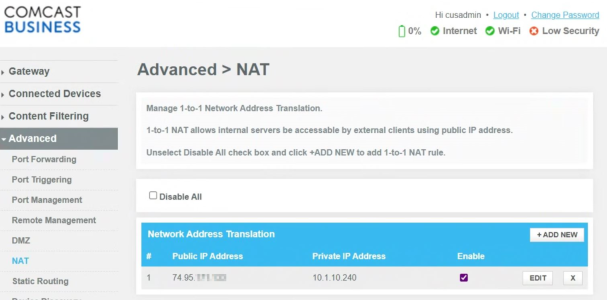
for some reason, the company wants to limit my access to their server. meaning the 3 computers i have can only access it at my house. if i go elsewhere, even to neighbors, the software will be useless. fine. i will have to follow their rules. here's the vendor's email:
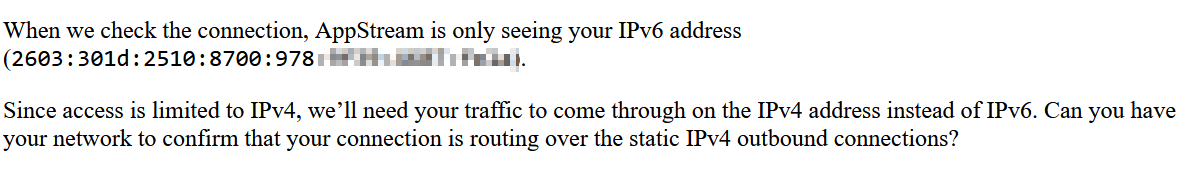
I had to ask Chatgpt how. and this is what i got:
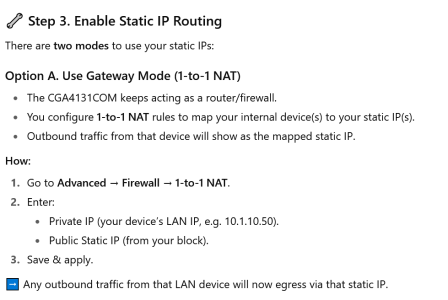
i called comcast. they gave me a static v4 account so i logged into my comcast router at 10.1.10.1. made the changes as recommended by cgpt.
strangely, when i go to https://ifconfig.me i still see my ipv6, not ipv4.
what am i doing wrong?
also, when i try to add 2 more computers, the comcast router gave me error saying my ipv4 from comcast was already used. so i have to pay more to get more static ip???
pls help. what are my options? i cant dump the software, that's not an option unfortunately.