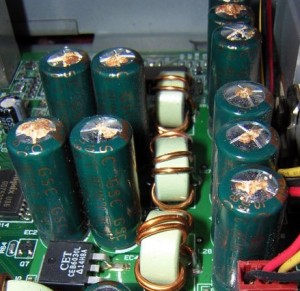- Aug 17, 2021
- 2
- 0
- 6
System:
CPU: Intel Core i5 6400 @ 2.70GHz
MOBO: Dell Inc. 0XJ8C4 (SOCKET 0)
RAM: Corsair Vengeance LPX 16GB (2x8GB) DDR4 DRAM 3000MHz
PSU: Corsair AX860i
GPU: (Now defunct) EVGA GeForce GTX 1070 8GB SC GAMING ACX 3.0
This rig is about 5 years old now. I was playing No Man's Sky and attempting to remove a kitten from my desk when I suddenly lose my display. I check my TV and it seems fine, then I reboot my PC and when it turns on I think I hear an unknown electrical noise, though I am unsure if this is related. Still no display through my card so I put my HDMI into the rear I/O. Everything works fine except my GPU isn't connected. We try reseating it, nothing. We try putting it into my partner's PC, still dead. I'm convinced the GPU is dead, but is there a way to know if the PSU caused it or if it just died of old age? I also don't know if my PCIE slot is defunct since this proprietary board doesn't have indicator lights.
I can get a 1070ti from a friend to hold me over until I can build a new system, but I want to make sure it doesn't mysteriously die as well.
Any advice is appreciated.
P.S.: What do I do with this GPU?
CPU: Intel Core i5 6400 @ 2.70GHz
MOBO: Dell Inc. 0XJ8C4 (SOCKET 0)
RAM: Corsair Vengeance LPX 16GB (2x8GB) DDR4 DRAM 3000MHz
PSU: Corsair AX860i
GPU: (Now defunct) EVGA GeForce GTX 1070 8GB SC GAMING ACX 3.0
This rig is about 5 years old now. I was playing No Man's Sky and attempting to remove a kitten from my desk when I suddenly lose my display. I check my TV and it seems fine, then I reboot my PC and when it turns on I think I hear an unknown electrical noise, though I am unsure if this is related. Still no display through my card so I put my HDMI into the rear I/O. Everything works fine except my GPU isn't connected. We try reseating it, nothing. We try putting it into my partner's PC, still dead. I'm convinced the GPU is dead, but is there a way to know if the PSU caused it or if it just died of old age? I also don't know if my PCIE slot is defunct since this proprietary board doesn't have indicator lights.
I can get a 1070ti from a friend to hold me over until I can build a new system, but I want to make sure it doesn't mysteriously die as well.
Any advice is appreciated.
P.S.: What do I do with this GPU?