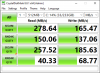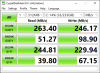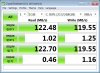- Jun 22, 2001
- 1,637
- 3
- 81
I bought two Samsung 870 EVO 250 GB SSD for two AMD computers. One motherboard is based on AMD SB850 chipset and the other AMD SB710 chipset. The Samsung EVOs are reporting SMART CRC Error Counts especially when running disc benchmarks. It is not a SATA cable issue as I have swapped it several times and the cables work without issues with harddrives. I have read threads dating back three years with this same issue with Samsung and AMD SATA controllers. There doesn't appear to be any remedy short of crippling performance by disabling NCQ. Can I ignore the CRC Error if I don't notice any performance issues or will this lead to permanent damage? Samsung doesn't appear to be bothered if this has been going on for several years.