Question how can you tell if your western digital extermal hd is 5400 or 7200 rpm?
- Thread starter Muse
- Start date
You are using an out of date browser. It may not display this or other websites correctly.
You should upgrade or use an alternative browser.
You should upgrade or use an alternative browser.
VirtualLarry
No Lifer
- Aug 25, 2001
- 56,587
- 10,225
- 126
The accoustic signature will tell you that.
But, chances are, if it was a desktop 3.5" HDD in an enclosure originally, it's probably 5400/5900 RPM. It's been a LONG time since they put 7200RPM drives in enclosures. Unless you did it yourself.
But, chances are, if it was a desktop 3.5" HDD in an enclosure originally, it's probably 5400/5900 RPM. It's been a LONG time since they put 7200RPM drives in enclosures. Unless you did it yourself.
damian101
Senior member
- Aug 11, 2020
- 291
- 107
- 116
I've never encountered 7200 RPM hard drives in an off-the-shelf external USB case, you can be pretty sure that it's a 5400 RPM SMR drive.
VirtualLarry
No Lifer
- Aug 25, 2001
- 56,587
- 10,225
- 126
- Jul 11, 2001
- 41,133
- 10,345
- 136
Yeah, I ran crystaldiskinfo on it and didn't notice an RPM shown. Good was all I saw. I never know how to interpret the stats reported, they go over my head.CrystalDiskInfo may tell you the RPM, maybe not. It shows my 7200rpm drive but shows nothing on my other (5400rpm) drive. If you take them out of the enclosures, search by the written model they have on them.
Steltek
Diamond Member
- Mar 29, 2001
- 3,426
- 1,165
- 136
You apparently can't trust that WD's technical specifications will tell you the truth either:

 arstechnica.com
arstechnica.com
Who would have thought about labeling faster drives as slower ones and hiding it....

Western Digital is trying to redefine the word “RPM”
Well those measurements of rotational speed are just, like, your opinion, man...
 arstechnica.com
arstechnica.com
Who would have thought about labeling faster drives as slower ones and hiding it....
pauldun170
Diamond Member
- Sep 26, 2011
- 9,531
- 5,758
- 136
For several years now, WD has been dumping WD reds and HGST drives into their desktop external lineup.
I recently picked up an EasyStore (aka Elements) 8tb model
Here is the old reference
In addition to the ones listed
ezaz = UltraStar (Helium)
edaz = UltraStar (Non heium)

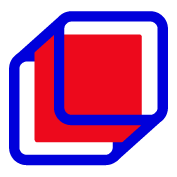 blocksandfiles.com
blocksandfiles.com
i think the latest batch might see more edaz drives.
Pretty sure thats whats in mine.
Good indication will be that the drive runs super hot in its enclosure, 50c - 70c.
It's like WD intended for them to rip their crappy enclosure apart and nab the drive.
I recently picked up an EasyStore (aka Elements) 8tb model
Here is the old reference
| Drive Model | What that means | Issues? |
|---|---|---|
| WD80EFAX | 8TB WD Red, 256MB cache | Preferred by many due to higher cache |
| WD80EFZX | 8TB WD Red, 128MB cache | Works for most |
| WD80EMZZ | 8TB WD "White label", 128MB cache | Latest addition to the family. It can be assumed this is similar to the WD80EMAZ to WD80EFAX situation: Just the white label version of the WD80EFZX. Seemingly no 3.3v PIN worries, though. |
| WD80EMAZ | 8TB WD "White label", 256MB cache | Seems identical to WD80EFAX, but potential problems for older devices you m |
In addition to the ones listed
ezaz = UltraStar (Helium)
edaz = UltraStar (Non heium)

WD makes cheaper, faster air-filled alternative to 10TB helium hard drive
Western Digital has introduced a 10TB air-filled drive that transfers data faster and is less expensive than its 10TB helium-filled drive. The first 6TB disk drive, the Ultrastar He6 was launched by WD”s HGST unit in 2013 and used helium technology to cram seven platters inside the standard...
i think the latest batch might see more edaz drives.
Pretty sure thats whats in mine.
Good indication will be that the drive runs super hot in its enclosure, 50c - 70c.
It's like WD intended for them to rip their crappy enclosure apart and nab the drive.
MalVeauX
Senior member
- Dec 19, 2008
- 653
- 176
- 116
Here's an example of what WD is doing with their 14TB externals currently, made at factory this year in April of 2020. Keep in mind they can use firmware to report any values they want. So it may or may not be a 5400rpm drive. The temperature is low and under full load it's staying 33C currently in my server (I have several of these, they all are reporting the same). So I'm guessing it's not a 7200rpm drive, just by the sound, temperatures, throughput. I'm fine with that though because the speed difference for a network drive is not critical for mass storage. These white labels drives are not reds though, but these drives are more akin to something with the R/N of US7SAP140 (if you search it, it comes up with Ultrastar DC HC530). They're something else though or the firmware reports something else by force. These are $229 from BestBuy by the way (Easystore).

Crystal Disc info (not that it says much, but it is also good to see it was never powered on for any significant time, minutes, so it's new):


Result is a 12.73TB Mirror (14TB x 1 in mirror). My Gigabit wired network is the limit for transfer speeds.
Very best,

Crystal Disc info (not that it says much, but it is also good to see it was never powered on for any significant time, minutes, so it's new):

Result is a 12.73TB Mirror (14TB x 1 in mirror). My Gigabit wired network is the limit for transfer speeds.
Very best,
TRENDING THREADS
-
Discussion Zen 5 Speculation (EPYC Turin and Strix Point/Granite Ridge - Ryzen 9000)
- Started by DisEnchantment
- Replies: 25K
-
Discussion Intel Meteor, Arrow, Lunar & Panther Lakes + WCL Discussion Threads
- Started by Tigerick
- Replies: 23K
-
Discussion Intel current and future Lakes & Rapids thread
- Started by TheF34RChannel
- Replies: 23K
-
-

AnandTech is part of Future plc, an international media group and leading digital publisher. Visit our corporate site.
© Future Publishing Limited Quay House, The Ambury, Bath BA1 1UA. All rights reserved. England and Wales company registration number 2008885.

