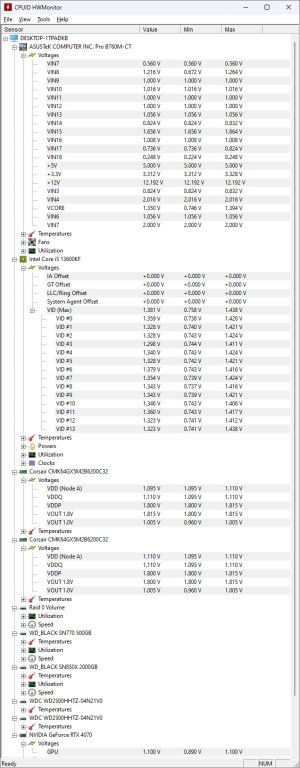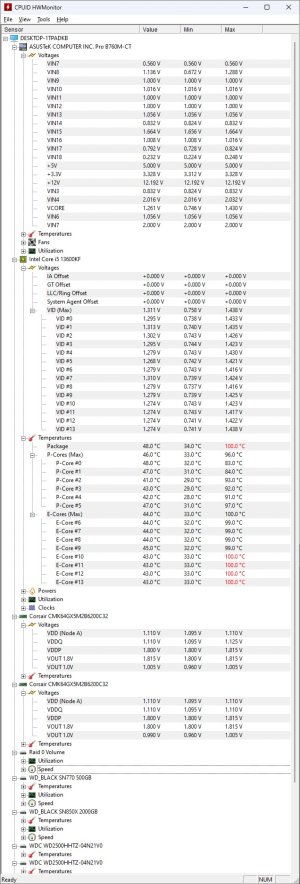Question How are my CPU and other voltages? (13600KF + Asus mobo)
- Thread starter Turbonium
- Start date
You are using an out of date browser. It may not display this or other websites correctly.
You should upgrade or use an alternative browser.
You should upgrade or use an alternative browser.
igor_kavinski
Lifer
- Jul 27, 2020
- 28,174
- 19,218
- 146
You can use this for 100% CPU testing: https://www.ocbase.com/download
And maybe some of the other stability tests too.
And maybe some of the other stability tests too.
- Mar 15, 2003
- 2,157
- 82
- 91
You can use this for 100% CPU testing: https://www.ocbase.com/download
And maybe some of the other stability tests too.
Anyone else agree with this? Or want to suggest other software too?
Btw, I'm kinda scared to test it. What if it goes over 1.45 V when I stress test it? Legitimately worried here.
igor_kavinski
Lifer
- Jul 27, 2020
- 28,174
- 19,218
- 146
Up to you. Would you rather it breaks after the warranty/return window, one fine day when you decide to do something that's a bit too strenuous for it?
- Mar 15, 2003
- 2,157
- 82
- 91
Up to you. Would you rather it breaks after the warranty/return window, one fine day when you decide to do something that's a bit too strenuous for it?
I rather it just not break tbh. But I get what you're saying.
How long should I run the 100% load for? Would 5 minutes suffice? I'll check CPU temps too while I'm at it.
igor_kavinski
Lifer
- Jul 27, 2020
- 28,174
- 19,218
- 146
Short term it shouldn't have much impact. But if it touches 1.5V or higher, that could be cause for concern.What if it goes over 1.45 V when I stress test it? Legitimately worried here.
igor_kavinski
Lifer
- Jul 27, 2020
- 28,174
- 19,218
- 146
How long do you think you may have a workload to run like that? If you think you will never stress 100% of the cores, I guess 5 minutes should be fine. 10 if your cooling is good.How long should I run the 100% load for? Would 5 minutes suffice? I'll check CPU temps too while I'm at it.
igor_kavinski
Lifer
- Jul 27, 2020
- 28,174
- 19,218
- 146
By the way, I personally ran Rapydmark on my 12700K during lower ambient temps in winter (below 30 degrees Celsius but above 20) and the CPU got pretty toasty coz the CPU fan header was connected mistakenly to the system fan header. The CPU fan didn't ramp up as a result and stayed fixed at 900 RPM. So I was like, wow. Such a cool system. Barely audible. Once I figured out my mistake and corrected it in the BIOS to monitor the system fan header, it ramped up like a jet engine to 2000 RPM.
- Mar 15, 2003
- 2,157
- 82
- 91
Keep in mind the BIOS cooling settings are all set to standard. I could make the cooling more aggressive (which I probably will, based on these results).
But what do you guys think? Voltages? And temps? Temps seem kinda high, no?
Using a Noctua NH-D15S with included thermal paste (small glob at center of heatspreader method).
But what do you guys think? Voltages? And temps? Temps seem kinda high, no?
Using a Noctua NH-D15S with included thermal paste (small glob at center of heatspreader method).
igor_kavinski
Lifer
- Jul 27, 2020
- 28,174
- 19,218
- 146
igor_kavinski
Lifer
- Jul 27, 2020
- 28,174
- 19,218
- 146
Could use better cooling. I think it shouldn't exceed max 90 degrees if the cooling is adequate.But what do you guys think?
- Mar 15, 2003
- 2,157
- 82
- 91
Could use better cooling. I think it shouldn't exceed max 90 degrees if the cooling is adequate.
NH-D15S + small glob of thermal paste at center of heatspreader method
Might try reapplying things, I don't know though.
igor_kavinski
Lifer
- Jul 27, 2020
- 28,174
- 19,218
- 146
What is your CPU fan RPM? Expand the fans option in HWMonitor.NH-D15S + small glob of thermal paste at center of heatspreader method
- Mar 15, 2003
- 2,157
- 82
- 91
What is your CPU fan RPM? Expand the fans option in HWMonitor.
Just under 1,500 rpm max.
Minimum is 525ish.
igor_kavinski
Lifer
- Jul 27, 2020
- 28,174
- 19,218
- 146
What about the case? Push pull configuration of case fans?
You could try taking off the heatsink and see if the paste is evenly covering the entire base. But again, all this is unnecessary if you never plan to push it this hard. Going above 100 degrees would be worrying which it's not doing so you are fine. Just won't get max performance if you push all cores.
You could try taking off the heatsink and see if the paste is evenly covering the entire base. But again, all this is unnecessary if you never plan to push it this hard. Going above 100 degrees would be worrying which it's not doing so you are fine. Just won't get max performance if you push all cores.
- Mar 15, 2003
- 2,157
- 82
- 91
What about the case? Push pull configuration of case fans?
You could try taking off the heatsink and see if the paste is evenly covering the entire base. But again, all this is unnecessary if you never plan to push it this hard.
One intake at front, one rear exhaust. Unsure if positive airflow or negative airflow overall. PSU at top of case.
I probably won't ever. The heaviest stuff I do is gaming (modern Counter-Strike, so Source-based games, while running stuff in the background).
igor_kavinski
Lifer
- Jul 27, 2020
- 28,174
- 19,218
- 146
If you are not hitting these during gaming, you are fine.Still, uncomfortable high temps.
- Mar 15, 2003
- 2,157
- 82
- 91
You could try taking off the heatsink and see if the paste is evenly covering the entire base.
I screwed up on initial application/installation of the HSF. Upon removing it to clean it all and try again, I saw that the paste was doing a decent job of being spread, and all prior to actually being used with a hot CPU, which as I understand it, can spread things a bit more. It wasn't a perfect spread, but I think it looked adequate.
- Mar 15, 2003
- 2,157
- 82
- 91
If you are not hitting these during gaming, you are fine.
Agreed. If I decide to do things like heavy video editing later, I might reconsider.
- Mar 15, 2003
- 2,157
- 82
- 91
I just set my CPU fan in BIOS to be at 100% speed (~1,500 rpm), all the time.
The noise doesn't really bother me, so whatever. And yeah, the fan will wear out much faster, but then I can just get a new one. No big deal.
(If I'm missing something, let me know.)
The noise doesn't really bother me, so whatever. And yeah, the fan will wear out much faster, but then I can just get a new one. No big deal.
(If I'm missing something, let me know.)
igor_kavinski
Lifer
- Jul 27, 2020
- 28,174
- 19,218
- 146
It should only go to max speed with heavier workloads. Mostly I think it will fluctuate between 500 and 1100. Someone on these forums said that at 100% speed, fans are supposed to last five years if run 24/7.And yeah, the fan will wear out much faster, but then I can just get a new one.
TRENDING THREADS
-
Discussion Zen 5 Speculation (EPYC Turin and Strix Point/Granite Ridge - Ryzen 9000)
- Started by DisEnchantment
- Replies: 25K
-
Discussion Intel Meteor, Arrow, Lunar & Panther Lakes + WCL Discussion Threads
- Started by Tigerick
- Replies: 24K
-
Discussion Intel current and future Lakes & Rapids thread
- Started by TheF34RChannel
- Replies: 23K
-
-

AnandTech is part of Future plc, an international media group and leading digital publisher. Visit our corporate site.
© Future Publishing Limited Quay House, The Ambury, Bath BA1 1UA. All rights reserved. England and Wales company registration number 2008885.