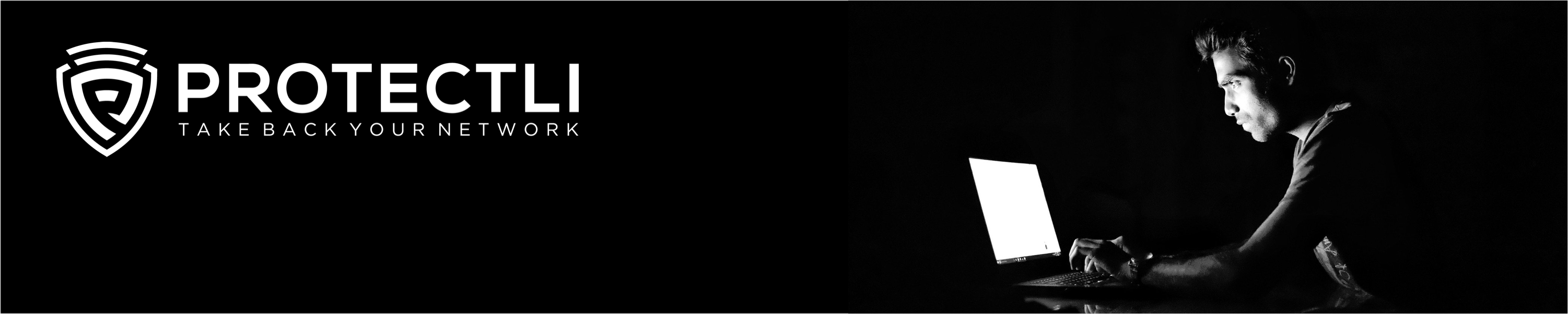So, I am looking for advice on a new network setup I am contemplating:
I have relatively fast internet (1000/100) and I right now use my ISP Modem as router. I have connected a LinkSys Velop WiFi Mesh system to it (in Bridge), as well as a few LAN switches, to connect my QNAP NAS, my ReadyNAS, two Mac Pros, printers, two Time Capsules, a HUE Bridge, and the Home Security system. It's a very flat network, all is part of the same subnet.
For security I am using the built-in firewall in the ISP modem, and I have it locked down, with no WAN-to-LAN, and only a few LAN-to-WAN openings.
I would like to clean this up; put the ISP Modem into Bridge, get a Router with built-in VPN and Firewall, perhaps eliminating a switch in my current setup. The biggest reason is that I would like to VPN into my NAS, as well as have some more control over the DHCP settings (my ISP is Shaw and the Blue Curve is pretty restrictive).
The options I am looking at are;
Thanks!
I have relatively fast internet (1000/100) and I right now use my ISP Modem as router. I have connected a LinkSys Velop WiFi Mesh system to it (in Bridge), as well as a few LAN switches, to connect my QNAP NAS, my ReadyNAS, two Mac Pros, printers, two Time Capsules, a HUE Bridge, and the Home Security system. It's a very flat network, all is part of the same subnet.
For security I am using the built-in firewall in the ISP modem, and I have it locked down, with no WAN-to-LAN, and only a few LAN-to-WAN openings.
I would like to clean this up; put the ISP Modem into Bridge, get a Router with built-in VPN and Firewall, perhaps eliminating a switch in my current setup. The biggest reason is that I would like to VPN into my NAS, as well as have some more control over the DHCP settings (my ISP is Shaw and the Blue Curve is pretty restrictive).
The options I am looking at are;
- MikroTik RB3011UIAS-RM
- Ubiquiti ER-6P EdgeRouter 6P
- 6+ GigaBit ports
- Built-in VPN (for accessing my NAS from outside - I do not want to run the crap QVPN service on my NAS)
- High VPN throughput
- High Firewall throughput
Thanks!