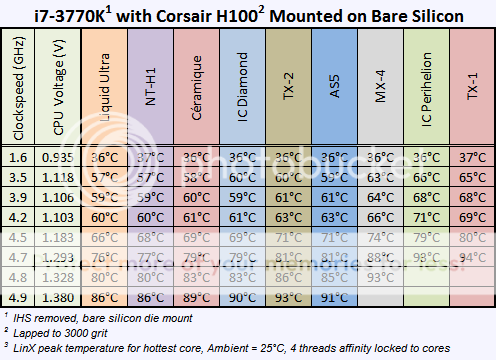Thanks. Looks good so far:
Seems stable at 1.23ish vcore. I currently have it manually set to 1.275vcore, I take it I should reduce my vcore 1.23ish and increase my load calibration until I don't get a drop?
How do I translate this back into offset mode?
Note your LLC is currently set to "Medium" and your Phase Control is set to "Standard".
Bump your phase control to "Optimized" and bump up your LLC one notch higher than "Medium". (should then read "extreme" but don't get concerned by the wording which can sound bad, its not really extreme, its 75%)
Once you have those set, dial in your optimal Vcore manually.
To compute your needed "offset voltage" note the reported VID value in the CoreTemp program - be sure to only record the VID that is displayed while your computer is running fully loaded with a program like LinX/IBT/Prime95.
Also note the manual voltage you set in Asus AI Suite (do not pay attention to the Vcore reported by CPUz at this point).
The difference between the AI Suite Vcore that you manually set and the VID value you see in CoreTemp is your target "offset" value.
Right now you are seeing a 1.2410V VID and 1.275V manual Vcc, so your offset is 1.275-1.241= +0.034V
But that is with less than optimal LLC and less than optimal phase control, adjust those two first and see if that 1.275V manual setting can be further lowered.
Now you can set the offset in the BIOS, after changing your Vcore mode to offset of course, or if you are using AI Suite for your OC'ing then you need to realize that AI Suite gets a little sloppy about offset voltage labels (but it is completely manageable).
Let me know which way you intend to go for long term and we'll decide which bridge you need to worry about crossing.