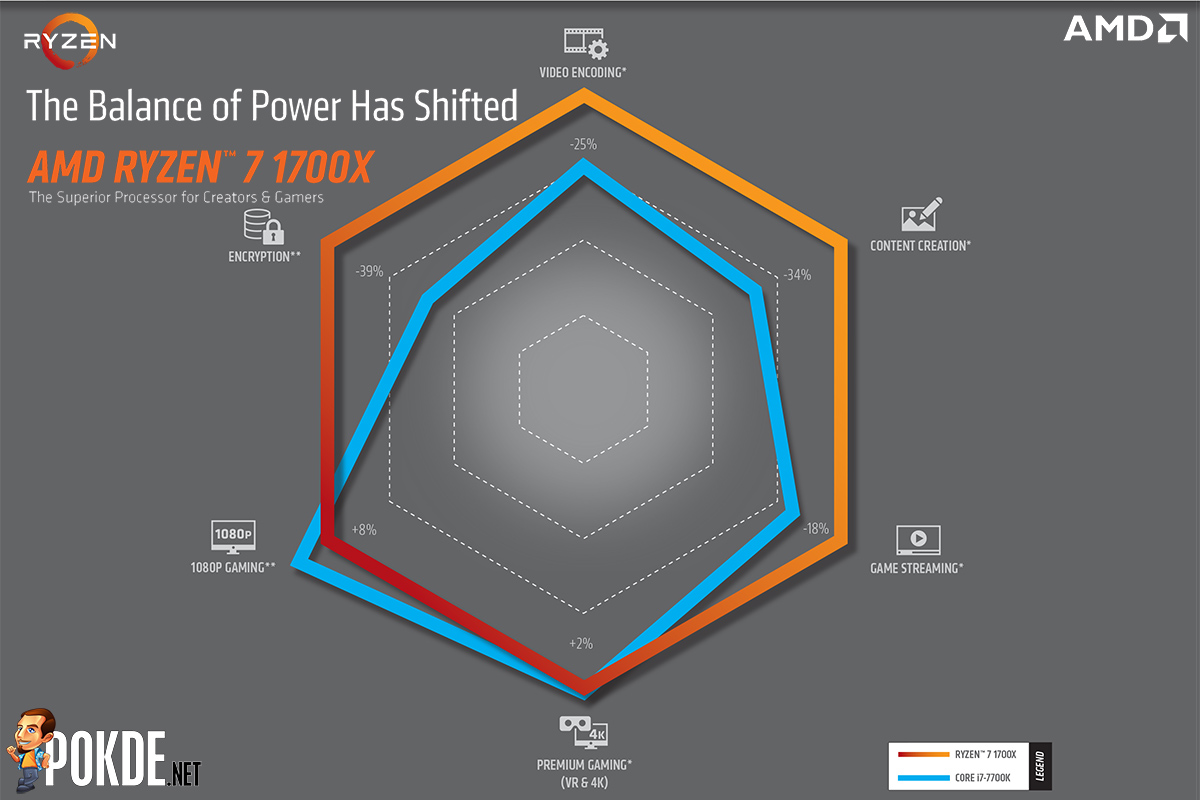Hey all, I've built my own PC's in the past but it's been a while now. I'm out of the loop. So if things have changed and I'm better off with a pre-built PC fill me in hah.
I'm looking for something powerful, but a good value that will last me at least 3 years or so.
$1500.00 US budget. Just the PC with OS, no monitor or peripherals. In the past I bought most of my stuff on Newegg or Amazon.
50% Workstation - Microsoft Word/Excel, Google Drive, various web apps etc
50% Gaming - Witcher 3, XCom 2, maybe a fps here or there. Should be able to handle something like Destiny 2 when it releases.
Prefer Intel chips
No overclocking. No fancy cooling needed.
I have a monitor, mouse, keyboard and a case.
Case: Phantek Enthoo Pro M
https://www.amazon.com/Phanteks-Acrylic-Computer-Anthracite-PH-ES515PA-AG/dp/B01F9UC1E8/
I need Windows 10 with it.
SSD is a must, and a storage HDD is fine but doesnt need to be huge. 1TB would be plenty.
Thanks for any help! If I missed anything let me know.
I'm looking for something powerful, but a good value that will last me at least 3 years or so.
$1500.00 US budget. Just the PC with OS, no monitor or peripherals. In the past I bought most of my stuff on Newegg or Amazon.
50% Workstation - Microsoft Word/Excel, Google Drive, various web apps etc
50% Gaming - Witcher 3, XCom 2, maybe a fps here or there. Should be able to handle something like Destiny 2 when it releases.
Prefer Intel chips
No overclocking. No fancy cooling needed.
I have a monitor, mouse, keyboard and a case.
Case: Phantek Enthoo Pro M
https://www.amazon.com/Phanteks-Acrylic-Computer-Anthracite-PH-ES515PA-AG/dp/B01F9UC1E8/
I need Windows 10 with it.
SSD is a must, and a storage HDD is fine but doesnt need to be huge. 1TB would be plenty.
Thanks for any help! If I missed anything let me know.