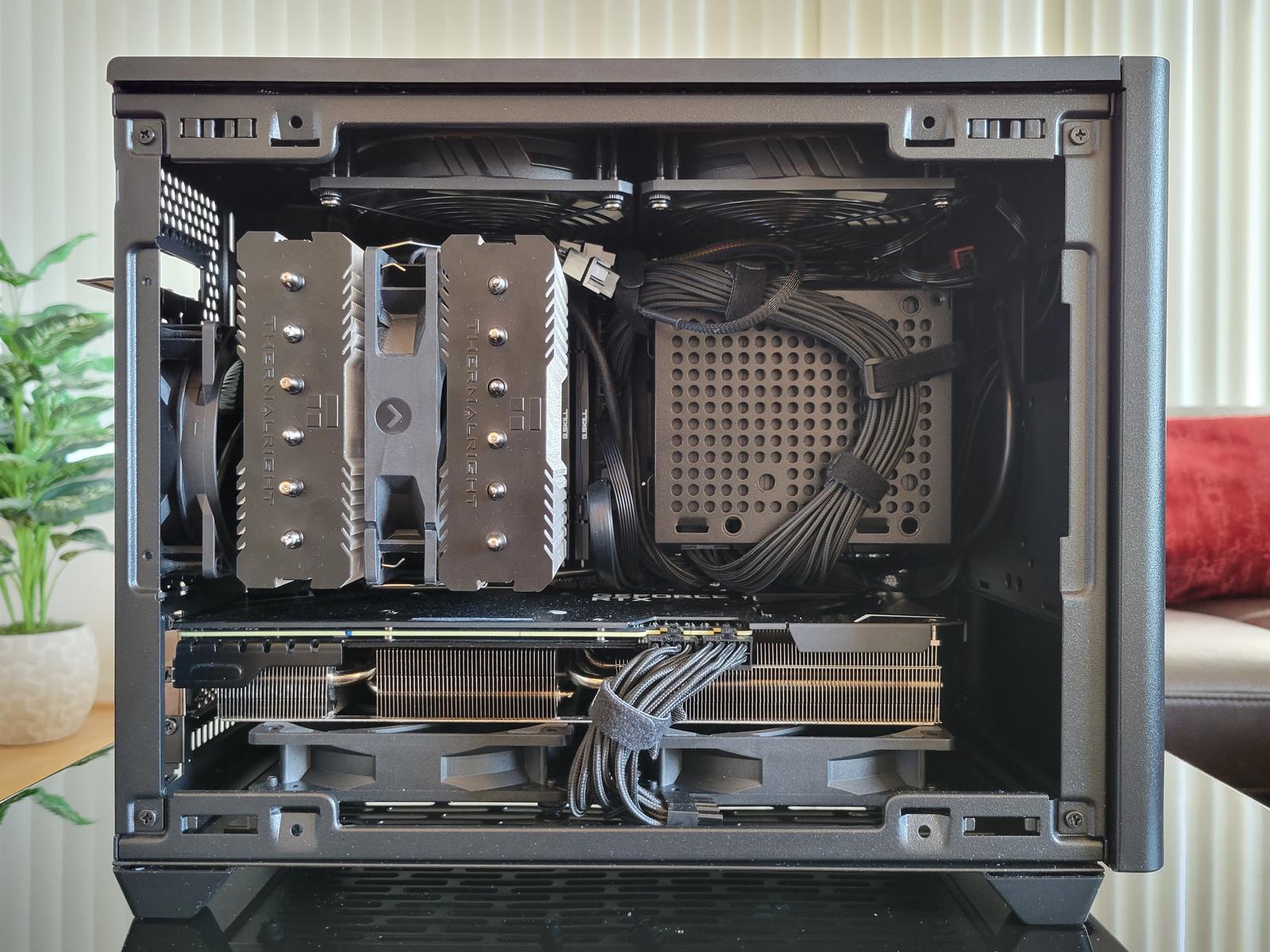- May 3, 2011
- 1,370
- 37
- 91
I usually do all my research but decided to get some thoughts from other forum members. I guess my biggest concern is the temps regarding the two processors. From what I gathered so far both chips run hot, but the i7 12700k can be cooled much easier with a decent air cooler. I have a NOCTUA D-15S. The biggest workload on the CPU's will be gaming.
I like to run Prime95 to test CPU's for stability. Are those days gone with these newer hotter chips?
I like to run Prime95 to test CPU's for stability. Are those days gone with these newer hotter chips?