Hey everyone, I recently built a new system and decided it was time to get involved in the overclocking scene. I couldn't be happier with my purchase's (even though SB has the SATA port defect). Here is my new system:
Core i5 2500K Sandy Bridge
ASUS P8P67 Pro
G Skills 8Gbs (2x4gbs) 1600 RAM
Western Digital Black Caviar 1TB SATA III 6Gbs 7200RPM 64mb Cache
EVGA GTX 570 Superclocked (second MSI GTX 570 Twin Frozr coming next week)
Corsair HX 850W PSU
Cooler Master Hyper 212 Plus
Cooler Master Storm Scout
Sony DVD Burner
Windows 7
I decided to OC my CPU to 4.5 Ghz so I simply set the multiplier to 45 and away it went. Very simple. I then ran Prime95 and got an error on the 4th worker. It said there was a rounding error, .5 expected .4 or less. I read online that this usually means your vcore isn't high enough. I then turned up the vcore from 1.22 to 1.25. It worked! I ran Prime95 for 3 hours or so and it didn't pull up a single error.
I am a bit confused however because I set the vcore to 1.25 and when I looked at it while running the large test in Prime95, it was hitting 1.328. Most of my settings are still set to Auto, so I'm assuming there is a function that allows it to give itself more voltage if needed, is that right?
Also, I just wanted to check and make sure my temps and everything looked good.
Temperature, This is the highest it ever gets. Running the large test on Prime95, it has hit 56c but usually stays pretty constant at 55c or lower under full load.

Voltages and settings

DIGI+VRM Settings
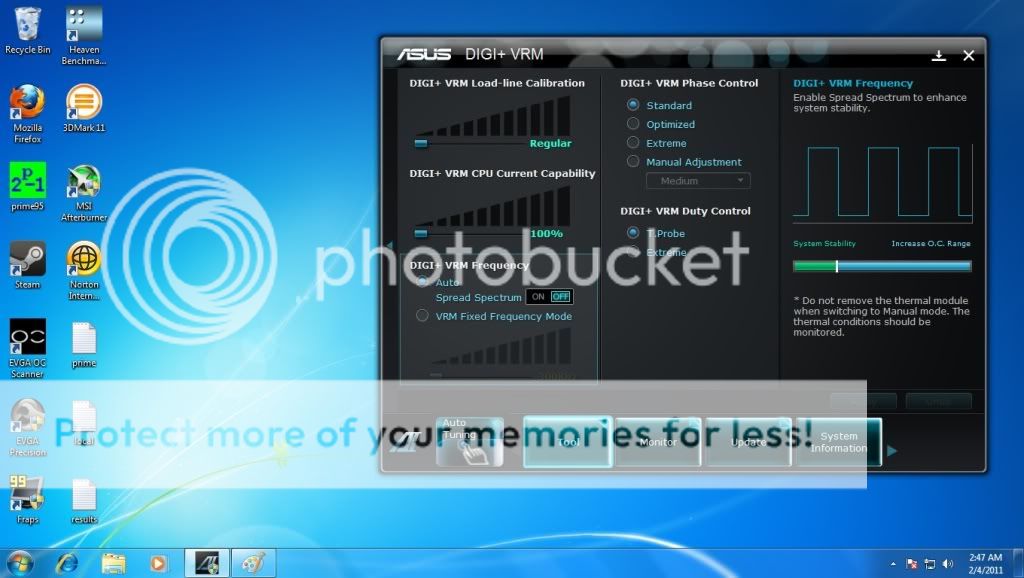
Probe II Settings, also, this is the average idle temp. It's always between 20c and 25c.
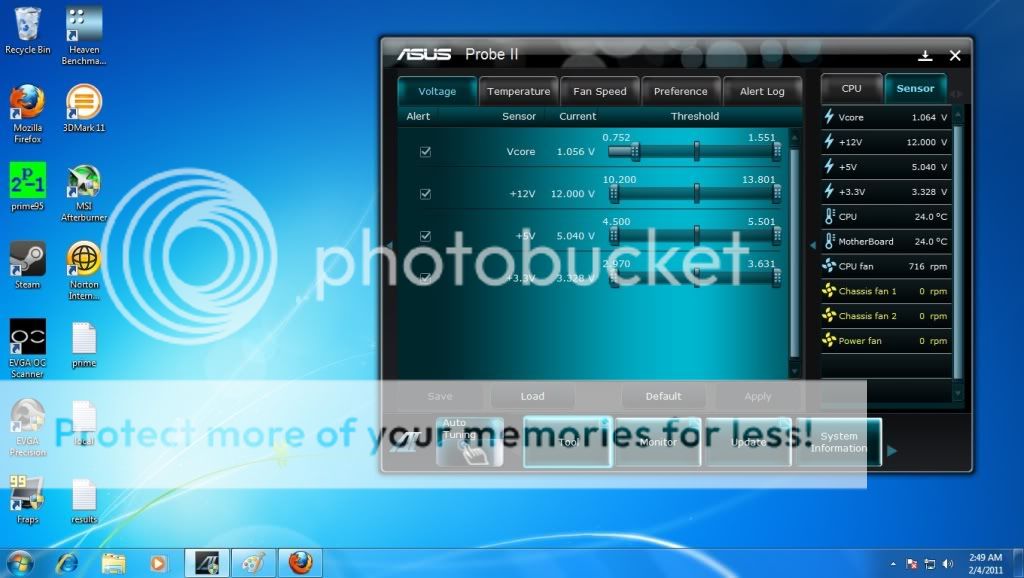
So, how do the temps look? Voltages? Anything I am doing wrong or that I should know?
Also, I'm trying to get some more programs that may be helpful while OCing, if anyone knows of any, please let me know.
Thanks for taking the time to read this long post. Hope to hear back soon!
Andy
Core i5 2500K Sandy Bridge
ASUS P8P67 Pro
G Skills 8Gbs (2x4gbs) 1600 RAM
Western Digital Black Caviar 1TB SATA III 6Gbs 7200RPM 64mb Cache
EVGA GTX 570 Superclocked (second MSI GTX 570 Twin Frozr coming next week)
Corsair HX 850W PSU
Cooler Master Hyper 212 Plus
Cooler Master Storm Scout
Sony DVD Burner
Windows 7
I decided to OC my CPU to 4.5 Ghz so I simply set the multiplier to 45 and away it went. Very simple. I then ran Prime95 and got an error on the 4th worker. It said there was a rounding error, .5 expected .4 or less. I read online that this usually means your vcore isn't high enough. I then turned up the vcore from 1.22 to 1.25. It worked! I ran Prime95 for 3 hours or so and it didn't pull up a single error.
I am a bit confused however because I set the vcore to 1.25 and when I looked at it while running the large test in Prime95, it was hitting 1.328. Most of my settings are still set to Auto, so I'm assuming there is a function that allows it to give itself more voltage if needed, is that right?
Also, I just wanted to check and make sure my temps and everything looked good.
Temperature, This is the highest it ever gets. Running the large test on Prime95, it has hit 56c but usually stays pretty constant at 55c or lower under full load.

Voltages and settings

DIGI+VRM Settings
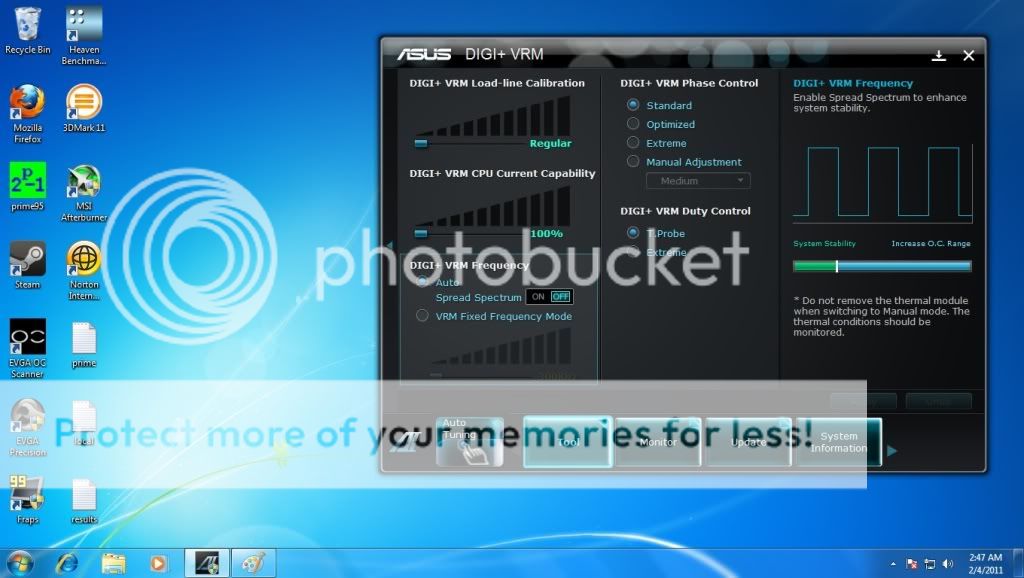
Probe II Settings, also, this is the average idle temp. It's always between 20c and 25c.
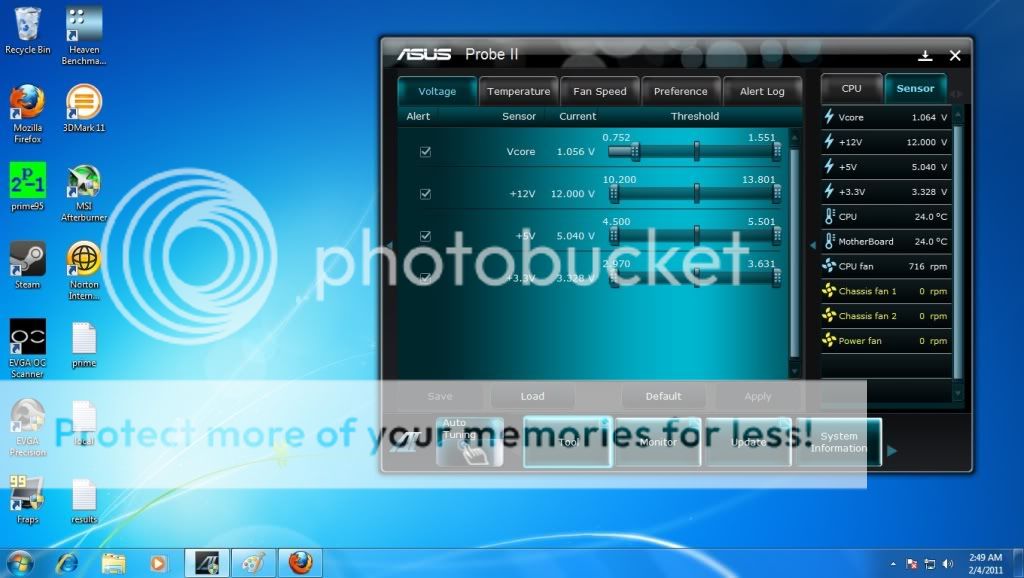
So, how do the temps look? Voltages? Anything I am doing wrong or that I should know?
Also, I'm trying to get some more programs that may be helpful while OCing, if anyone knows of any, please let me know.
Thanks for taking the time to read this long post. Hope to hear back soon!
Andy


