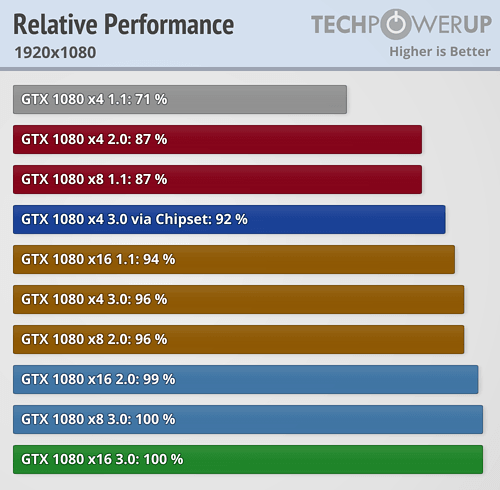- Nov 8, 2010
- 354
- 3
- 81
I just bought a GTX 1080 to go into my system(see signature.) I also just realized however that my motherboard is only able to use PCI-e 2.0 with my i5 2500k. I could upgrade to an 3rd gen Ivy bridge to unlock the PCI-e 3.0 feature but is it worth it? How much of a performance loss will I have if I stay with the overclocked 2500k versus upgrading to a 3rd gen Ivy bridge?
This is a gaming rig, with primary games being GTA V and Ark:Survival Evolved.
Thanks in advance!
This is a gaming rig, with primary games being GTA V and Ark:Survival Evolved.
Thanks in advance!