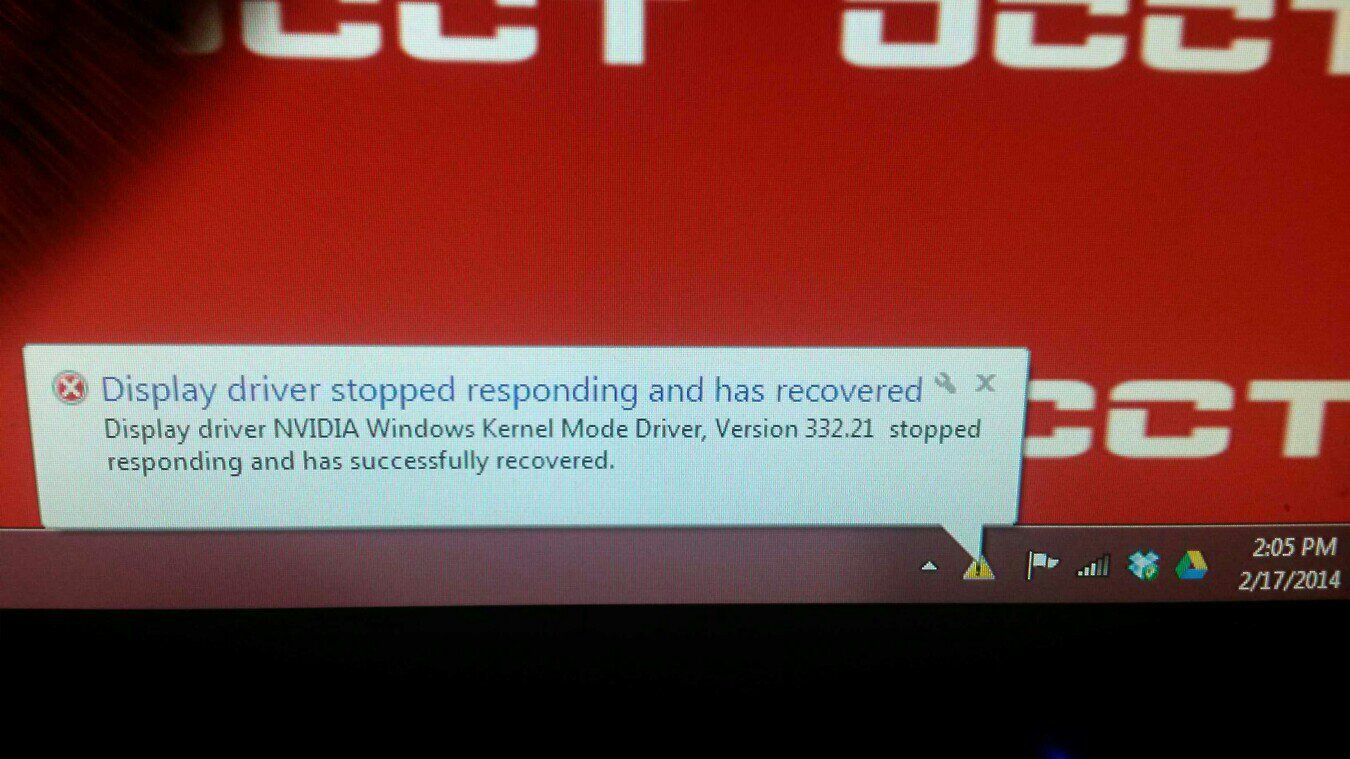Hey guys;
Am overclocking my graphics card, I run occt and evga oc sanner x to double check that there are no errors (artifacts). I have overclocked it and when I run evga scanner it finishs whith no errors and the same with occt but the driver crashs and recovers within a second. I reinstalled the driver again and it still crashed with occt. Now am running occt at graphic card default setting to see if driver crashs. Even though I think its instability that caused driver to crash and recover, I still would like to hear your opinion.
Update1: ran occt at stock setting no driver crash going to overclock again.
Am overclocking my graphics card, I run occt and evga oc sanner x to double check that there are no errors (artifacts). I have overclocked it and when I run evga scanner it finishs whith no errors and the same with occt but the driver crashs and recovers within a second. I reinstalled the driver again and it still crashed with occt. Now am running occt at graphic card default setting to see if driver crashs. Even though I think its instability that caused driver to crash and recover, I still would like to hear your opinion.
Update1: ran occt at stock setting no driver crash going to overclock again.
Last edited: