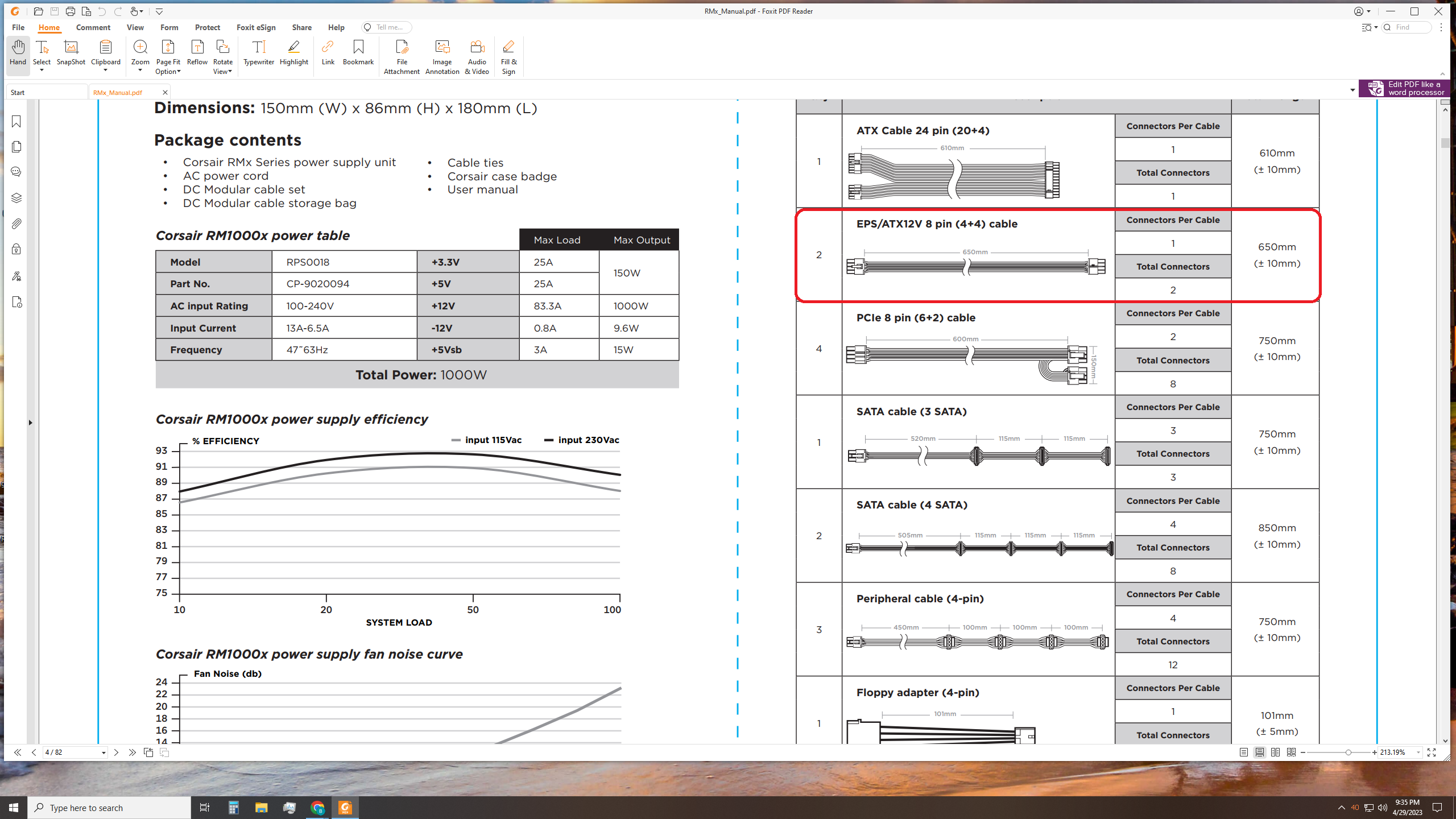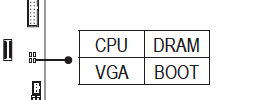Finished building a new systems this morning, the exact components are listed here. When I power on the machine, the power on looks good (fans spin, video card LEDs light up, however, the motherboard (Gigabyte Z790 Aorus Elite AX) gives a solid amber on the CPU status LED. In addition, there is no video output on the monitor either from the mobo on-board HDMI output or from the video card HDMI.
I read on various forums that it could be the memory, so I tried going down to one DIMM (in slot B1), but no change. I then read that it could be a compatibility problem and found out that this exactly variant (G.Skill Ripjaws S5 64gb (2 x 32gb) DDR5-6400 CL32 is not listed on the mobo's compatibility list. I also found out that the M.2 SSD I bought is not explicitly listed (I have the WDS100T2X0E, however the WDS100T1X0E is listed as supported). I have emailed Gigabyte but their response was not super helpful other than to replace the parts: "Technically it should work, but since it is not on the list, it has not been tested and verified.[...]But if it is not an exact match, then it has not been tested, so it is not guaranteed to work"
Any other ideas on what to try? Before I buy and replace the ram and drive? Also, would the wrong drive give this status indicator?
Pic below of the status led. I appreciate your input!

I read on various forums that it could be the memory, so I tried going down to one DIMM (in slot B1), but no change. I then read that it could be a compatibility problem and found out that this exactly variant (G.Skill Ripjaws S5 64gb (2 x 32gb) DDR5-6400 CL32 is not listed on the mobo's compatibility list. I also found out that the M.2 SSD I bought is not explicitly listed (I have the WDS100T2X0E, however the WDS100T1X0E is listed as supported). I have emailed Gigabyte but their response was not super helpful other than to replace the parts: "Technically it should work, but since it is not on the list, it has not been tested and verified.[...]But if it is not an exact match, then it has not been tested, so it is not guaranteed to work"
Any other ideas on what to try? Before I buy and replace the ram and drive? Also, would the wrong drive give this status indicator?
Pic below of the status led. I appreciate your input!