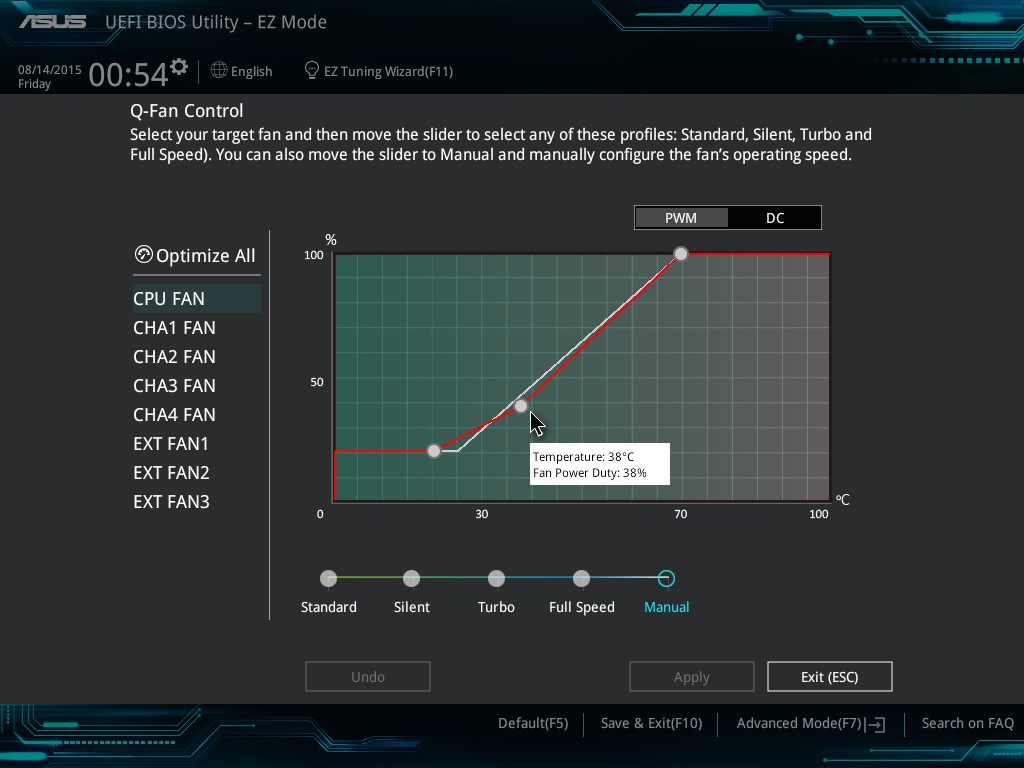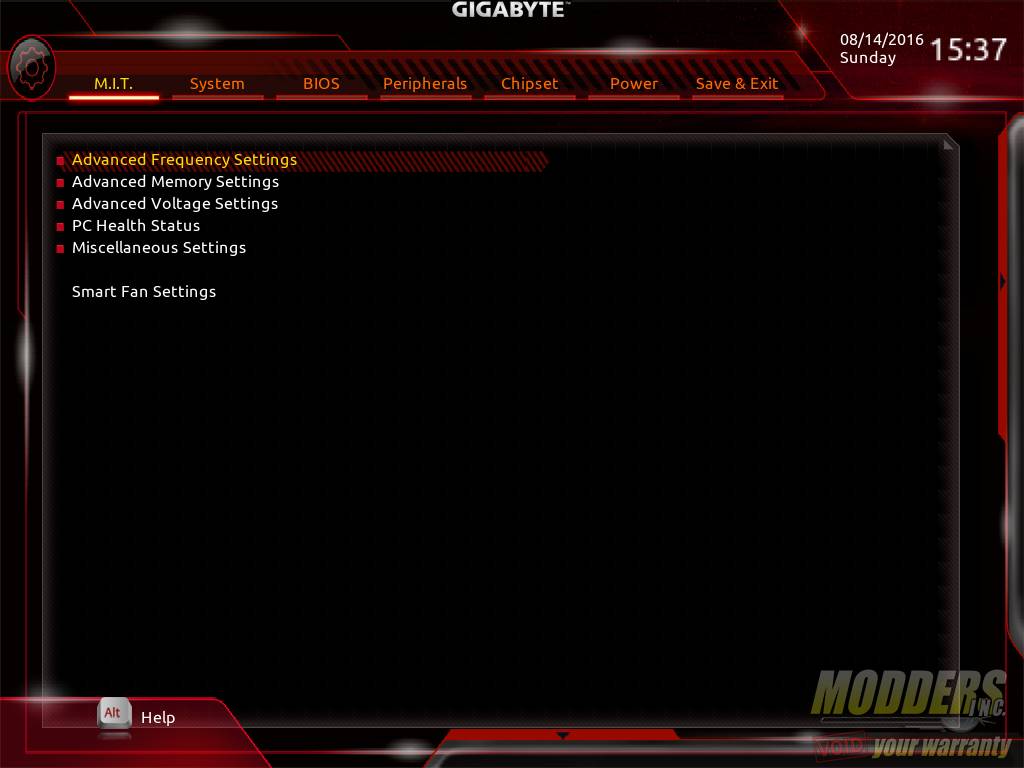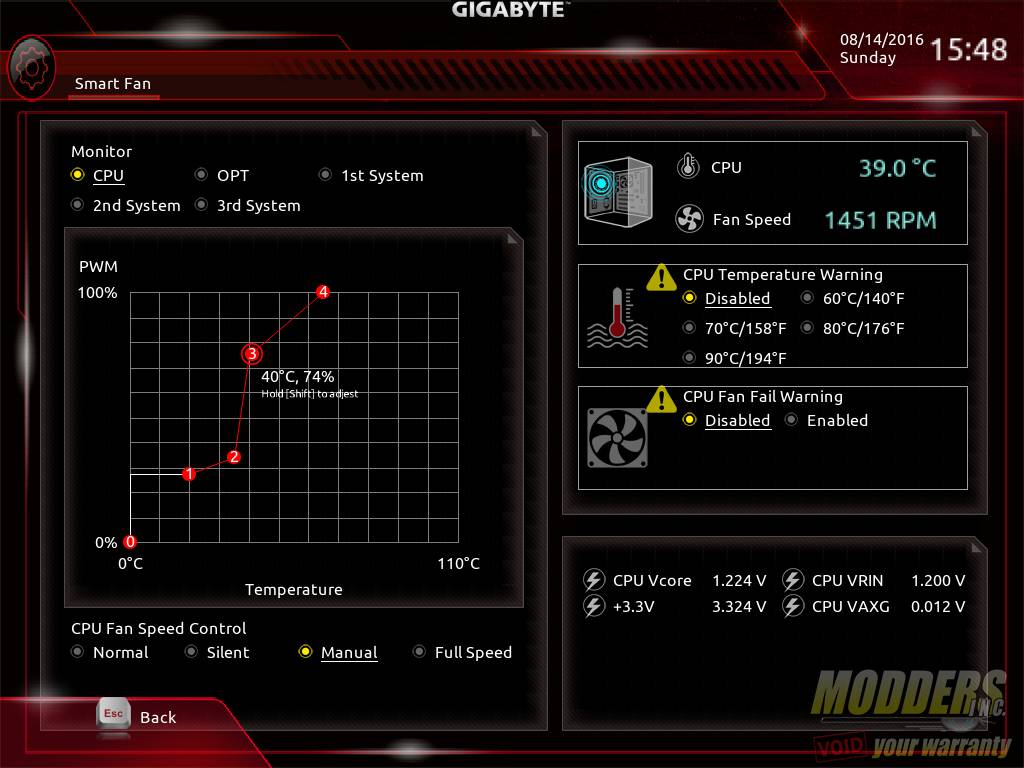- May 4, 2000
- 16,068
- 7,380
- 146
So I have used two Gigabyte utilities (App Center and SIV) since I bought my GA-Z170X-UD5 last November, without any major issues. I don't remember the version, but I think the ones I were running were from February 2016.
I am not a big fan of motherboard apps to begin with, but Gigabyte puts their advanced fan control options in the SIV (System Information Viewer) where you can tweak fan settings and other stuff like that. In the BIOS you can only have them run 'normal', 'full speed' or a manual percentage of PWM value. With an Asus motherboard for example, you can do all of your fan profiles right in the BIOS and do not need to install their app.
Anyways, I saw they had released a new version of the 'App Center' and 'SIV' on June 24th. The 'App Center' version is B16.0603.1, and the 'SIV' version is B16.0525.1, and they are definitely different looking over the previous version. I had a few hiccups here and there with the old version, so I decided to install the new ones. What I ended up getting were them not working properly and this:

So basically those two apps took my system from a '10' reliability rating down to a '2' within a few hours because of the constant crashes (it didn't crash my system, the app simply would crash over and over). The 'OCbuttonService' is automatically installed from installing 'App Center', and my CPU and RAM are not overclocked.
Anybody else upgrade their versions of these apps, and if you haven't, I don't recommend it at this point. Maybe it has something to do with the latest 'Windows Anniversary' update, but a Google search didn't turn up anything helpful.
I am not a big fan of motherboard apps to begin with, but Gigabyte puts their advanced fan control options in the SIV (System Information Viewer) where you can tweak fan settings and other stuff like that. In the BIOS you can only have them run 'normal', 'full speed' or a manual percentage of PWM value. With an Asus motherboard for example, you can do all of your fan profiles right in the BIOS and do not need to install their app.
Anyways, I saw they had released a new version of the 'App Center' and 'SIV' on June 24th. The 'App Center' version is B16.0603.1, and the 'SIV' version is B16.0525.1, and they are definitely different looking over the previous version. I had a few hiccups here and there with the old version, so I decided to install the new ones. What I ended up getting were them not working properly and this:

So basically those two apps took my system from a '10' reliability rating down to a '2' within a few hours because of the constant crashes (it didn't crash my system, the app simply would crash over and over). The 'OCbuttonService' is automatically installed from installing 'App Center', and my CPU and RAM are not overclocked.
Anybody else upgrade their versions of these apps, and if you haven't, I don't recommend it at this point. Maybe it has something to do with the latest 'Windows Anniversary' update, but a Google search didn't turn up anything helpful.