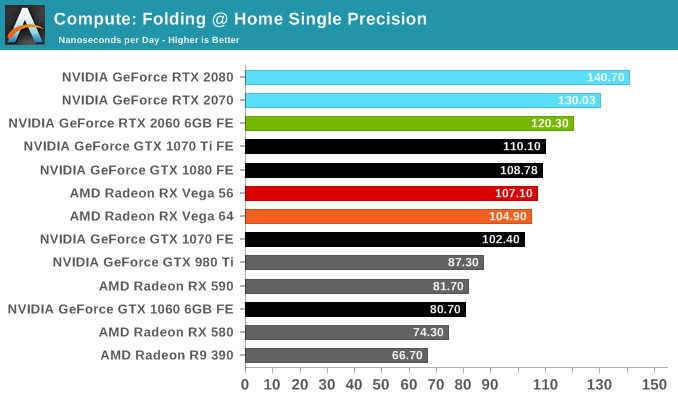- May 4, 2000
- 16,068
- 7,380
- 146
This looks like the best price/performance card for Folding ($349 Founders Edition):
(BTW, not a big fan of the auto-loading videos on every single page now like at Tom's )
)
https://www.anandtech.com/show/13762/nvidia-geforce-rtx-2060-founders-edition-6gb-review/13
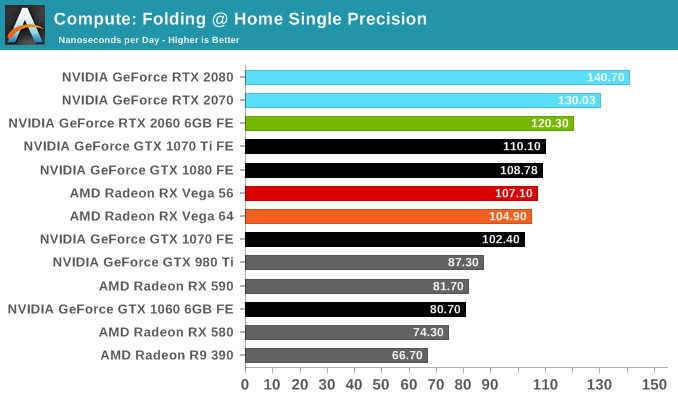
(BTW, not a big fan of the auto-loading videos on every single page now like at Tom's
https://www.anandtech.com/show/13762/nvidia-geforce-rtx-2060-founders-edition-6gb-review/13