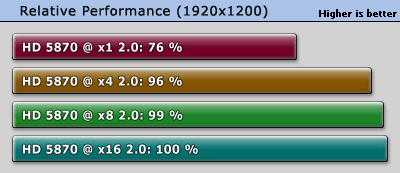cytg111
Lifer
- Mar 17, 2008
- 23,180
- 12,838
- 136
I don't think there's anything in a P4 build that's currently receiving driver updates
P4 CPUs didn't have integrated GPU's. The systems back then that did have integrated were on the motherboard and they are extremely inadequate, even for browsing. The first Intel CPU family with iGPU was Sandy Bridge, and while it was a lot better than the motherboard integrated solutions before it, even those would be pretty inadequate for browsing today.
Yea I know its on the motherboard, but still dont understand why it is inadequate. What about browsing is so taxing on the GPU these days? Flash games? Ads? What is it we wanna offload to the GPU that improves the browsing experience - that a 2.8Ghz Northwood cant handle?