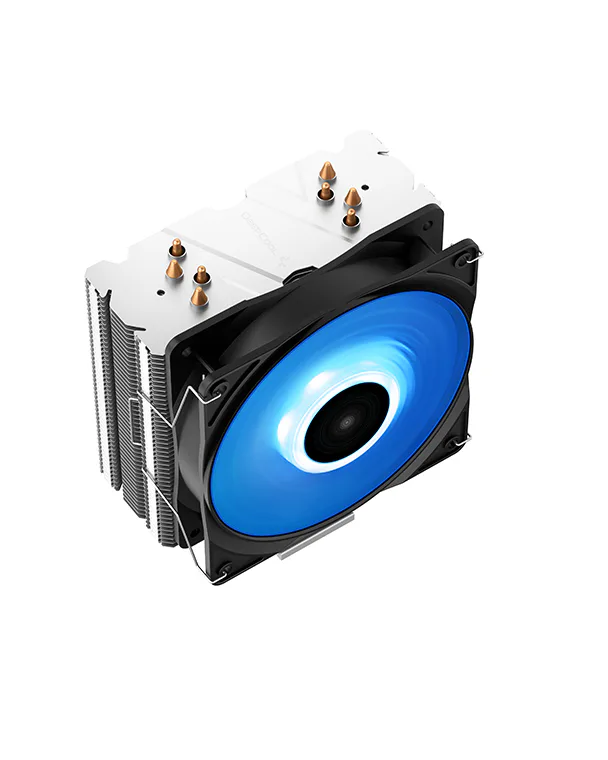- Apr 3, 2006
- 4,227
- 5,228
- 136
The last computer I built was a Core2Quad with 8800GT back in 2008 (and I'm still using it). I had the advantage back then of good local computer shops, so I bought all parts from the same store and I could quickly use them to sort issues.
Now I live in backwoods so I had to mail order parts, final parts to get running came in today, and I am slightly nervous about having no local shops to help sort any issues/parts if it doesn't go smoothly.
Here's what I have. I haven't opened anything yet but PSU, case which I have had for a while:

Notably no GPU yet, and gaming was the main impetus for upgrade. This enables a modern GPU which I will be on the lookout for a deal on. Leading contenders are RX 6600 or RX 6650 XT.
Now I live in backwoods so I had to mail order parts, final parts to get running came in today, and I am slightly nervous about having no local shops to help sort any issues/parts if it doesn't go smoothly.
Here's what I have. I haven't opened anything yet but PSU, case which I have had for a while:

Notably no GPU yet, and gaming was the main impetus for upgrade. This enables a modern GPU which I will be on the lookout for a deal on. Leading contenders are RX 6600 or RX 6650 XT.