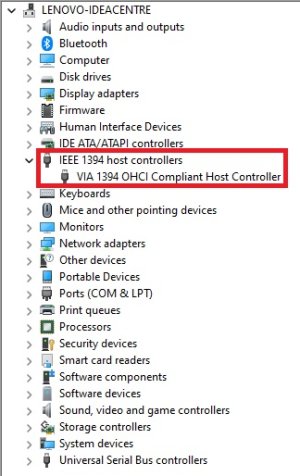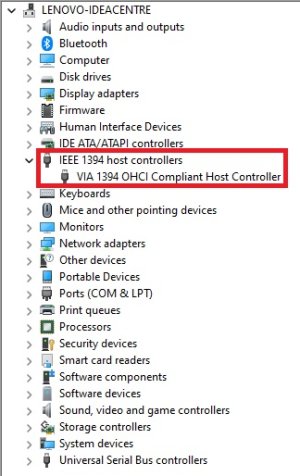It's been a while since I did this with my Sony DCR/TRV460 Digital 8 videocam. I was using an IEEE1394A interface card in a PCIe Bus slot under Windows10 or maybe Win 7?). But reviewing the camera manual prompted these thoughts.
1. In the camera manual it refers to this connection system as iLink (Sony's brand name) but that is what everyone else calls Firewire 400 or IEEE1394A. (The faster version of this, NOT on this camera, is Firewire 800 or IEEE1394B.)
2. Under the heading "About iLink" on p 119-120 in my manual it says that this camera can move data at a max speed of 100 Mb/s, which is slower than the max speed of IEEE1394A. My understanding of the system says it should make everything work automatically by "negotiating" between connected devices. But MAYBE look in your Windows tools for this interface card to see if there is any way to specify the link speed.
3. When playing back a tape, whether connected via Firewire or Audio-Video coax cables, you must start by using the Power slider a couple times to set it to Play / Edit Mode.
4. IF the tape in the camera is at its END, the camera will not attempt any playback. It MUST NOT be at the end.
5. On p. 91 of my manual is a section called "Dubbing Selected Scenes from a tape - Digital Program Editing." This has details of how to dub only selected scenes from a tape to a VCR, or to a Memory Stick in the camera's stick slot. You are not trying to do this now. However, the FIRST step (sub-steps # 1 to 11) are initial set-up operations when you never have done this. Following through these (even though you will not select scenes) at SUB-STEP 11 you have to specify whether the output is being routed to a VCR connected by A/V coax cables or to an device via the iLink cable system. This appears to set how instructions are transferred between this camera the target recording device. After that there are two more main Steps that ARE details of the selective editing and dub functions you do not need now. MAYBE you need to set this sub-item 11 to iLink.
6. In my manual on p. 79, in the Menu system under "Using the Standard Set" main menu item, "PB Mode" is a setting option. This comes into play if you are trying to play back a tape originally recorded NOT as Digital Video, but in an older Hi8 or standard 8mm analog format. By default the camera normally detects which data format is on the tape and deals with it as required ("AUTO" setting). But if that fails you can force it to assume the tape is analog (Hi8 / 8 MODE) and work that way. This MAY be related to the item above that, "A/V > DV Out". This setting is supposed to be used when you use the camera as a "translater". In this use you can feed an analog TV signal via A/V coax inputs into the camera from an external source and set this option to "ON" so that it translates that incoming signal into digital video, then can send it back out on the iLink port / Firewire cable. In my recollection this works if you have the camera "record" that incoming and translated signal onto a blank tape. MAYBE these two items need to be set IF the old tape you have in the camera is NOT in Digital8 format.