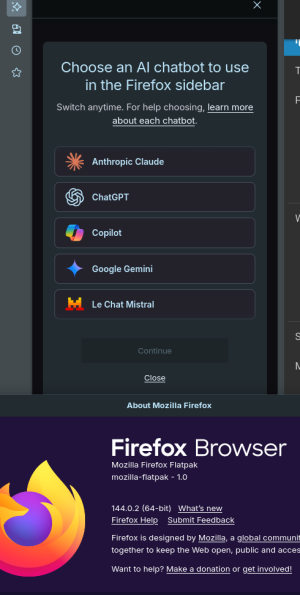- Jun 5, 2008
- 7,198
- 3,649
- 136

Firefox 144.0, See All New Features, Updates and Fixes
Even more changes to tabs. Other feature are part of a progressive rollout. I really hope we can remove these two "features".
Visual search powered by Google Lens
With just a right-click on any image, you can now:
✨ Find similar products, places, or objects
✨ Copy, translate, or search text from images
✨ Get inspiration for learning, travel, or shopping
Look for the new “Search Image with Google Lens” option in your right-click menu (highlighted with a NEW badge at first).
This is a desktop-only feature, rolling out worldwide. Your default search engine must be set to Google in order to use it.
Perplexity AI Search in Firefox
On desktop, Firefox now includes Perplexity, an AI-powered answer engine built into the browser. Perplexity delivers direct, conversational answers to complex questions, helping you get quick summaries, accurate references, or creative inspiration without digging through multiple sources. It’s rolling out worldwide from the address bar via the unified search button.