- Sep 15, 2008
- 5,056
- 199
- 116
There used to be an add-on called self destructing cookies but that's no longer supported or gone. You might be able to find something similar by searching add-ons.In FF, is there some way to clear any cookies set by a particular website on closing its display tab?? Curious.
Looking for a "Close with vengeance" option.
Or is that functionality only present in the separate Private browsing FF window?
Because sometimes you don't think to open a new link in a new private window. It's only after visiting the site that you realize you don't want cookies stored. Some sites you want them to think you're a new visitor EVERY time.
( I mean sure, you could go to "Clear History" and delete any record of the last hour, but hey, you've visited other sites too in that last hour and maybe don't want to trash their cookies)
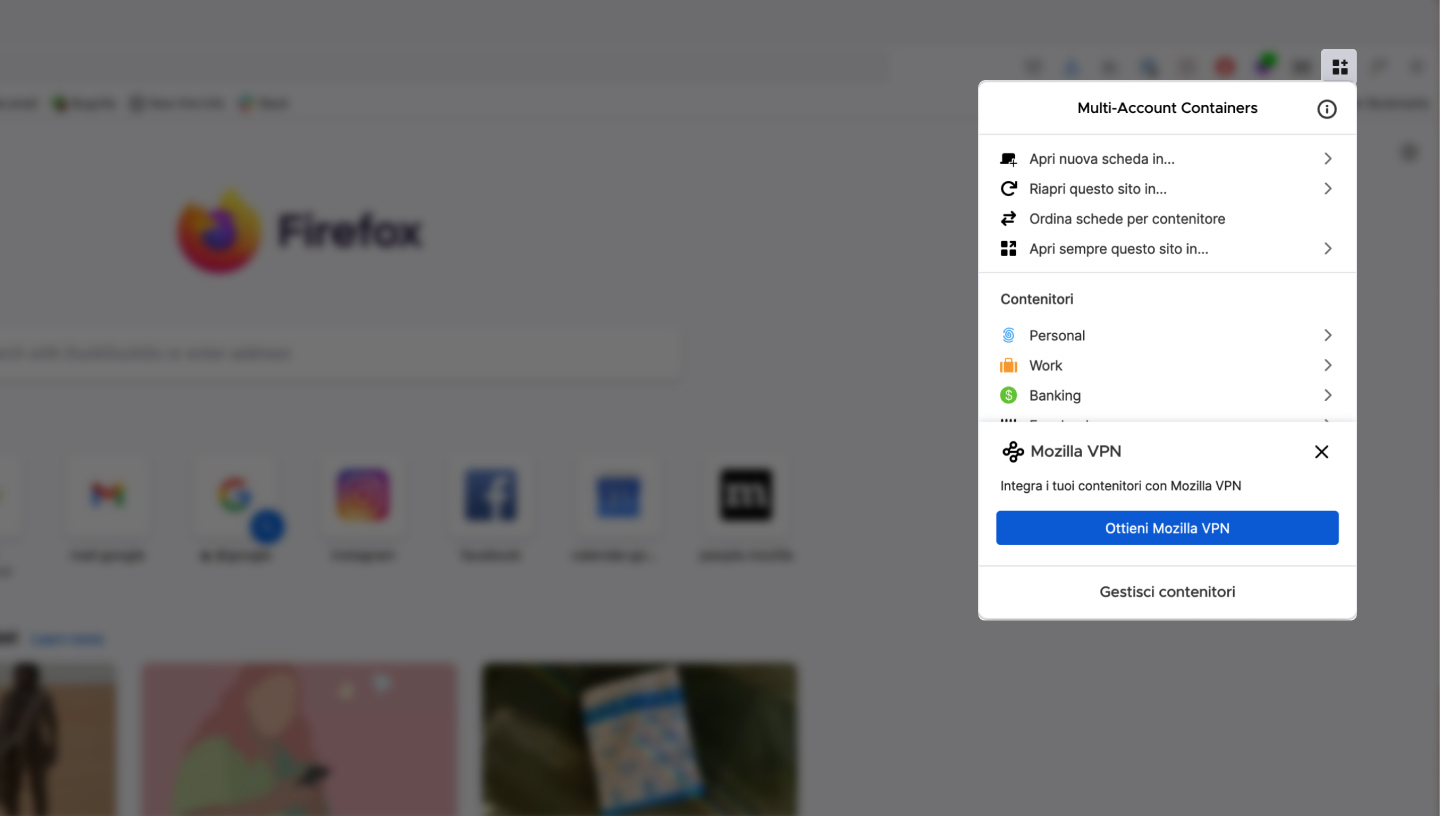

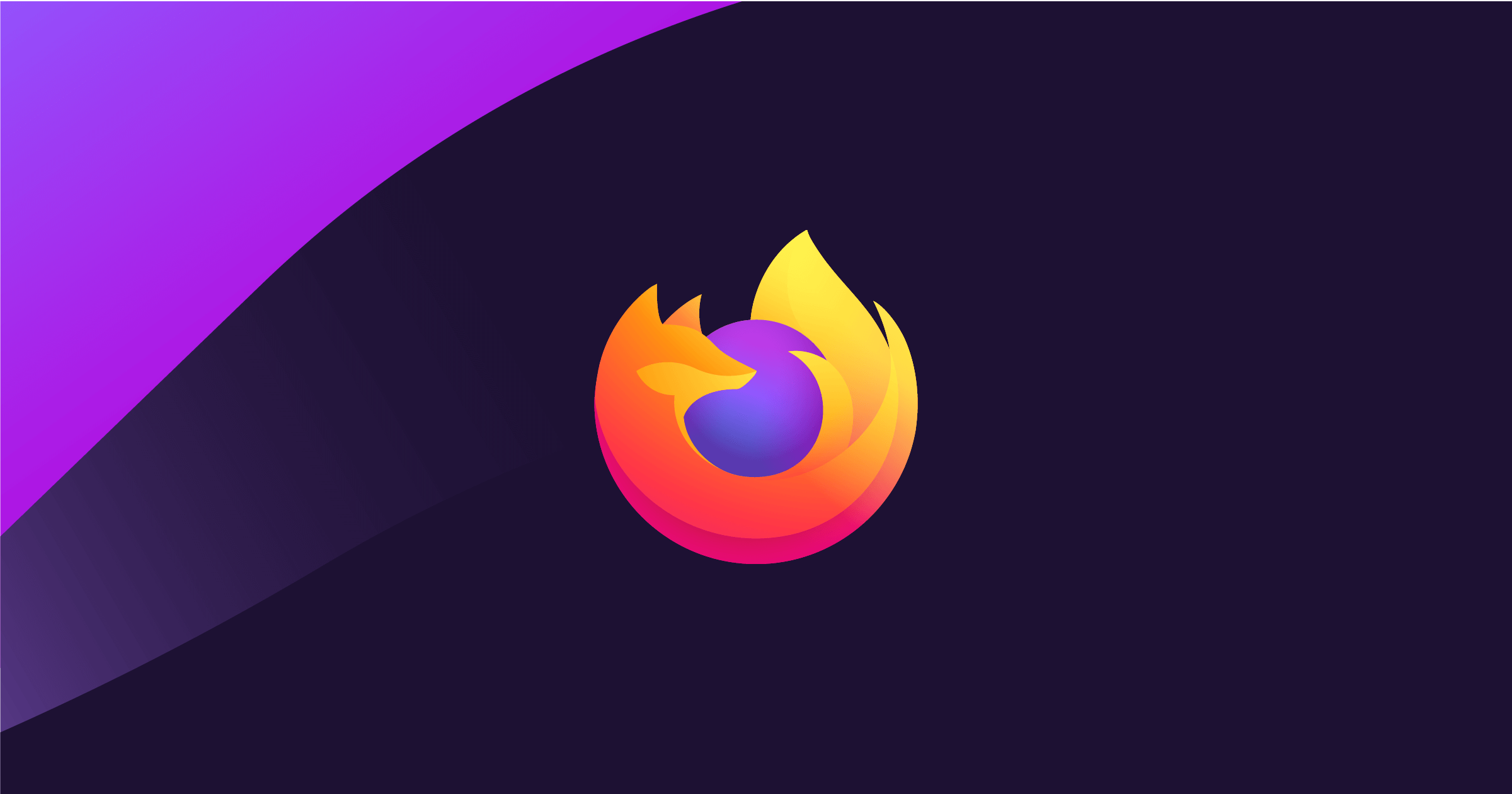
In FF, is there some way to clear any cookies set by a particular website on closing its display tab?? Curious.
Looking for a "Close with vengeance" option.
Or is that functionality only present in the separate Private browsing FF window?
Because sometimes you don't think to open a new link in a new private window. It's only after visiting the site that you realize you don't want cookies stored. Some sites you want them to think you're a new visitor EVERY time.
( I mean sure, you could go to "Clear History" and delete any record of the last hour, but hey, you've visited other sites too in that last hour and maybe don't want to trash their cookies)



