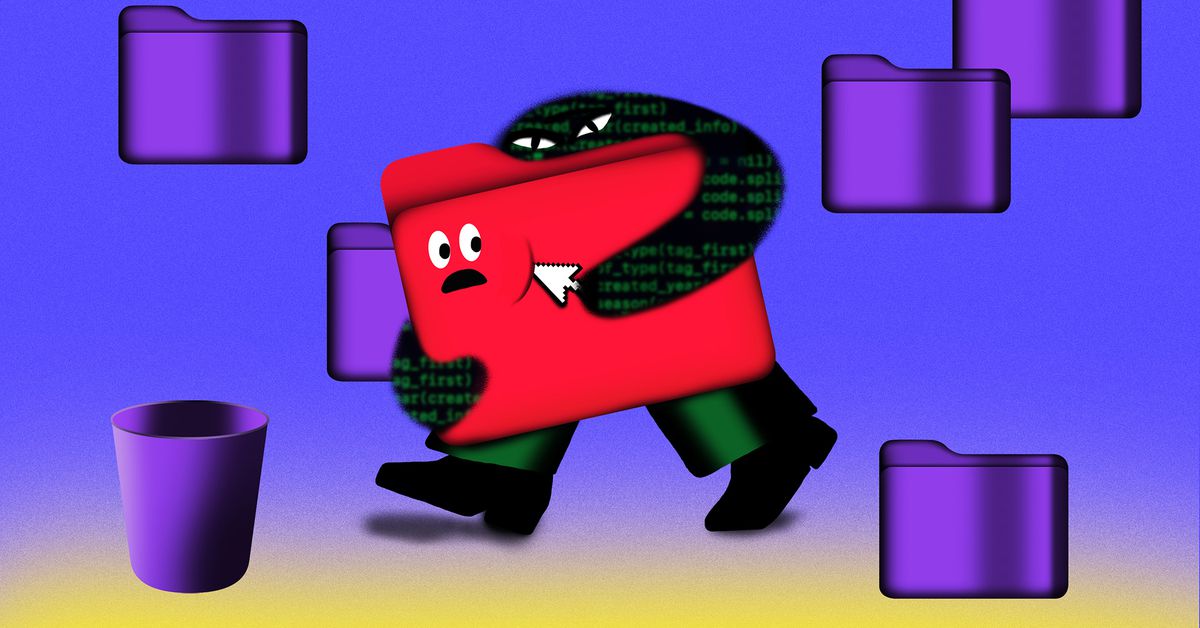Manage ESXi via SOAP ex create/delete ESXi Snaps

I came up with the idea of AiO (ESXi server with virtualized ZFS/NFS storage and VMs on NFS and pass-through storage hardware) around 2010. This was the first stable ZFS storage solution based on (Open)Solaris or a lightweight minimalistic OmniOS. Others copied the idea based on Free-BSD or Linux.
From the beginning ZFS snaps offered a huge advantage over ESXi snaps as they could be created/destroyed without delay and initial space consumption. Even thousands of snaps are possible while ESXi snaps are limited to a few shorttime ones. Combined with ZFS replication a high speed backup or copy/move of VMs is ultra easy. That said, there is a problem with ZFS snaps and VMs as the state of a ZFS snap is like a sudden powerloss. There is no guarantee that a VM in a ZFS snap is not corrupted.
In napp-it I included an ESXi hotsnap function to create a save ESXi snap prior the ZFS snap followed by a ESXi snap destroy. This includes an ESXi snap in every ZFS snap with hot memory state. After a VM restore from an ZFS snap you can go back to the safe ESXi snap. Works perfectly but handling is a little complicated as you need ssh access to access esxcli. Maybe you have asked yourself if there is no easier way and there is one vie the ESXi SOAP api similar to the ESXi web-ui.
Thomas just published a small interactive Perl script for easy ESXi web management via SOAP. It even works with ESXi free, see
ESX / ESXi - Hilfethread
1. install (missing) Perl modules
perl -MCPAN -e shell
notest install Switch
notest install Net::SSLeay
notest install LWP
notest install LWP:

rotocol::https
notest install Data:

umper
notest install YAML
exit;
complete list of needed modules:
Switch
LWP::UserAgent
HTTP::Request
HTTP::Cookies
Data:: Dumper
Term::ANSIColor
YAML
LIBSSL
Net::SSLeay
IO::Socket::SSL
IO::Socket::SSL::Utils
LWP:

rotocol::https
Howto:
Update napp-it to newest 23.dev where the script is included
example: list all datastores
perl /var/web-gui/data/napp-it/zfsos/_lib/scripts/soap/VMWare_SOAP.pl list_all_datastores --host 192.168.2.48 --user root --password 1234
Attached Datastores "63757dea-d2c65df0-3249-0025905dea0a"
Attached Datastores "192.168.2.203:/nvme/nfs"
example: list VMs:
perl /var/web-gui/data/napp-it/zfsos/_lib/scripts/soap/VMWare_SOAP.pl list_attached_vms --host 192.168.2.48 --user root --password 1234--mountpoint /nvme/nfs --mounthost 192.168.2.203
Attached VM ID "10" = "solaris11.4cbe"
Attached VM ID "11" = "w2019.125"
Attached VM ID "12" = "oi10.2022"
Attached VM ID "14" = "w11"
Attached VM ID "15" = "ventura"
Attached VM ID "16" = "danube"
Attached VM ID "9" = "omnios.dev.117"
example: create snap
perl /var/web-gui/data/napp-it/zfsos/_lib/scripts/soap/VMWare_SOAP.pl create_snapshot --host 192.168.2.48 --user root --password 1234--mountpoint /nvme/nfs --mounthost 192.168.2.203 --vm_id 9 --snapname latest --mem --no-quiesce --snapdesc latest
example: list (latest) snap
perl /var/web-gui/data/napp-it/zfsos/_lib/scripts/soap/VMWare_SOAP.pl list_snapshot --host 192.168.2.48 --user root --password 1234 --vm_id 9
I will use the script to work together with a normal autosnap job in a future napp-it. Up to then you can create a jobid.pre (ex 123456.pre) in /var/web-gui/_log/jobs/ with a script to create the ESXi snap and a jobid.post to destroy the ESXi snap after it was included in the ZFS snap.
update
I have added a SOAP menu in latest napp-it 23.dev