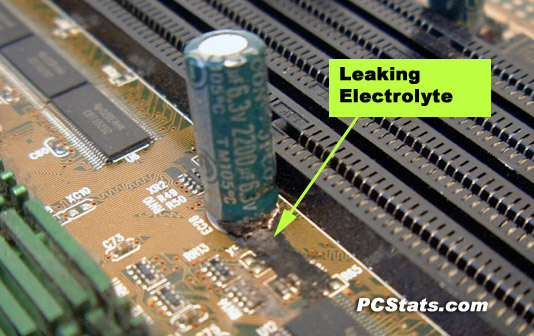Large FFT usually finds instabilities in the memory path, such as the Northbridge chipset which houses your memory controller or the ram itself.
Small FFT is more suited to identifying issues with the core of the CPU itself.
Since you say it failed large FFT, it is logical to next test the memory (memtest+ or HCI memtest) as well as to test the core of the CPU with small FFT (or, preferably, by using LinX/IBT - see the OC stability sticky for download links).
At this stage of the game - identifying the root-cause of the instability - I personally recommend you do not listen to the advice to increase your voltages and what not. That can hasten the death of a possibly already dying component on your mobo, ram, or CPU.
Instead, I recommend you go the opposite direction, at least for the utility of finding the culprit. Underclock your CPU, set the multiplier to a lower one, or underclock your ram, or underclock the FSB (all while leaving the voltages themselves alone, leave at current BIOS settings).
Check large FFT again when you make individual changes and see if the instability goes away. When/if it does, then you will have a much better idea (and in a way that was safer for your hardware) as to which component in the loop is likely to be the problematic one.
Only then do you start the next phase which is solving the problem. (be it with better cooling, higher voltages if prudent, replace the faulty component, etc).