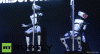That damn thing prevented me from scoring the XBox Series X from Walmart a bunch of times. I kept pressing and holding it down and then it would just keep asking me to do it again and again no matter how many times I did it. This was for tons of folks. So glitchy.
If i read the URL in the image correctly, it mentions the word blocked, I have a bad feeling about this for those who are going thru this issue.
I took time to look thru some of Walmart's website Terms and Services and other stuff and found the following,
"Walmart uses two main types of cookies - session cookies and persistent cookies:
- Session cookies exist for only as long as your browser remains open. For example, it allows us to remember the items added to your shopping cart as you browse different pages on Walmart’s websites. Please note that if you block cookies from walmart.com, you may not be able to make purchases on the website."
Also, look here on the reply on the thread made by _AW_ here
https://answers.microsoft.com/en-us...te-start/6bdcf83d-1b8e-439c-9d76-3ec15b568e4f
"Don't bother reconfiguring your browser or jumping through any of the suggested hoops. The captchas are not due to an issue with your computer, they are IP address range specific and designed to prevent bot traffic. Unfortunately, your IP address falls within one of these address ranges. You could look at using a VPN to get around the restriction.
BTW I'm in Australia, and my IP address gets the captcha too"
Further more here is a quote from another source:
https://www.gamespot.com/articles/a...is-happening-at-walmart-tonight/1100-6495086/
"Walmart seems to have implemented a new method of warding off bots with its console restocks. With this morning's restock, a message popped up asking you to press and hold down a specific button before the console could be added to your cart. I had to do this about 10 times before I got through to checkout, so if you encounter this message, keep trying. Despite some delays with my payment going through, I was able to successfully place an order several minutes after the restock went live, so it definitely seems as though Walmart has more stock available today. Still, patience (and a good deal of luck) is required. "