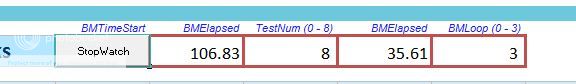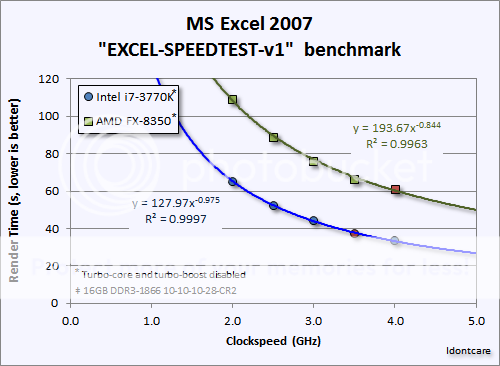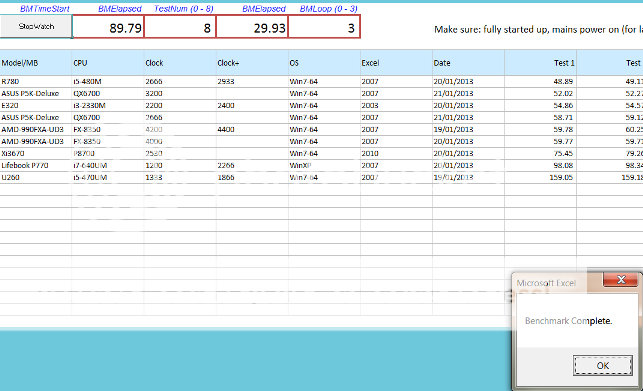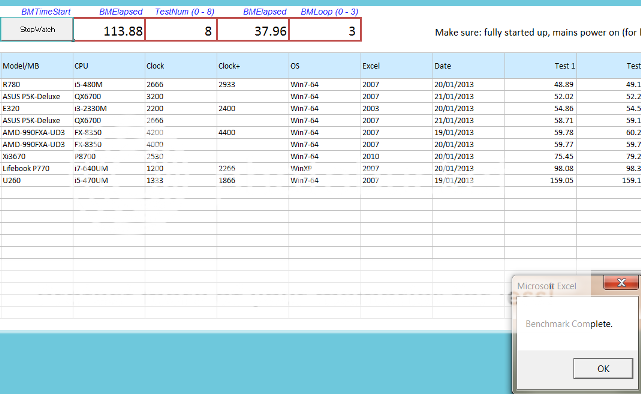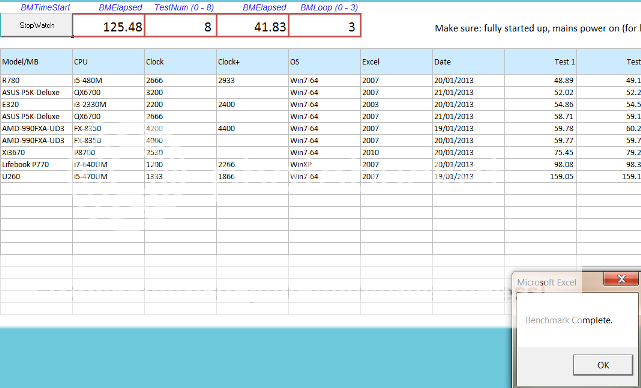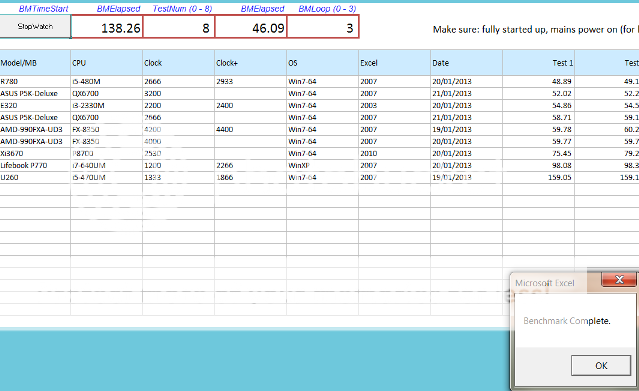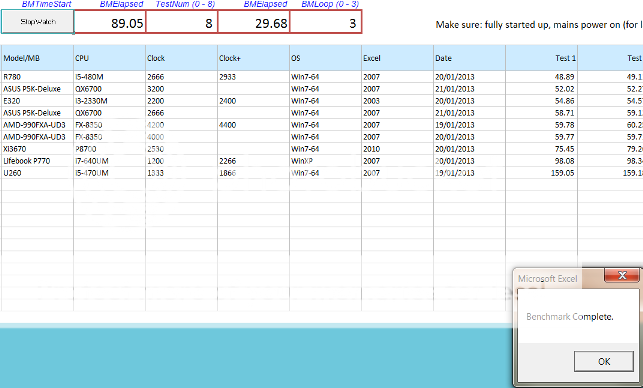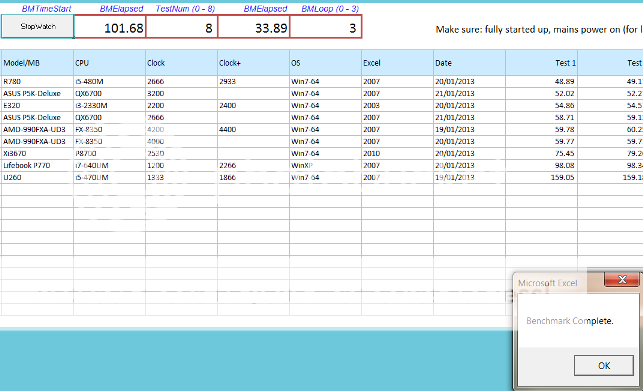- Dec 26, 2012
- 137
- 5
- 81
NEW LINKS:
https://www.dropbox.com/sh/fly51y76kganoms/AABqlEMo7i2EbNTRyt90f1sta?dl=0
https://1drv.ms/x/s!AkoqLz2O_86Ngbs8CCbxcfkr0U-PMQ
I recently built a new rig inside an old Dell XPS 710 case, converted from BTX to ATX, with an FX-8350 in a Gigabyte 990FXA motherboard and 8Gb RAM. This is my main PC and I use it for many things but mostly for spreadsheet work. And I had high hopes that the latest CPU from AMD would would be much faster at running Excel macros than the 5 year old QX6700 that used to be in my Dell case.
But, though extremely quick at graphics based applications, it didn't seem any quicker at Excel. So, to compare its performance I wrote a timing macro into an old spreadsheet and timed my new machine, at 4GHz, at 60 seconds. Then I overclocked it to 4200-4400. No change, still 60 seconds.
I timed all the laptops I could get hold of. My work Lifebook P770 (i7-640UM @1200/2266) did 102 seconds and my ultra-mobile Lenovo U260 (i5-470UM @1333/1866) did 172 seconds. No wonder they frustrate me so much; and it's not like the battery life is so great despite the low voltage. I now know to avoid anything with a "U" in it.
I timed the Lenovo E320 (i3-2330M @2200/2400) I gave my daughter for Christmas, which I thought would be nothing special, and it did 54.6 seconds. But the star was my Samsung R780 (i5-480M @2666/2933) at 49 seconds. Even my trusty Intel QX6700 at stock speed of 2666 in an ASUS P5K with 4Gb DDR2 was faster than the FX-8350, at 59 seconds, and overclocking it to 3200 dropped its time to 53 seconds.
I'd love to know what's going on here and why AMD's flagship Piledriver CPU is no faster at running Excel macros than a 5 year old Intel Extreme CPU and is considerably slower than a 2 year old mid-range Intel based laptop, both at much lower clock speeds.
The test spreadsheet (v1) is here:
https://www.dropbox.com/sh/fly51y76kganoms/AABqlEMo7i2EbNTRyt90f1sta?dl=0
and https://1drv.ms/x/s!AkoqLz2O_86Ngbs8CCbxcfkr0U-PMQ
If anyone wants to have a go then click on the Stopwatch button and wait ~3 minutes. Please PM or post the elapsed time and I'll do a results table. And if anyone can beat 40 seconds then I'll know what to buy next.
Edit Feb/24: doh, I had my Lenovo U260 (i5-470UM @1333/1866) in power saving mode. Switching it to high performance locked the clock on 1866 and got a very respectable time of 87 seconds.
I've also since tested another ultra low voltage CPU; an Ivy Bridge i7-3517UM (1666/3000) in a Win8 Lenovo Yoga. With multi-threading switched off in Excel 2013 it clocked ~2850 and timed 38.26. That's 2.2x the relative performance of the FX-8350, up at the lower end of the K processors, using about 13 watts. Amazing.
RESULTS (v14):



Images moved from Photobucket to postimg.com 29 July 2017 and then readdressed to postimage.cc nd re-linked 16 February 2019.
https://www.dropbox.com/sh/fly51y76kganoms/AABqlEMo7i2EbNTRyt90f1sta?dl=0
https://1drv.ms/x/s!AkoqLz2O_86Ngbs8CCbxcfkr0U-PMQ
I recently built a new rig inside an old Dell XPS 710 case, converted from BTX to ATX, with an FX-8350 in a Gigabyte 990FXA motherboard and 8Gb RAM. This is my main PC and I use it for many things but mostly for spreadsheet work. And I had high hopes that the latest CPU from AMD would would be much faster at running Excel macros than the 5 year old QX6700 that used to be in my Dell case.
But, though extremely quick at graphics based applications, it didn't seem any quicker at Excel. So, to compare its performance I wrote a timing macro into an old spreadsheet and timed my new machine, at 4GHz, at 60 seconds. Then I overclocked it to 4200-4400. No change, still 60 seconds.
I timed all the laptops I could get hold of. My work Lifebook P770 (i7-640UM @1200/2266) did 102 seconds and my ultra-mobile Lenovo U260 (i5-470UM @1333/1866) did 172 seconds. No wonder they frustrate me so much; and it's not like the battery life is so great despite the low voltage. I now know to avoid anything with a "U" in it.
I timed the Lenovo E320 (i3-2330M @2200/2400) I gave my daughter for Christmas, which I thought would be nothing special, and it did 54.6 seconds. But the star was my Samsung R780 (i5-480M @2666/2933) at 49 seconds. Even my trusty Intel QX6700 at stock speed of 2666 in an ASUS P5K with 4Gb DDR2 was faster than the FX-8350, at 59 seconds, and overclocking it to 3200 dropped its time to 53 seconds.
I'd love to know what's going on here and why AMD's flagship Piledriver CPU is no faster at running Excel macros than a 5 year old Intel Extreme CPU and is considerably slower than a 2 year old mid-range Intel based laptop, both at much lower clock speeds.
The test spreadsheet (v1) is here:
https://www.dropbox.com/sh/fly51y76kganoms/AABqlEMo7i2EbNTRyt90f1sta?dl=0
and https://1drv.ms/x/s!AkoqLz2O_86Ngbs8CCbxcfkr0U-PMQ
If anyone wants to have a go then click on the Stopwatch button and wait ~3 minutes. Please PM or post the elapsed time and I'll do a results table. And if anyone can beat 40 seconds then I'll know what to buy next.
Edit Feb/24: doh, I had my Lenovo U260 (i5-470UM @1333/1866) in power saving mode. Switching it to high performance locked the clock on 1866 and got a very respectable time of 87 seconds.
I've also since tested another ultra low voltage CPU; an Ivy Bridge i7-3517UM (1666/3000) in a Win8 Lenovo Yoga. With multi-threading switched off in Excel 2013 it clocked ~2850 and timed 38.26. That's 2.2x the relative performance of the FX-8350, up at the lower end of the K processors, using about 13 watts. Amazing.
RESULTS (v14):



Images moved from Photobucket to postimg.com 29 July 2017 and then readdressed to postimage.cc nd re-linked 16 February 2019.
Last edited: