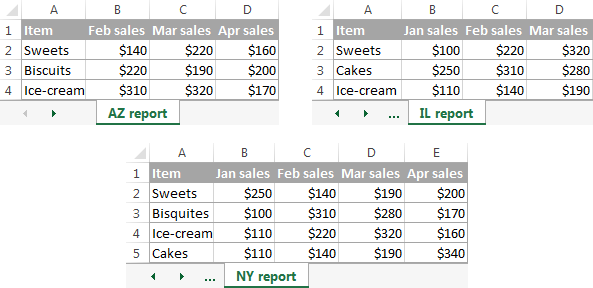- Dec 3, 2010
- 8,167
- 3,605
- 136
I have an Excel workbook that has company sales numbers for each state by year. Each state is a different tab, in column A is year, in column b is sales. I would like to consolidate all the sales number for each state onto one sheet, for each year.
I could do this by writing a vlookup formula on the consolidated sheet for each state but I would have to change the vlookup formula to reference each state (=VLOOKUP(A1,Alabama!$A$B,2,FALSE). This would be a pain in the ass to change the state name for all 51 tabs. Is there a faster way to consolidate this data onto one sheet?
I could do this by writing a vlookup formula on the consolidated sheet for each state but I would have to change the vlookup formula to reference each state (=VLOOKUP(A1,Alabama!$A$B,2,FALSE). This would be a pain in the ass to change the state name for all 51 tabs. Is there a faster way to consolidate this data onto one sheet?