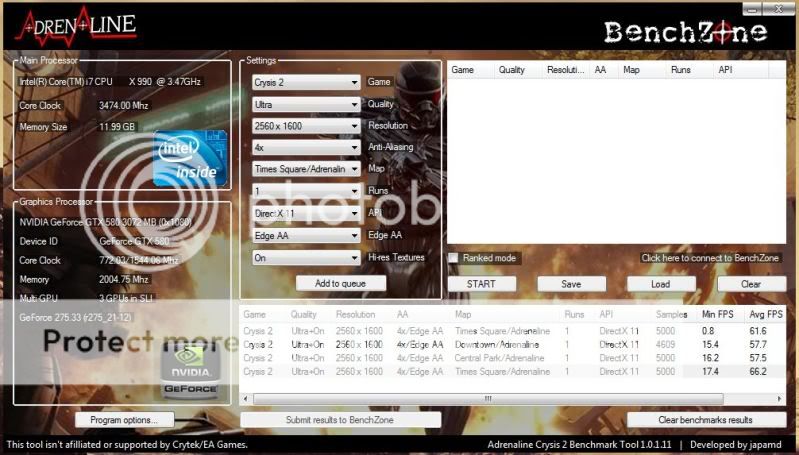That's pretty amazing if you've only reached 75C with triple SLI. I've not seen that happen in any other air cooled triple SLI system. The only way I can see that happening is with a user defined fan profile, or you are using aftermarket cooling. I'm using the default profile which makes 90C the fan ramp up temp. Under that and the fan RPMs remain low. If you are indeed only hitting 75C AND using the default fan profile, then your fans would be spinning low. I don't see how they would be able to disappeate the heat in this manner when 100% GPU load is on all three cards. Perhaps the 3GB cards run cooler, or perhaps the 3GB cards are using an nVidia BIOS with a different fan profile.
Well, I do increase the fan speed to 95% when gaming. That is the only way to keep the temps down. Why on earth would you leave your fan profile to "auto" when it heats up so much? The fan is there. It is meant to be used. I just don't push it to 100% but 95% during load keeps it at a very comfortable 75C. The coolest card never goes above 60C.
Both. The multiplier is lowered to 21. The base clock is at 200. 200MHz base clock seems to be the best performance/stability-wise. I can run the QPI at 3600 and the memory at 2000. Since it's a Gulftown, I can run the uncore (L3 / memory controler) at 3400MHz to maintain 100% stability. The PCI-E is also running at 110MHz from the 100MHz default.
Well, that's the thing see. My BCLK frequency is at stock (133). I increased my multiplier to 33 and made sure my DRAM timings were set properly and also changed the v-core to 1.30V and the QPI/DRAM voltage to 1.275V. Everything else is on "Auto".
I was told by someone else that when running Tri-SLI, we should change the IOH voltage to 1.20 - 1.30V but I've left it at stock. I haven't run into any issues with that. Is your IOH voltage stock (1.10V)?
I haven't touched any of the other settings so perhaps I could tweak it to be even more robust but my system runs great as it is. Only when I switch the NVidia CP to "Maximize 3D Performance" and use only one monitor, it starts having issues.
My NVCP is mostly default except for "Multiple Display Performance" mode, Power Management Mode to "Prefer Maximum Performance", and Texture Filtering Quality to "High Quality".
Everything else is default (application controlled etc.).
What are your NVCP settings?